
php editor Banana teaches you how to register an Outlook mailbox! Outlook is a free email service owned by Microsoft, and it is very easy to register and use it. Just follow these steps: first open the Outlook registration page, fill in your personal information in the corresponding places, including name, date of birth, etc., then create a new email address, set a password and confirm it. Then fill in the country/region, mobile phone number and other information. After verification, the registration is successful and you can use your Outlook mailbox to send and receive emails.
1. Open the Microsoft China website, cn.msn.com can also be used, search msn on Baidu to open the following picture

2. Click the "Mailbox" option next to Bing Search, and click the "Outlook Mailbox" that appears to enter.

3. When the Outlook email login window appears, if you do not have an Outlook email, just click "Register Now"
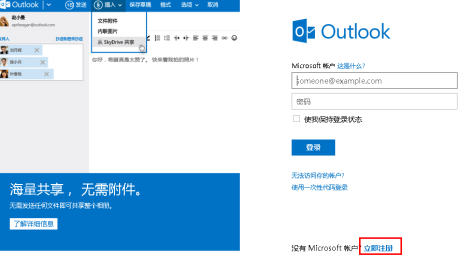
4. In the account creation wizard that appears, fill in the user account information that suits you. As shown below

The above is the detailed content of How to apply for Outlook registration-specific operations for Outlook application registration. For more information, please follow other related articles on the PHP Chinese website!




