 Software Tutorial
Software Tutorial
 Computer Software
Computer Software
 How to set Chinese in CE modifier (Cheat Engine)-How to set Chinese in CE modifier
How to set Chinese in CE modifier (Cheat Engine)-How to set Chinese in CE modifier
How to set Chinese in CE modifier (Cheat Engine)-How to set Chinese in CE modifier
php Xiaobian Yuzai teaches you how to set Chinese in the CE Modifier (Cheat Engine). The CE Modifier is a powerful game auxiliary tool, but the default display is in English, which many players may not be used to. If you want to set the CE modifier to display in Chinese, you only need a few simple steps to achieve it. Next, let us learn how to set the Chinese version of the CE modifier! First, open the CE modifier software, enter the "Edit" option in the menu bar, select "Settings", "Language", and select "Chinese (Simplified)" in the Language settings to set the CE modifier display language to Chinese. .
1. Open the decompressed installation package folder, find the "languages" folder, and double-click to open it (as shown in the picture).
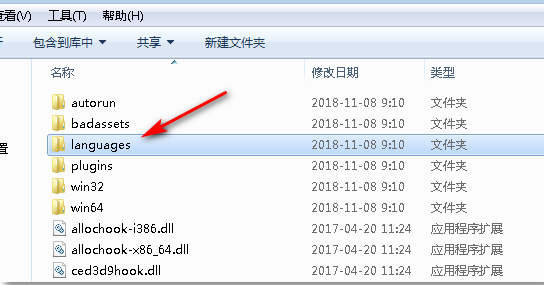
2. Select the "ch_cn" folder and open the "language.ini" file with Notepad (as shown in the figure).
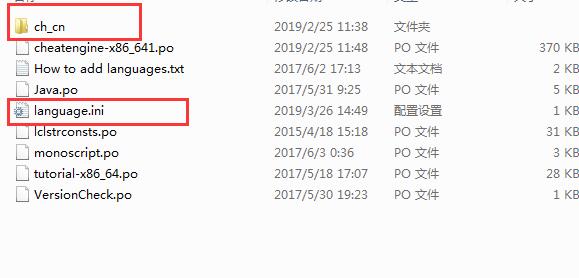
3. Change the last line in Notepad to "Preferredlanguage=ch_cn" and save it (as shown in the picture).
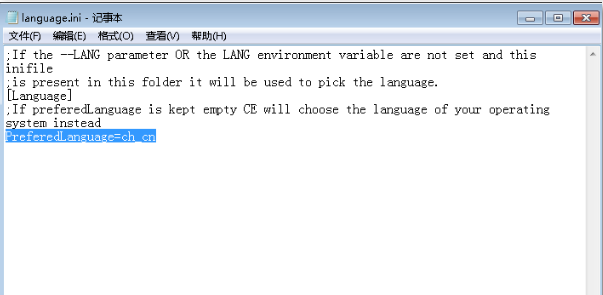
4. Afterwards, when I opened the CE modifier (Cheat Engine), I found that it had been modified to Chinese (as shown in the picture).
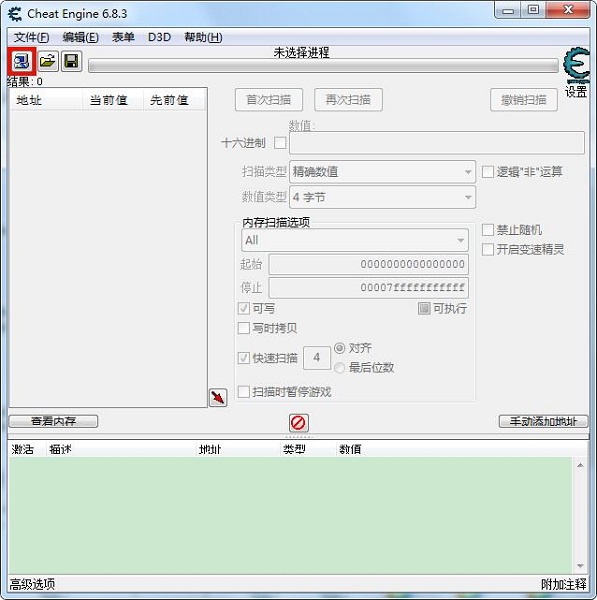
The above is the detailed content of How to set Chinese in CE modifier (Cheat Engine)-How to set Chinese in CE modifier. For more information, please follow other related articles on the PHP Chinese website!

Hot AI Tools

Undresser.AI Undress
AI-powered app for creating realistic nude photos

AI Clothes Remover
Online AI tool for removing clothes from photos.

Undress AI Tool
Undress images for free

Clothoff.io
AI clothes remover

AI Hentai Generator
Generate AI Hentai for free.

Hot Article

Hot Tools

Notepad++7.3.1
Easy-to-use and free code editor

SublimeText3 Chinese version
Chinese version, very easy to use

Zend Studio 13.0.1
Powerful PHP integrated development environment

Dreamweaver CS6
Visual web development tools

SublimeText3 Mac version
God-level code editing software (SublimeText3)

Hot Topics
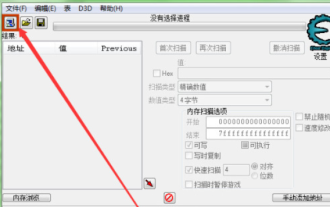 ce modifier usage tutorial-which games can the ce modifier modify?
Mar 18, 2024 pm 06:01 PM
ce modifier usage tutorial-which games can the ce modifier modify?
Mar 18, 2024 pm 06:01 PM
CE modifier usage tutorial 1. After downloading, open the software, and then click the icon in the upper left corner to open the game you are playing. 2. Click Open Process again. 3. Find your process and click Open. 4. Find the value you want to modify in the game. 5. Return to the software, enter the value you want to modify here, and press Enter to determine which game data can be modified by the ce modifier? 1. Stand-alone games: Well-known stand-alone games such as "Assassin's Creed" and "Resident Evil". Through the CE modifier, players can modify various values in the game, such as health, ammunition, etc., to obtain a better gaming experience. 2. Online games: such as "World of Warcraft", "League of Legends" and other massively multiplayer online role-playing games (MMORPG). In these games, CE modifiers can
 How to modify the browser page speed of CE Modifier - How to modify the browser page speed of CE Modifier
Mar 04, 2024 pm 02:40 PM
How to modify the browser page speed of CE Modifier - How to modify the browser page speed of CE Modifier
Mar 04, 2024 pm 02:40 PM
I believe that all the users here like to use the CE modifier, so do you know how the CE modifier can improve the browser page speed? Below, the editor will bring you the method of modifying the CE modifier browser page speed. Interested users come here Take a look below. Open CE, if a dialog box appears, please click No, it is to start the tutorial software. The interface after startup. Search for "online stopwatch" on your browser without opening it yet, and click on the flashing computer in the upper left corner of CE. I am using Sogou Browser, so first note down all Sogou Browser sogouexplorer processes. Seven in total. They are 244, 109C, 1528, D90, A78, 176C, 75C. Then open the online stopwatch. Click on the process list to refresh and find that
 How does the CE modifier modify the game character's health value to be infinite - How does the CE modifier modify the game character's health value to be infinite
Mar 05, 2024 pm 12:28 PM
How does the CE modifier modify the game character's health value to be infinite - How does the CE modifier modify the game character's health value to be infinite
Mar 05, 2024 pm 12:28 PM
Are you using the CE modifier software like the editor? So do you know how the CE modifier can modify the life of game characters to infinite? Next, the editor will bring you the CE modifier to modify the life of game characters. The method with infinite value, interested users can take a look below. 1. Unzip 2. Double-click the application to install 3. Start the modifier 4. Import the script 5. Start the game (modifications take effect)
 How to modify Farming Simulator 19 money with CE modifier - How to modify Farming Simulator 19 money with CE modifier
Mar 04, 2024 pm 08:07 PM
How to modify Farming Simulator 19 money with CE modifier - How to modify Farming Simulator 19 money with CE modifier
Mar 04, 2024 pm 08:07 PM
Are you also using the CE modifier software, so do you know how the CE modifier modifies the money in Farming Simulator 19? The following article brings you how to modify the money in Farming Simulator 19 with the CE modifier. Interested users Let’s take a look below. Open the game first and then open the CE modifier. Click the monitor icon in the upper left corner of the CE modifier to lock the Farming Simulator 19 CE modifier. Switch the search type to "Double Floating Point" and enter the current money value. Click "First Scan" and click "First Scan". When you see some addresses appearing in the window on the left, switch to the game and buy something (it can increase or decrease the money). After the money in the game changes, you will find that the address in the CE modifier turns red. closest address
 Tutorial on using ce modifier? How to change the value of -ce modifier?
Mar 18, 2024 pm 12:52 PM
Tutorial on using ce modifier? How to change the value of -ce modifier?
Mar 18, 2024 pm 12:52 PM
CE modifier is a very practical game modification tool. It can help players modify some values in the game, such as money, experience, etc., to make the game easier or more interesting. CE (CheatEngine) is a very popular game auxiliary tool. Today, let me give you a tutorial on how to use the ce modifier? How to change the value of ce modifier! 1. CE modifier usage tutorial First, download and install the CE modifier. After the download is complete, unzip it to any directory. The second step is to open Hide and hide the CE modifier. The third step is to enter the game you are playing. After entering the game, open the small computer on the top left of CE, as shown below: 2. How to modify the CE modifier value. The CE modifier is A very useful open source
 How does the CE modifier modify Terraria Case 2 - How does the CE modifier modify Terraria Case 2
Mar 06, 2024 am 08:46 AM
How does the CE modifier modify Terraria Case 2 - How does the CE modifier modify Terraria Case 2
Mar 06, 2024 am 08:46 AM
I believe that the users here like to use the CE modifier as much as the editor, so do you know how the CE modifier modifies the second example of Terraria? The following is the CE modifier that the editor brings to you to modify the second example of Terraria. For the method of two examples, interested users can take a look below. Open our ce modifier and Terraria and enter the archive, as shown in the figure: Click the computer icon button in the upper left corner of the ce modifier, then locate the Terraria process and open it. The operation method is as shown in the figure below: We enter the original damage of the weapon you want to modify in the numerical scanning box on the right side of the ce modifier, and click First Scan, as shown in the picture: (I scanned the damage of the mini shark in my hand 6) Then we come to Gob Craftsman Lin will give you the weapon you want to modify the damage to reforge and let it
 How does the CE modifier (Cheat Engine) modify game values - How does the CE modifier modify game values?
Mar 05, 2024 pm 03:25 PM
How does the CE modifier (Cheat Engine) modify game values - How does the CE modifier modify game values?
Mar 05, 2024 pm 03:25 PM
Friends, do you know how the CE modifier (CheatEngine) can modify game values? Today I will explain how the CE modifier (CheatEngine) can modify game values. If you are interested, come and take a look with me. I hope it can help. to everyone. Step one: First open the CE modifier, then open Plants vs. Zombies. Step 2: Attach Plants vs. Zombies to the CE modifier. Step 3: Start the game and use the CE modifier to find the initial sunlight value (enter 50 in the edit box). Step 4: Click "First Scan" on the CE modifier (clicking the first scan will turn into a new scan). Step 5: When the first scan becomes a new scan, a lot of addresses appear in the left window. At this time, plant a plant.
 How to use the ce modifier-How to use the ce modifier
Mar 05, 2024 pm 08:10 PM
How to use the ce modifier-How to use the ce modifier
Mar 05, 2024 pm 08:10 PM
Do you know how to use the ce modifier? Below, the editor will bring you how to use the ce modifier. I hope it will be helpful to you. Let’s learn with the editor! 1. After downloading, open the software and click on the upper left corner This icon in the corner opens the game you are playing (as shown). 2. Click to open the process (as shown in the figure). 3. Find your process and click to open it (as shown in the picture). 4. Find the value you want to modify in the game (as shown in the picture). 5. Return to the software, enter the value you want to modify here, and press Enter to confirm (as shown in the picture). The above is all the tutorials on how to use the ce modifier brought by the editor. I hope it can be helpful to everyone.





