
php editor Youzi will introduce to you the specific operation of Master Lu to generate reports. Master Lu is a powerful system optimization software that can help users understand detailed information about computer hardware, software, etc. by generating reports and provide optimization suggestions. The operation of generating reports is simple and convenient. Just open the Master Lu software and click on the corresponding options to generate the report. Users can optimize the system based on the report content, improve computer performance, and keep the computer running healthily.
The first step is to click on the Master Lu shortcut on the desktop

The second step is to enter the main interface of Master Lu

Step 3: Click "Generate Report" in the upper right corner
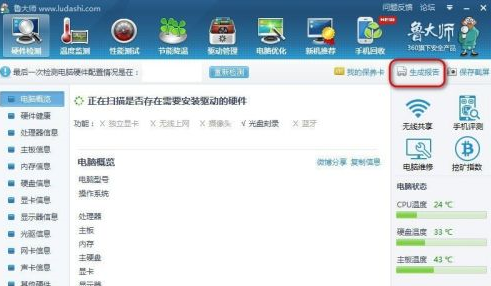
Step 4: When the generated report pops up, click the icon option
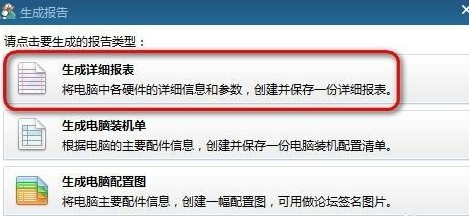
Step 5: The report saving window pops up, click Save
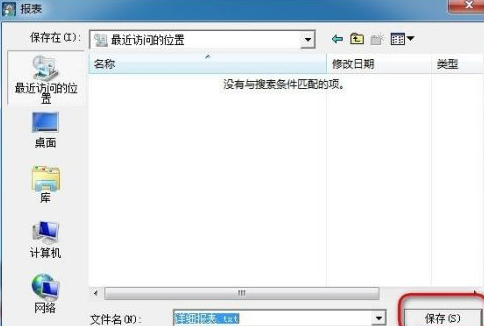
Step 6: Generate report files on the desktop

Step 7: Click on the file to see the report
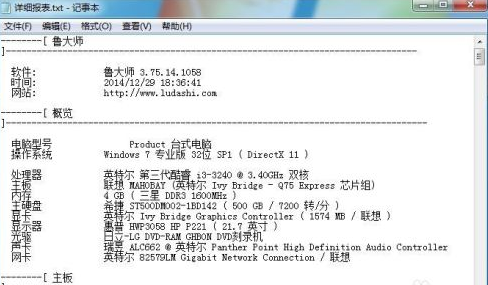
The above is the detailed content of How does Master Lu generate reports - Master Lu's specific operations for generating reports. For more information, please follow other related articles on the PHP Chinese website!




