 Software Tutorial
Software Tutorial
 Computer Software
Computer Software
 How to modify the business category in Doudian - How to modify the business category in Doudian
How to modify the business category in Doudian - How to modify the business category in Doudian
How to modify the business category in Doudian - How to modify the business category in Doudian
php editor Xiaoxin will introduce to you the method of modifying the business category of Doudian. On the Doudian platform, the setting of business categories directly affects the display and promotion effects of the store. If you need to modify your business category, you can do it in just a few simple steps. Through this article, you will learn how to modify business categories on Doudian to make your store more in line with your business needs and increase your store's exposure and sales. Next, let us learn more about the specific methods of modifying business categories in Doudian!
Step 1: First open the store backend and click on "Qualification Center" (as shown in the picture).
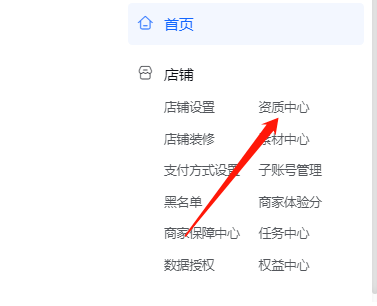
Step 2: After entering, click "Industry Qualifications" (as shown in the picture).
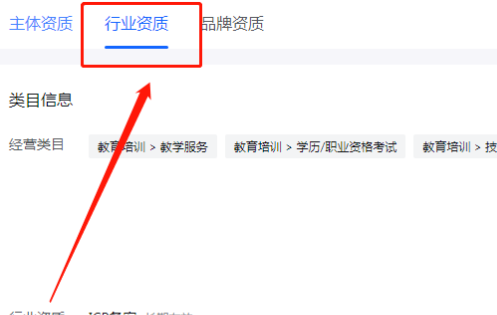
Step 3: Here we can modify the categories, remove the categories you don’t need, or add your new categories (as shown in the picture).
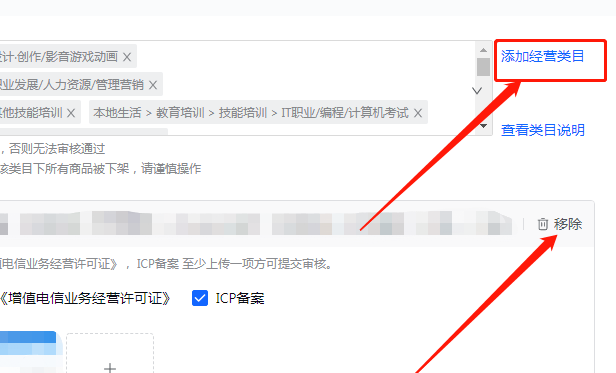
Step 4: Here, according to your needs, select the category you want to add. Different categories have different deposits. If there is a price difference, you need to make up the deposit, and you can only choose the categories listed on the business license (as shown in the picture).
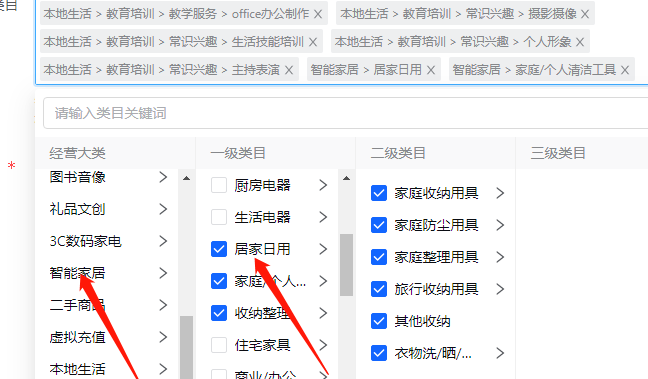
The above is the entire content of how to modify the business category of Doudian brought to you by the editor. I hope it can be helpful to everyone.
The above is the detailed content of How to modify the business category in Doudian - How to modify the business category in Doudian. For more information, please follow other related articles on the PHP Chinese website!

Hot AI Tools

Undresser.AI Undress
AI-powered app for creating realistic nude photos

AI Clothes Remover
Online AI tool for removing clothes from photos.

Undress AI Tool
Undress images for free

Clothoff.io
AI clothes remover

AI Hentai Generator
Generate AI Hentai for free.

Hot Article

Hot Tools

Notepad++7.3.1
Easy-to-use and free code editor

SublimeText3 Chinese version
Chinese version, very easy to use

Zend Studio 13.0.1
Powerful PHP integrated development environment

Dreamweaver CS6
Visual web development tools

SublimeText3 Mac version
God-level code editing software (SublimeText3)

Hot Topics
 How to bind multiple Douyin accounts on Douyin Store - How to bind multiple Douyin accounts on Douyin Store
Mar 04, 2024 pm 08:31 PM
How to bind multiple Douyin accounts on Douyin Store - How to bind multiple Douyin accounts on Douyin Store
Mar 04, 2024 pm 08:31 PM
Do you know how to bind multiple Douyin accounts on Douyin? Below, the editor will bring you the method of binding multiple Douyin accounts on Douyin. I hope it will be helpful to everyone. Let’s follow the editor to learn! First open the Doudian backend, enter the marketing center and select live streaming to sell goods, then click on the account management function. The operation steps are as shown in the figure below. 2. After entering the account management page, we can see a new bound account on the right side, as shown in the figure below. 3. After clicking Add Account, we select the account type we want to add, then enter the mobile phone number and complete the binding with the verification code, as shown in the figure below. The above is the entire content of how to bind multiple Douyin accounts in Douyin that the editor has brought to you. I hope it can be helpful to everyone.
 How to put products on DouDian - How to put products on DouDian
Mar 04, 2024 pm 01:10 PM
How to put products on DouDian - How to put products on DouDian
Mar 04, 2024 pm 01:10 PM
Recently, many friends have asked me how to put products on Doudian. Next, let us learn how to put products on Doudian. I hope it can help everyone. First, open Doudian and enter the backend, then find the product option in the merchant backend and click on the function of creating a product, as shown in the figure below. Step 2: Click to create a product, then click to select the desired product type, as shown in the picture. Step 3: Finally, enter the corresponding information of the product. Be sure to enter true and accurate information, as shown in the picture. The above is the entire content of how to list products on Doudian brought to you by the editor. I hope it can be helpful to everyone.
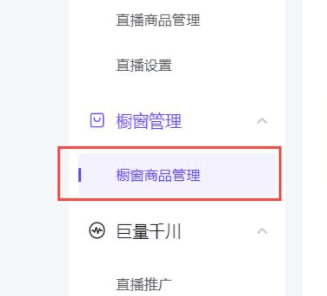 How to link on Doudian - Tutorial on linking on Doudian
Mar 06, 2024 am 08:40 AM
How to link on Doudian - Tutorial on linking on Doudian
Mar 06, 2024 am 08:40 AM
Many friends still don’t know how to link on Doudian, so the editor below will explain the tutorial on how to link on Doudian. If you are in need, hurry up and take a look. I believe it will be helpful to everyone. Step 1: First open the Doudian computer terminal and enter "Window Product Management" on the left column, as shown in the picture. Step 2: Then click "Add Product" in the upper right corner, as shown in the picture. Step 3: Then copy and paste our product link, as shown in the picture. Step 4: Then click "Confirm Add", as shown in the picture. Step 5: Finally enter the introduction, pictures and other information, and then click "Confirm" to link on Douyin, as shown in the picture. The above is the entire content of how to add links to Doudian brought to you by the editor. I hope it can be helpful to everyone.
 How to cancel the store in Doudian - Tutorial on canceling the store in Doudian
Mar 04, 2024 pm 02:43 PM
How to cancel the store in Doudian - Tutorial on canceling the store in Doudian
Mar 04, 2024 pm 02:43 PM
Many friends don’t know how to cancel a store on Dou Dian, so the editor below will share the tutorial on how to cancel a store on Dou Dian. Let’s follow the editor and take a look. I believe it will be helpful to everyone. Step 1: First, we enter the store backend and find "Store Settings" under "Store" (as shown in the picture). Step 2: After clicking, click "Close Store" at the top of the new page (as shown in the picture). Step 3: After confirming the precautions, click "Apply for store closure" below to enter the process (as shown in the picture). Step 4: After submitting the application, you need to confirm the identity of the applicant. Just fill in the form as required (as shown in the picture). Step 5: In the new page, merchants need to meet the following standards before they can close the store. After confirming that they meet the standards, click "Next" (as shown in the picture)
 How to modify the business category in Doudian - How to modify the business category in Doudian
Mar 04, 2024 pm 10:37 PM
How to modify the business category in Doudian - How to modify the business category in Doudian
Mar 04, 2024 pm 10:37 PM
Do you know how to modify the business category of Doudian? Below, the editor will bring you the method of modifying the business category of Doudian. I hope it will be helpful to you. Let’s follow the editor to learn it! The first step: first open In the store backend, click "Qualification Center" (as shown in the picture). Step 2: After entering, click "Industry Qualifications" (as shown in the picture). Step 3: Here we can modify the categories, remove the categories you don’t need, or add your new categories (as shown in the picture). Step 4: Here, according to your needs, select the category you want to add. Different categories have different deposits. If there is a price difference, you need to make up the deposit, and you can only choose the categories listed on the business license (as shown in the picture). The above is what the editor brings to you how to modify the operation of Doudian
 How to cancel delivery within 48 hours on Doudian? Can I appeal if the delivery is overdue?
Mar 07, 2024 pm 01:20 PM
How to cancel delivery within 48 hours on Doudian? Can I appeal if the delivery is overdue?
Mar 07, 2024 pm 01:20 PM
As a well-known short video e-commerce platform in China, Doudian provides merchants with convenient sales channels and a broad user base. On Doudian, merchants need to deliver goods in time to meet users' shopping needs, but sometimes due to various reasons, merchants may need to cancel shipments within 48 hours. So, how does Doudian cancel shipments within 48 hours? 1. How to cancel delivery within 48 hours on Doudian? Merchants can cancel shipments in Doudian's backend management system. After logging in to the backend management system, merchants can easily find the orders that need to be canceled and select the corresponding orders for operation. By clicking the Cancel Shipping button, the system will pop up a prompt to confirm the cancellation. After the merchant confirms, the order can be successfully canceled. This operation applies to orders shipped within 48 hours
 How to change the merchant's shipping address on Doudian? Can I still change my address after shipping?
Mar 07, 2024 pm 06:20 PM
How to change the merchant's shipping address on Doudian? Can I still change my address after shipping?
Mar 07, 2024 pm 06:20 PM
As a well-known short video e-commerce platform in China, Doudian provides merchants and consumers with a convenient shopping and transaction platform. During the merchant's delivery process, sometimes there may be situations where the shipping address needs to be modified. So, does Doudian provide the function of modifying the merchant's shipping address? 1. How to modify the merchant’s shipping address on Doudian? Merchants can change the shipping address before shipping on the Doudian platform. Doudian provides a set of simple operation procedures so that merchants can easily make modifications to meet the needs of consumers. These steps include: Log in to the Doudian merchant backend: Merchants need to use their own accounts to log in to the Doudian merchant backend and enter the management interface. Find Order Management: In the navigation bar or menu of the merchant's backend, there is usually an "Order Management" or similar
 What will happen if you enter Doudian for 0 yuan and don't pay any money? What suggestions and countermeasures are there?
Mar 26, 2024 pm 06:20 PM
What will happen if you enter Doudian for 0 yuan and don't pay any money? What suggestions and countermeasures are there?
Mar 26, 2024 pm 06:20 PM
Doudian, as the entry channel of Douyin e-commerce platform, provides merchants with the opportunity to enter for free. However, if you choose to settle in for free without paying fees, you may face some potential risks and problems. Therefore, this article will discuss in detail the possible consequences of not paying fees for free entry in Doudian, helping readers have a clearer understanding of relevant regulations and potential risks. 1. Overview of Douyin’s 0-yuan entry policy Douyin is a way for merchants to enter Douyin’s e-commerce platform. Merchants can establish and operate their own stores on the Douyin platform through Douyin to sell goods. Merchants can choose two ways to enter Doudian: 0 yuan entry or paid entry. 0 yuan settlement means that merchants can open stores in Doudian for free without paying any settlement fees. This policy has attracted many merchants to choose





