
php Editor Zimo today will introduce to you how to use Master Lu to check the video memory capacity. Video memory capacity is critical to computer performance, especially when playing games or processing images and videos. By checking the video memory capacity through Master Lu, you can clearly understand the computer's video memory situation and help users better optimize the system and improve performance. Next, let us learn how to use Master Lu to check the video memory capacity simply and quickly!
Step one: Open Master Lu.

Step 2: In the Master Lu window, click "Hardware Detection".

Step 3: In the "Hardware Detection" window, click "Graphics Card Information".
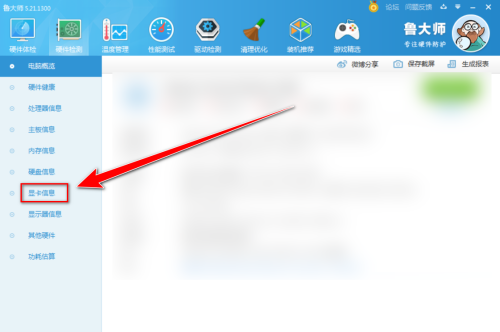
Step 4: On the "Video Card Information" page, you can view the video memory capacity.
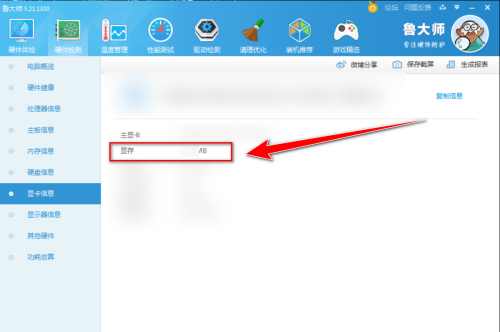
The above is the detailed content of How does Master Lu check the video memory capacity - Master Lu checks the video memory capacity. For more information, please follow other related articles on the PHP Chinese website!




