 Software Tutorial
Software Tutorial
 Computer Software
Computer Software
 How does Master Lu back up the driver - Master Lu's method of backing up the driver
How does Master Lu back up the driver - Master Lu's method of backing up the driver
How does Master Lu back up the driver - Master Lu's method of backing up the driver
php editor Xigualu Master’s method of backing up the driver is one of the techniques commonly used by many computer users when maintaining their computers. By backing up the driver, you can quickly restore the driver when the system crashes or the hardware is replaced, ensuring the normal operation of the system. Master Lu provides a simple and easy-to-use backup function. Driver backup can be completed in just a few steps, allowing users to manage system drivers more conveniently and ensure system stability and security. Next, let us learn more about Master Lu’s method and operation steps of backing up the driver.
Open Master Lu

Open driver management

After waiting for the scan to be completed, if there is an upgrade, you can also choose to upgrade.

Click on driver backup

After backup, you can click on the backup path to view

Finally, be careful not to delete this backup directory!
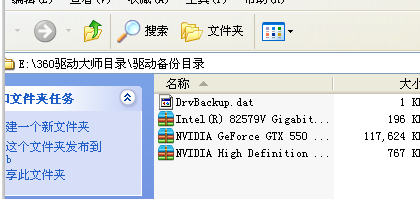
The above is the detailed content of How does Master Lu back up the driver - Master Lu's method of backing up the driver. For more information, please follow other related articles on the PHP Chinese website!

Hot AI Tools

Undresser.AI Undress
AI-powered app for creating realistic nude photos

AI Clothes Remover
Online AI tool for removing clothes from photos.

Undress AI Tool
Undress images for free

Clothoff.io
AI clothes remover

Video Face Swap
Swap faces in any video effortlessly with our completely free AI face swap tool!

Hot Article

Hot Tools

Notepad++7.3.1
Easy-to-use and free code editor

SublimeText3 Chinese version
Chinese version, very easy to use

Zend Studio 13.0.1
Powerful PHP integrated development environment

Dreamweaver CS6
Visual web development tools

SublimeText3 Mac version
God-level code editing software (SublimeText3)

Hot Topics
 1392
1392
 52
52
 36
36
 110
110
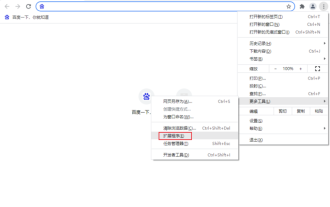 How to backup Google Chrome extensions
Jan 30, 2024 pm 12:36 PM
How to backup Google Chrome extensions
Jan 30, 2024 pm 12:36 PM
How to backup Google Chrome extension? For most Google Chrome users, more or less plug-ins are installed during daily use. The existence of plug-ins can improve our usage experience. When we reinstall the system or browser, these plug-ins cannot be retained, and it is troublesome to download and install them again. So is there a way to back up the currently installed plug-ins? Here’s how to do it. The tutorial method of backing up chrome plug-ins first opens Google Chrome, click the menu in the upper right corner, and select More Tools - Extensions. Click Package extension above the extensions page. In C:UsersAdministratorAppDataLocalGoogleChromeUserDataDe
 How to use MySQL backup and restore in PHP?
Jun 03, 2024 pm 12:19 PM
How to use MySQL backup and restore in PHP?
Jun 03, 2024 pm 12:19 PM
Backing up and restoring a MySQL database in PHP can be achieved by following these steps: Back up the database: Use the mysqldump command to dump the database into a SQL file. Restore database: Use the mysql command to restore the database from SQL files.
 How to delete startup backup in Windows 11's File Explorer
Feb 18, 2024 pm 05:40 PM
How to delete startup backup in Windows 11's File Explorer
Feb 18, 2024 pm 05:40 PM
If you wish to hide the "Start Backup" option in Windows 11's File Explorer, here's what you can do. There are several ways to disable or hide the startup backup option in File Explorer, and we'll briefly list some methods to help you accomplish this task quickly. Before you get started, you need to understand that this option is closely tied to OneDrive. Once you open a library folder (such as Document, Pictures, Music, etc.), it will immediately appear in the file explorer's path. How to delete startup backup in Windows 11’s File Explorer To delete startup backup in Windows 11’s File Explorer, follow the steps below
 How to restore the deleted hosts file
Feb 22, 2024 pm 10:48 PM
How to restore the deleted hosts file
Feb 22, 2024 pm 10:48 PM
Title: How to restore the hosts file after deletion Summary: The hosts file is a very important file in the operating system and is used to map domain names to IP addresses. If you accidentally delete the hosts file, you may be unable to access certain websites or have other network problems. This article will introduce how to recover accidentally deleted hosts file in Windows and Mac operating systems. Text: 1. Restore hosts file in Windows operating system. Hosts file in Windows operating system
 How to install, uninstall, and reset Windows server backup
Mar 06, 2024 am 10:37 AM
How to install, uninstall, and reset Windows server backup
Mar 06, 2024 am 10:37 AM
WindowsServerBackup is a function that comes with the WindowsServer operating system, designed to help users protect important data and system configurations, and provide complete backup and recovery solutions for small, medium and enterprise-level enterprises. Only users running Server2022 and higher can use this feature. In this article, we will explain how to install, uninstall or reset WindowsServerBackup. How to Reset Windows Server Backup If you are experiencing problems with your server backup, the backup is taking too long, or you are unable to access stored files, then you may consider resetting your Windows Server backup settings. To reset Windows
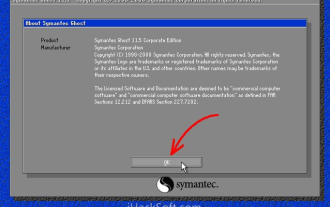 How to backup system with ghost-ghost backup tutorial
Mar 06, 2024 pm 04:30 PM
How to backup system with ghost-ghost backup tutorial
Mar 06, 2024 pm 04:30 PM
Recently, many friends have asked the editor how to back up the system with ghost. Next, let us learn the tutorial on how to back up the system with ghost. I hope it can help everyone. 1. After running Ghost, click "OK", as shown in the figure. 2. Click "Local" → "Partition" → "ToImage" (meaning: local → partition → to image file), as shown in the figure. 3. The Select Local Hard Disk window appears, click the hard disk where the partition to be backed up is located, and then click "OK", as shown in the figure. 4. The Select Source Partition window appears (the source partition is the partition you want to back up), click on the partition where the system is located (usually Zone 1, be sure to get it right), and then click "OK", as shown in the figure. 5. Play at this time
 What software is Master Lu and how to use it 'A must-see for beginners: The role of Master Lu's tools'
Feb 07, 2024 am 08:03 AM
What software is Master Lu and how to use it 'A must-see for beginners: The role of Master Lu's tools'
Feb 07, 2024 am 08:03 AM
Recently, Master Lu officially launched a new upgraded logo. The image of Mr. Lu, who has a bald head, a puffy belly, a magnifying glass in his hand, and has not changed clothes in more than ten years, will undergo a "reform". Founded in 2007, Master Lu is China's largest provider of personal computers, mobile phone hardware and system evaluation solutions. Its market share in the computer and mobile phone markets reached 98.8% and 58.9% respectively. More than 158 million people use its products every month. Master Lu is also the first company in the world to list on the stock market with benchmark products. Master Lu's logo image is deeply rooted in people's hearts and has existed for more than ten years. However, "Old Man Lu" is about to become a thing of the past. Master Lu’s new logo is simple, youthful and energetic, highlighting a new image and bringing a new experience. Master Lu said that the new
 How does Master Lu set up energy-saving cooling-Master Lu sets up energy-saving cooling
Mar 04, 2024 pm 02:25 PM
How does Master Lu set up energy-saving cooling-Master Lu sets up energy-saving cooling
Mar 04, 2024 pm 02:25 PM
Friends, do you know how Master Lu sets up energy-saving cooling? Today I will explain how Master Lu sets up energy-saving cooling. If you are interested, come and take a look with me. I hope it can help you. Step 1: Open Master Lu and click Temperature Management Step 2: Click Energy Saving and Cooling. Step 3: It is currently closed. Step 4: Click to turn on smart cooling.



