 Backend Development
Backend Development
 PHP Tutorial
PHP Tutorial
 Solution to the problem that the verification code cannot be displayed on the PHP mall login interface
Solution to the problem that the verification code cannot be displayed on the PHP mall login interface
Solution to the problem that the verification code cannot be displayed on the PHP mall login interface

Title: Solutions and code examples that cannot display the verification code on the PHP mall login interface
With the rapid development of e-commerce, more and more mall websites have begun Use verification codes to enhance website security and prevent malicious attacks. However, in practice, sometimes we may encounter the problem that the verification code cannot be displayed on the PHP mall login interface. This problem may cause users to be unable to log in to the website normally, so it needs to be resolved in time. This article will introduce a workaround and provide specific PHP code examples.
Problem Analysis
The failure to display the verification code on the PHP mall login interface is usually caused by server environment or code problems. Possible reasons include:
- The GD library is not installed or configured incorrectly;
- There is a logic error in the PHP code that generates the verification code;
- The server cache causes the verification code to fail Load normally.
Solution
For the above possible reasons, we can take the following measures to investigate and solve the problems one by one.
1. Check the GD library
First confirm that the GD library has been installed on the server and configured correctly. You can check the support of the GD library through the following code:
<?php
if (extension_loaded('gd') && function_exists('gd_info')) {
echo "GD库已安装并且可用。";
} else {
echo "GD库未安装或不可用,请联系系统管理员。";
}
?>If it prompts that the GD library is not installed or unavailable, please contact the server administrator for installation and configuration.
2. Modify the verification code generation logic
Check the PHP code that generates the verification code to ensure that the logic is correct, including generating verification code images, adding interference lines, etc. The following is a simple verification code generation example:
<?php
session_start();
$code = rand(1000,9999);
$_SESSION['captcha'] = $code;
$im = imagecreate(100, 30);
$bg = imagecolorallocate($im, 255, 255, 255);
$textcolor = imagecolorallocate($im, 0, 0, 0);
imagestring($im, 5, 5, 5, $code, $textcolor);
header("Content-type: image/png");
imagepng($im);
imagedestroy($im);
?>Please note that the above code is only used as an example reference and needs to be modified appropriately as needed in actual applications.
3. Clear the server cache
Sometimes the verification code cannot be displayed, which may also be caused by the server cache. You can try clearing the server cache or adjusting the cache settings to ensure that the verification code can be loaded normally.
Conclusion
Through the above methods, we can effectively solve the problem that the verification code cannot be displayed on the PHP mall login interface. In actual applications, it is recommended to adjust and improve according to specific circumstances to ensure the normal operation of the verification code function and improve website security.
I hope the above content can help developers who encounter verification code display problems. I wish your mall website will run safely and stably! If you have any questions or need further assistance, please feel free to contact us.
The above is the detailed content of Solution to the problem that the verification code cannot be displayed on the PHP mall login interface. For more information, please follow other related articles on the PHP Chinese website!

Hot AI Tools

Undresser.AI Undress
AI-powered app for creating realistic nude photos

AI Clothes Remover
Online AI tool for removing clothes from photos.

Undress AI Tool
Undress images for free

Clothoff.io
AI clothes remover

AI Hentai Generator
Generate AI Hentai for free.

Hot Article

Hot Tools

Notepad++7.3.1
Easy-to-use and free code editor

SublimeText3 Chinese version
Chinese version, very easy to use

Zend Studio 13.0.1
Powerful PHP integrated development environment

Dreamweaver CS6
Visual web development tools

SublimeText3 Mac version
God-level code editing software (SublimeText3)

Hot Topics
 1378
1378
 52
52
 What should I do if win10 does not switch users? Win10 login interface does not have the option to switch users. Solution
Jun 25, 2024 pm 05:21 PM
What should I do if win10 does not switch users? Win10 login interface does not have the option to switch users. Solution
Jun 25, 2024 pm 05:21 PM
A problem that Windows 10 users may encounter is that they cannot find the switch user option on the login interface. So what should I do if there is no switch user option on the win10 login interface? Let this site give users a detailed explanation of the problem of not switching user options in the win10 login interface. Detailed solution to the problem of switching user options on the Win10 login interface: Check user account settings: First, make sure you have multiple user accounts on your computer and that these accounts are enabled. You can check and enable the account by following these steps: a. Press Win+I keys to open Settings and select "Accounts". b. Select "Family & Others" or &ld in the left navigation bar
 What should I do if Google Chrome does not display the verification code image? Chrome browser does not display the verification code?
Mar 13, 2024 pm 08:55 PM
What should I do if Google Chrome does not display the verification code image? Chrome browser does not display the verification code?
Mar 13, 2024 pm 08:55 PM
What should I do if Google Chrome does not display the verification code image? Sometimes you need a verification code to log in to a web page using Google Chrome. Some users find that Google Chrome cannot display the content of the image properly when using image verification codes. What should be done? The editor below will introduce how to deal with the Google Chrome verification code not being displayed. I hope it will be helpful to everyone! Method introduction: 1. Enter the software, click the "More" button in the upper right corner, and select "Settings" in the option list below to enter. 2. After entering the new interface, click the "Privacy Settings and Security" option on the left. 3. Then click "Website Settings" on the right
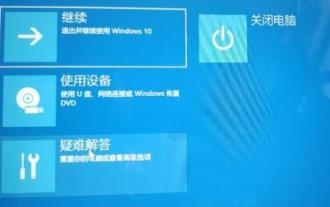 Solve the infinite loop problem in win11 login interface
Jan 29, 2024 pm 12:57 PM
Solve the infinite loop problem in win11 login interface
Jan 29, 2024 pm 12:57 PM
Many users may encounter an endless loop in the login interface when starting their computer, that is, they cannot successfully enter the system. Recently, some users using win11 system have also encountered this problem. In this issue, the editor will share two solutions. Follow the steps to successfully enter the system and no longer fall into an endless loop. I hope this win11 tutorial can help more people solve this problem. How to solve the infinite loop in the win11 login interface. Method 1: 1. First, we can try to restart the computer using the power button to see if it can be solved by restarting. 2. If the problem cannot be solved, restart the computer more than 3 times in a row to enter the advanced repair options, and then select Troubleshooting. 4. Then select Uninstall updates in the advanced options. 5. Enter netshw
 Why can't I receive the verification code on my phone?
Aug 17, 2023 pm 02:49 PM
Why can't I receive the verification code on my phone?
Aug 17, 2023 pm 02:49 PM
Failure to receive the verification code on your mobile phone is caused by network problems, mobile phone settings problems, mobile phone operator problems and personal settings problems. Detailed introduction: 1. Network problems. The network environment where the mobile phone is located is unstable or the signal is weak, which may cause the verification code to be unable to be delivered in time; 2. Mobile phone setting problems. The text message or voice function of the mobile phone is accidentally turned off, or the The verification code sending number is added to the blacklist, resulting in the verification code not being received normally; 3. Mobile phone operator issues, the mobile phone operator may have malfunctions or maintenance, resulting in the verification code not being delivered in time, etc.
 Can virtual numbers receive verification codes?
Jan 02, 2024 am 10:22 AM
Can virtual numbers receive verification codes?
Jan 02, 2024 am 10:22 AM
The virtual number can receive the verification code. As long as the mobile phone number filled in during registration complies with the regulations and the mobile phone number can be connected normally, you can receive the SMS verification code. However, you need to be careful when using virtual mobile phone numbers. Some websites do not support virtual mobile phone number registration, so you need to choose a regular virtual mobile phone number service provider.
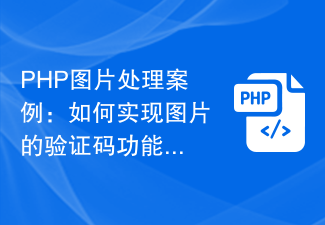 PHP image processing case: How to implement the verification code function of images
Aug 17, 2023 pm 12:09 PM
PHP image processing case: How to implement the verification code function of images
Aug 17, 2023 pm 12:09 PM
PHP image processing case: How to implement the verification code function of images. With the rapid development of the Internet, verification codes have become one of the important means to protect website security. Verification code is a verification method that uses image recognition technology to determine whether the user is a real user. This article will introduce how to use PHP to implement the verification code function of images, and come with code examples. Introduction A verification code is a picture containing random characters. The user needs to enter the characters in the picture to pass the verification. The main process of implementing verification code includes generating random characters and drawing characters into pictures.
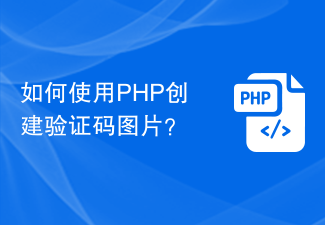 How to create a verification code image using PHP?
Sep 13, 2023 am 11:40 AM
How to create a verification code image using PHP?
Sep 13, 2023 am 11:40 AM
How to create a verification code image using PHP? CAPTCHA is a commonly used method to verify whether the user is a human and not a machine. On websites, we often see verification code images, which require users to enter random characters or numbers displayed on the image to complete operations such as login, registration, and commenting. This article will introduce how to use PHP to create a verification code image and provide specific code examples. 1. PHPGD library To create a verification code image, we need to use PHP's GD library. The GD library is an extension for processing images.
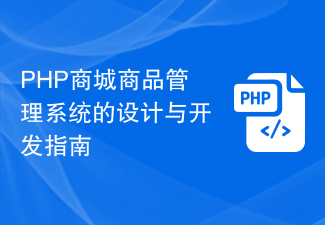 Design and Development Guide for PHP Mall Product Management System
Sep 12, 2023 am 11:18 AM
Design and Development Guide for PHP Mall Product Management System
Sep 12, 2023 am 11:18 AM
Guide to the Design and Development of PHP Mall Product Management System Summary: This article will introduce how to use PHP to develop a powerful mall product management system. The system includes functions such as adding, editing, deleting, and searching products, as well as product classification management, inventory management, and order management. Through the guide in this article, readers will be able to master the basic processes and techniques of the PHP development mall product management system. Introduction With the rapid development of e-commerce, more and more companies choose to open shopping malls online. As one of the core functions of the mall, the product management system



