
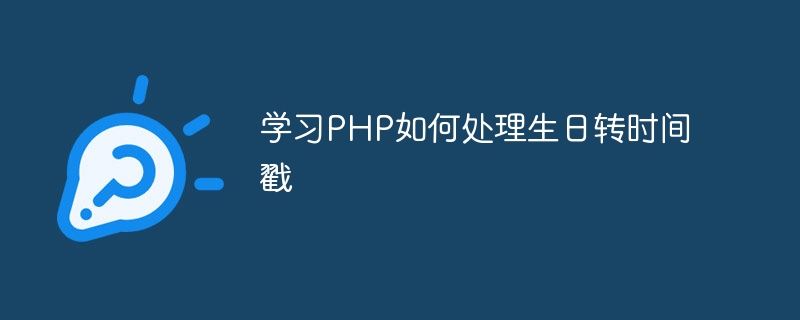
Learn how PHP handles birthday conversion to timestamp
In PHP programming, timestamp is a standard time representation, usually expressed in integer form. If we have a birthday date and want to convert it into a timestamp, we can do this with some simple PHP code. This article will introduce how to use PHP to process birthday conversion to timestamp, and give specific code examples.
First of all, what we need to know is the date format of birthday. Generally speaking, the date format is "year-month-day", such as "1990-01-01". Next, we can use the strtotime function in PHP to convert the birthday to a timestamp. The strtotime function can convert a string representing time into a timestamp, which facilitates our subsequent processing.
The following is a sample code that demonstrates how to convert a birthday to a timestamp:
<?php // 生日日期 $birthday = "1990-01-01"; // 将生日转换为时间戳 $timestamp = strtotime($birthday); // 输出时间戳 echo "生日时间戳:" . $timestamp; ?>
In the above example, we first define a variable $birthday, which represents the date of birthday. Then use the strtotime function to convert $birthday to a timestamp and store the result in the variable $timestamp. Finally, the timestamp value is output through the echo statement.
Through the above code example, we can convert the birthday date into a timestamp, which facilitates us to perform date comparison, age calculation and other operations in the program. I hope this article can help readers who are learning PHP better understand how to deal with the problem of converting birthdays to timestamps.
The above is the detailed content of Learn how to convert birthday to timestamp in PHP. For more information, please follow other related articles on the PHP Chinese website!