 Software Tutorial
Software Tutorial
 Computer Software
Computer Software
 12306How to use points to redeem tickets-12306How to use points to redeem tickets
12306How to use points to redeem tickets-12306How to use points to redeem tickets
12306How to use points to redeem tickets-12306How to use points to redeem tickets
php editor Zimo will introduce to you how to use points to redeem tickets on the 12306 website. By redeeming points for tickets, you can not only save money, but also enjoy more discounts and benefits. Next, we will explain in detail how to redeem points for tickets on the 12306 website, allowing you to easily and conveniently use points to exchange for your favorite tickets, making travel more convenient and enjoyable.
1. Download 12306 APP on mobile phone

2. Click on Railway Membership. If you have not registered as a member yet, just follow the prompts on the page to register and activate.

3. Mine was registered before. You can see my ride points, which are only 690 points.

4. What should I do if many people have purchased tickets before and have just registered as members now? Don’t worry, they can apply for points retroactive registration. Click on the ride points to go in, and then click points retroactively. You can submit a points retroactive application within 90 days of the driving date.
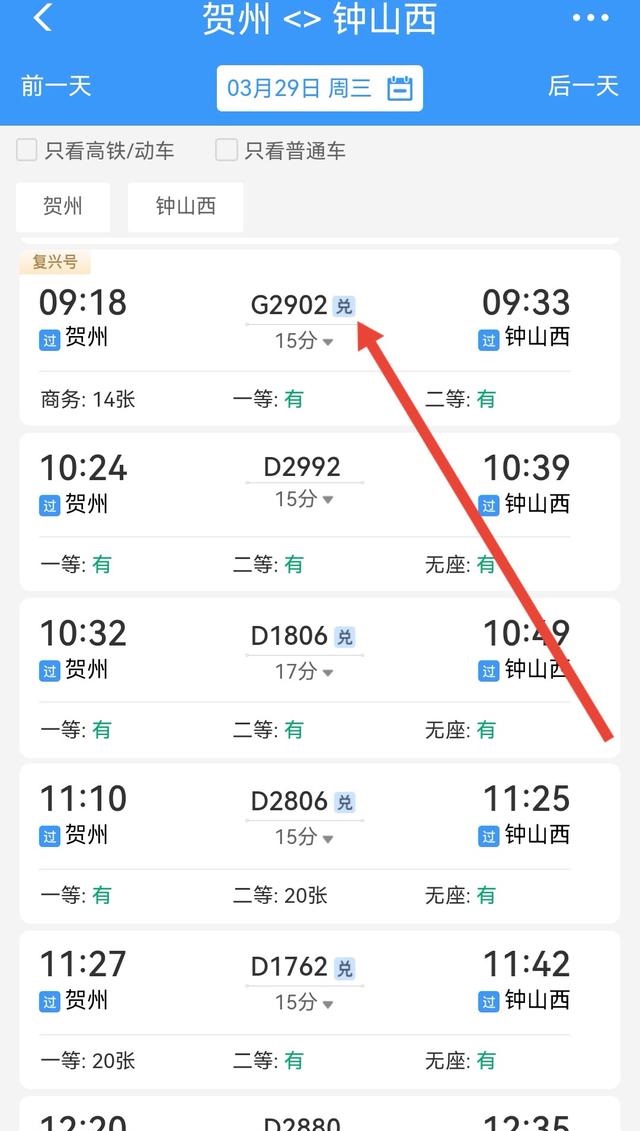
5. Here comes the key point, how to redeem free tickets, first select the train with the word "redeeming", these can be redeemed with points.

6. Select the train ride and click on the point transferee.
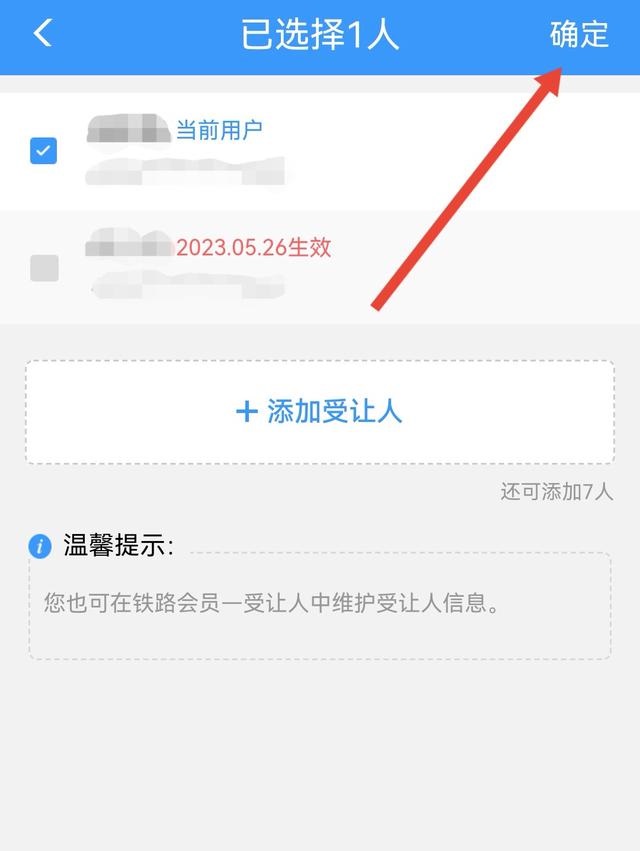
7. Select the point transferee and click OK. You can add 8 point transferees, but it cannot be added immediately. I added a point transferee today and it will not take effect until May 26, 2023. Then It only takes 2 months, and you can add it in advance.

8. Select your seat and click Submit Order

9. Click to pay with points
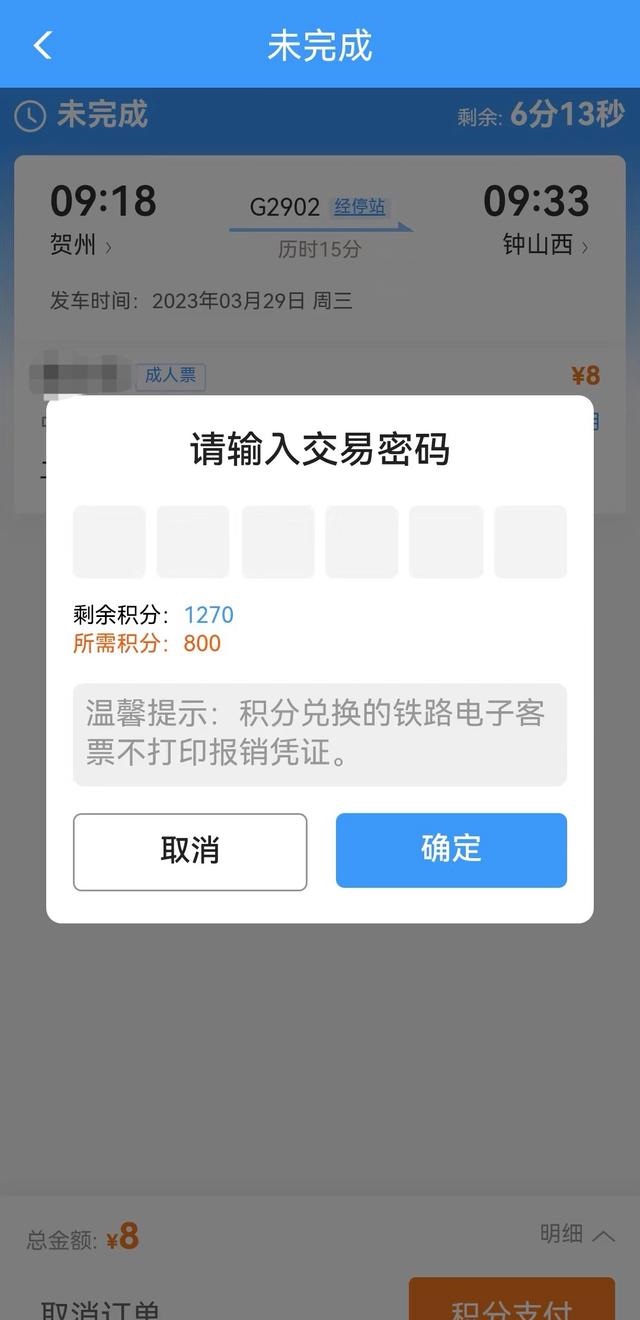
10. Enter the payment password and click OK. Many netizens say that the points you need to redeem for the first time should be greater than 10,000, but my friend’s points are only 1,270, which shows that it can be paid, as long as the points are greater than the price of the ticket.
The above is the detailed content of 12306How to use points to redeem tickets-12306How to use points to redeem tickets. For more information, please follow other related articles on the PHP Chinese website!

Hot AI Tools

Undresser.AI Undress
AI-powered app for creating realistic nude photos

AI Clothes Remover
Online AI tool for removing clothes from photos.

Undress AI Tool
Undress images for free

Clothoff.io
AI clothes remover

AI Hentai Generator
Generate AI Hentai for free.

Hot Article

Hot Tools

Notepad++7.3.1
Easy-to-use and free code editor

SublimeText3 Chinese version
Chinese version, very easy to use

Zend Studio 13.0.1
Powerful PHP integrated development environment

Dreamweaver CS6
Visual web development tools

SublimeText3 Mac version
God-level code editing software (SublimeText3)

Hot Topics
 1385
1385
 52
52
 How to get points on QQ Music? QQ Music Points Collection Tutorial
Mar 15, 2024 pm 10:49 PM
How to get points on QQ Music? QQ Music Points Collection Tutorial
Mar 15, 2024 pm 10:49 PM
QQ Music is a player software with many types of music. You can search here for any type of music you want to listen to. The sound quality of all the music is very good and there are many different sound quality options. So do you know how to collect points on QQ Music? Detailed tutorial on how to collect points on QQ Music: 1. First open the [QQ Music] APP software and click the [My] function button in the bottom function bar. 2. Then click the [Activity Center] function button. 3. Then click the [Receive Points] button to receive the points. Software introduction: 1. High-quality music playback; 2. Album pictures and full-screen lyrics display; 3. Log in to QQ to synchronize my favorite songs on QQ Music on the computer; 4. Massive online
 How to redeem Tmall points
Feb 23, 2024 pm 03:40 PM
How to redeem Tmall points
Feb 23, 2024 pm 03:40 PM
How to redeem Tmall points? In the software Tmall, we will get corresponding points every time we make a purchase. Some users want to know how to redeem items on Tmall. It can be redeemed in Tmall points in the member center. Next is the editor’s introduction to the points redemption method for users. Interested users should come and take a look! How to redeem Tmall points? Answer: Redeem details in Tmall points in the member center: 1. Enter Taobao and click [My Taobao] on the lower right. 2. Click to enter [Member Center]. 3. You can see your [Tmall Points] and click to enter. 4. You can see the exchange items. Select the desired item to [Exchange]. 5. Use Tmall points to redeem.
 Where to see Alipay member points?
Feb 23, 2024 pm 02:10 PM
Where to see Alipay member points?
Feb 23, 2024 pm 02:10 PM
Where can I check Alipay member points? Alipay APP can accumulate a lot of points, but most friends don’t know how Alipay members check their points. Next is the graphic tutorial on how to check Alipay member points brought by the editor. , interested users come and take a look! Tutorial on using Alipay. Where to find Alipay member points? 1. First open the Alipay APP and go to the [My] area in the lower right corner of the main page; 2. Then in the My area, click on the [Alipay Member] service function;
 How to check Tmall points on Tmall
Mar 01, 2024 am 10:10 AM
How to check Tmall points on Tmall
Mar 01, 2024 am 10:10 AM
After shopping in Tmall, you will get Tmall points. Some friends want to check the number of their Tmall points but can't find where to check it. Let me introduce you to the operation method below. After opening the Tmall App on your mobile phone, click "I" in the lower right corner of the page to enter the personal center page, and then click the gear-shaped "Settings" icon in the upper right corner to open the setting options. 2. After coming to the settings page, click on the "Personal Information" item to enter. 3. Next, find "Member Level" on the page you enter, and click the current level displayed behind it to enter. 4. There is a "Tmall Points" under the orange card on the member center page. It shows how many Tmall points you currently have. Click to enter and you can view the relevant information about the points earned.
 How to redeem train tickets with points on Railway 12306 app How to redeem train tickets with points on Railway 12306 app
Mar 12, 2024 pm 04:28 PM
How to redeem train tickets with points on Railway 12306 app How to redeem train tickets with points on Railway 12306 app
Mar 12, 2024 pm 04:28 PM
How to use Railway 12306 app to redeem train tickets with points? Railway 12306 app is a very smart software that can facilitate people's lives. It is very convenient and fast to buy tickets with this software. Everyone prefers to use this software to buy tickets, because you can also get some points by using this software to buy tickets, and users can use these points to redeem train tickets. Many users don’t know how to use points to redeem train tickets. The editor below has compiled methods for using points to redeem train tickets for your reference. How to redeem railway 12306 app points for train tickets: 1. Open the railway 12306 app on your mobile phone, select the place and time to take the train and click "Check Tickets". 2. The ticket in question
 How to redeem telecom points for phone bills
Mar 05, 2024 pm 01:30 PM
How to redeem telecom points for phone bills
Mar 05, 2024 pm 01:30 PM
Telecom points earned from daily use of mobile phones can be used to redeem phone bills for deduction. Some users are still unclear about how to redeem telecom points for phone bills. They can choose points to recharge phone bills in the points exchange in the telecom business hall. Next, the editor It provides users with an introduction to how to redeem points for phone calls. Interested users can come and take a look! How to redeem telecom points for phone bills? Answer: Select points to recharge phone bills in the points redemption in the telecom business hall. Details: 1. Enter the software telecom business hall, and then click [Points Redemption] below. 2. Enter the page and click [I can redeem]. 3. Select [Recharge points to charge phone bills]. 4. After entering the points used, obtain the verification code and confirm it.
 Learn how to quickly earn points with the Qiangguo app Learn how to quickly earn points with the Qiangguo app
Mar 12, 2024 am 11:10 AM
Learn how to quickly earn points with the Qiangguo app Learn how to quickly earn points with the Qiangguo app
Mar 12, 2024 am 11:10 AM
How to quickly earn points on the Xueqiangguo app? Xuexueqiangguo is a very easy-to-use software. Not only can you see the latest current affairs, but you can also learn a lot of knowledge. The amount of knowledge covered in this software is very rich, and we can also do questions online here. Then you will find that you can sometimes get points in this software. When you get certain points, you can redeem them for corresponding gifts. So what should you do to get points quickly? The editor of this site will give you below. We have sorted out ways to get points quickly. Learn how to quickly earn points on the Qiangguo app 1. After registering and entering the home page, you can click the "My" button in the lower right corner to enter another page. 2. After entering this page, click on the screen
 How to check points details on Alipay
Feb 29, 2024 pm 10:46 PM
How to check points details on Alipay
Feb 29, 2024 pm 10:46 PM
Many friends are curious about how to check their points usage in Alipay software. The following is a brief introduction to the viewing method. Friends who are interested can learn about it together. After opening the "Alipay" application on your mobile phone, click "My" in the lower right corner to enter the personal page, and then select "Alipay Member" to enter the member area. 2. After coming to the Alipay membership interface, click on the entrance of "Personal Center" behind the personal avatar to open it. 3. Next, there is a "Points" in the personal center page. After seeing it, click on it to enter. 4. Finally enter the points details page, where you will see how many points you currently have left. Click to switch on the tab below to view the points details under the corresponding option.



