
php Xiaobian Xigua will introduce to you how to set up the last page loop in Adobe Acrobat Pro9. When using Adobe Acrobat Pro9 to read documents, sometimes we need to loop the last page of the document to quickly view and check the content. Next, we will introduce in detail how to set it up in Adobe Acrobat Pro9, so that you can easily master this practical skill.
First, open an Adobe Acrobat Pro9 software interface.

Click the Edit menu in the menu of Adobe Acrobat Pro9.
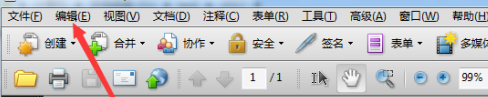
After clicking the edit menu, the next-level menu option selected as Preferences pops up.
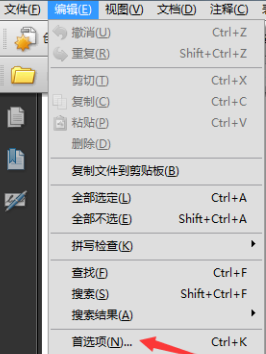
In a preference window that pops up, click the Full Screen option.
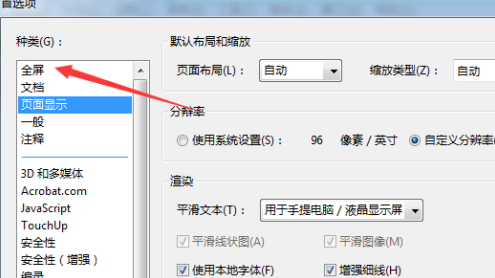
After clicking the full screen option, check the Loop after last page option.
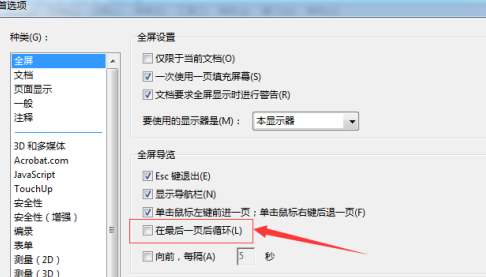
After checking the Loop on last page option, click OK to save the settings.
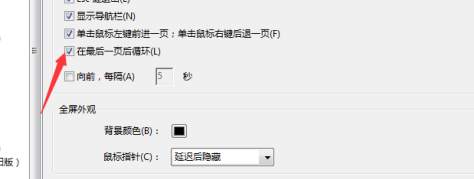
The above is the detailed content of How to set up the last page loop in Adobe Acrobat Pro9 - How to set up the last page loop in Adobe Acrobat Pro9. For more information, please follow other related articles on the PHP Chinese website!




