 CMS Tutorial
CMS Tutorial
 WordPress
WordPress
 Having trouble logging in to your WordPress account? Helpful advice here!
Having trouble logging in to your WordPress account? Helpful advice here!
Having trouble logging in to your WordPress account? Helpful advice here!
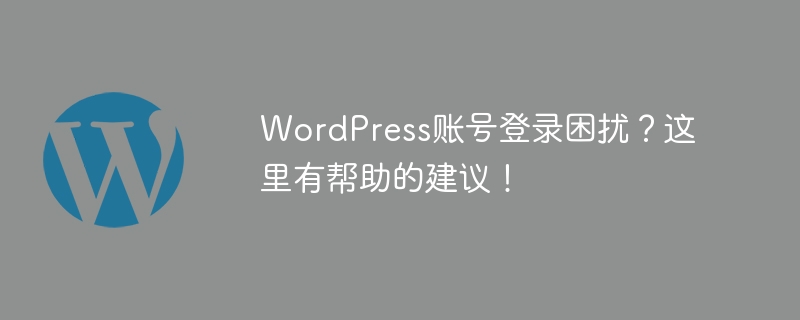
"Having trouble logging in to your WordPress account? Helpful advice here! 》
As a powerful website construction tool, WordPress is widely used in the field of website development, and its own user system is also a major feature. However, sometimes we may encounter some problems with WordPress account login, such as being unable to log in, forgetting the password, etc. This will not only affect our work efficiency, but also cause trouble to the user experience. How should we solve these problems when we encounter them? This article will provide you with some helpful suggestions and specific code examples.
Unable to log in to WordPress account
Sometimes, we may encounter situations where we cannot log in to WordPress account. This may be due to incorrect password, account being locked, etc. In this case, we can try the following solutions:
- Reset Password: You can solve the problem of being unable to log in by resetting your password via email or mobile phone number. WordPress provides the ability to reset your password, which can be done through the "Forgot Password" link.
- Check username and password: Make sure the username and password entered are correct. Sometimes we may enter the wrong password or forget the password.
- Clear browser cache: Sometimes the browser cache may cause login problems. You can try clearing the browser cache and trying to log in again.
Security Suggestions for WordPress Accounts
In order to ensure the security of WordPress accounts, we can also take the following suggested measures:
- Use strong passwords : It is recommended to use a strong password containing letters, numbers, and special characters, and to change the password regularly.
- Enable two-factor authentication: You can use a plug-in or the two-factor authentication function that comes with WordPress to increase the security of your account.
- Limit the number of login attempts: You can use plug-ins to limit the number of login attempts to prevent malicious logins.
Specific code examples
The following are some specific code examples for WordPress account login, which can be adjusted and used according to the actual situation:
- Customized login interface style:
function custom_login_css() {
echo '<style>
body.login {
background: #f1f1f1;
}
.login form {
background: #fff;
}
</style>';
}
add_action('login_head', 'custom_login_css');- Customized login page LOGO:
function custom_login_logo() {
echo '<style>
.login h1 a {
background-image: url('.get_stylesheet_directory_uri().'/images/logo.png);
background-size: contain;
width: 100%;
}
</style>';
}
add_action('login_head', 'custom_login_logo');The above are some information about WordPress Help suggestions and code examples for account login. Hope this helps WordPress users who are having issues. Please make sure to back up your data when using the code to avoid unnecessary losses.
The above is the detailed content of Having trouble logging in to your WordPress account? Helpful advice here!. For more information, please follow other related articles on the PHP Chinese website!

Hot AI Tools

Undresser.AI Undress
AI-powered app for creating realistic nude photos

AI Clothes Remover
Online AI tool for removing clothes from photos.

Undress AI Tool
Undress images for free

Clothoff.io
AI clothes remover

AI Hentai Generator
Generate AI Hentai for free.

Hot Article

Hot Tools

Notepad++7.3.1
Easy-to-use and free code editor

SublimeText3 Chinese version
Chinese version, very easy to use

Zend Studio 13.0.1
Powerful PHP integrated development environment

Dreamweaver CS6
Visual web development tools

SublimeText3 Mac version
God-level code editing software (SublimeText3)

Hot Topics
 1378
1378
 52
52
 What should I do if I download other people's wallpapers after logging into another account on wallpaperengine?
Mar 19, 2024 pm 02:00 PM
What should I do if I download other people's wallpapers after logging into another account on wallpaperengine?
Mar 19, 2024 pm 02:00 PM
When you log in to someone else's steam account on your computer, and that other person's account happens to have wallpaper software, steam will automatically download the wallpapers subscribed to the other person's account after switching back to your own account. Users can solve this problem by turning off steam cloud synchronization. What to do if wallpaperengine downloads other people's wallpapers after logging into another account 1. Log in to your own steam account, find cloud synchronization in settings, and turn off steam cloud synchronization. 2. Log in to someone else's Steam account you logged in before, open the Wallpaper Creative Workshop, find the subscription content, and then cancel all subscriptions. (In case you cannot find the wallpaper in the future, you can collect it first and then cancel the subscription) 3. Switch back to your own steam
 How do I log in to my previous account on Xiaohongshu? What should I do if the original number is lost after it is reconnected?
Mar 21, 2024 pm 09:41 PM
How do I log in to my previous account on Xiaohongshu? What should I do if the original number is lost after it is reconnected?
Mar 21, 2024 pm 09:41 PM
With the rapid development of social media, Xiaohongshu has become a popular platform for many young people to share their lives and explore new products. During use, sometimes users may encounter difficulties logging into previous accounts. This article will discuss in detail how to solve the problem of logging into the old account on Xiaohongshu, and how to deal with the possibility of losing the original account after changing the binding. 1. How to log in to Xiaohongshu’s previous account? 1. Retrieve password and log in. If you do not log in to Xiaohongshu for a long time, your account may be recycled by the system. In order to restore access rights, you can try to log in to your account again by retrieving your password. The operation steps are as follows: (1) Open the Xiaohongshu App or official website and click the "Login" button. (2) Select "Retrieve Password". (3) Enter the mobile phone number you used when registering your account
 What should I do if I can't log in to my Google Chrome account? Google account shows unable to log in solution
Mar 17, 2024 am 08:30 AM
What should I do if I can't log in to my Google Chrome account? Google account shows unable to log in solution
Mar 17, 2024 am 08:30 AM
Google Chrome is a web browsing tool used by many people. In order to make it more convenient to use, some users want to log in to their Google account first, but a prompt that the account cannot be logged in appears. Regarding this issue, many users do not know what to do. How to solve it, then today the editor will share the complete solution with you. I hope that the content of today’s software tutorial can help the majority of users. Google account shows that you cannot log in. Solution: 1. Click on a browser on the desktop and you will see something like this after opening it. 2. If a login pops up at this time, click it. If you can't see it, click the upper right corner. 3. Click Login, then enter your account number. You do not need to enter the account after @, and click Next. 4. Enter the password,
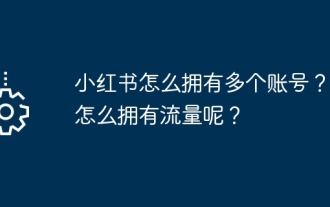 How to have multiple accounts on Xiaohongshu? How does it have traffic?
Mar 24, 2024 pm 03:36 PM
How to have multiple accounts on Xiaohongshu? How does it have traffic?
Mar 24, 2024 pm 03:36 PM
As a content-rich social e-commerce platform, Xiaohongshu has attracted a large number of users. For those who want to conduct multiple businesses on Xiaohongshu, it is particularly important to have multiple accounts. So, how does Xiaohongshu have multiple accounts? How can we make these accounts have traffic? This article will analyze these issues in detail and provide you with helpful guidance. 1. How to have multiple accounts on Xiaohongshu? When registering a Xiaohongshu account, you can choose to register multiple accounts using different mobile phone numbers or email addresses in order to have multiple accounts. Real-name authentication is an effective measure to improve account security and credibility. It is recommended to conduct real-name authentication for each account, so that the account will be more authoritative and credible. 3. Improve the information: Improve the information of each account, including personal homepage, header
 How to change the mobile phone number of Xiaohongshu account? Will there be any impact if I change my mobile phone number?
Mar 22, 2024 am 08:11 AM
How to change the mobile phone number of Xiaohongshu account? Will there be any impact if I change my mobile phone number?
Mar 22, 2024 am 08:11 AM
In the digital age, Xiaohongshu has become a platform for many people to share their lives and discover good things. Over time, we may need to change the mobile phone number on the account. So, how to change Xiaohongshu’s mobile phone number? 1. How to change the mobile phone number of Xiaohongshu account? 1. Log in to your Xiaohongshu account and enter the “My” page. 2. Click "..." in the upper right corner and select "Settings". 3. On the settings page, find the "Account and Security" option and click to enter. 4. On the Account and Security page, find the "Mobile Phone Number" option and click to enter. 5. At this time, the page will display the current mobile phone number, click "Change Mobile Number". 6. Enter the new mobile phone number, receive the verification code, and fill it out. 7. Set a new password to ensure account security. 8. After completing the above steps,
 Discuz background login problem solution revealed
Mar 03, 2024 am 08:57 AM
Discuz background login problem solution revealed
Mar 03, 2024 am 08:57 AM
The solution to the Discuz background login problem is revealed. Specific code examples are needed. With the rapid development of the Internet, website construction has become more and more common, and Discuz, as a commonly used forum website building system, has been favored by many webmasters. However, precisely because of its powerful functions, sometimes we encounter some problems when using Discuz, such as background login problems. Today, we will reveal the solution to the Discuz background login problem and provide specific code examples. We hope to help those in need.
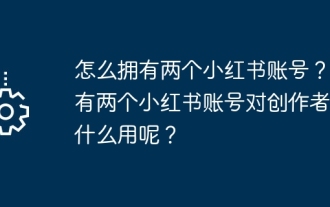 How do I have two Xiaohongshu accounts? What use does having two Xiaohongshu accounts do to creators?
Mar 21, 2024 pm 10:11 PM
How do I have two Xiaohongshu accounts? What use does having two Xiaohongshu accounts do to creators?
Mar 21, 2024 pm 10:11 PM
As a platform that integrates community, content and e-commerce, Xiaohongshu has attracted the attention of many creators and users. Some users want to have two Xiaohongshu accounts to better manage and operate different types of content. This article will explore how to create two Xiaohongshu accounts and explore the potential benefits of this approach for creators. 1. How to have two Xiaohongshu accounts? Registering a new account is very simple. Just download the Xiaohongshu APP from the mobile app store, then fill in the relevant information according to the prompts and set the nickname, avatar and password. 2. Log in to the original account: After registering a new account, you need to log out of the Xiaohongshu APP and then log in to your original account again. 3. Switch accounts: In the Xiaohongshu APP, click "My" in the lower right corner, then click the avatar and select "
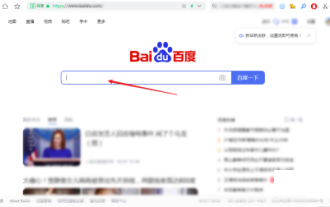 How to log in to Kuaishou PC version - How to log in to Kuaishou PC version
Mar 04, 2024 pm 03:30 PM
How to log in to Kuaishou PC version - How to log in to Kuaishou PC version
Mar 04, 2024 pm 03:30 PM
Recently, some friends have asked me how to log in to the Kuaishou computer version. Here is the login method for the Kuaishou computer version. Friends who need it can come and learn more. Step 1: First, search Kuaishou official website on Baidu on your computer’s browser. Step 2: Select the first item in the search results list. Step 3: After entering the main page of Kuaishou official website, click on the video option. Step 4: Click on the user avatar in the upper right corner. Step 5: Click the QR code to log in in the pop-up login menu. Step 6: Then open Kuaishou on your phone and click on the icon in the upper left corner. Step 7: Click on the QR code logo. Step 8: After clicking the scan icon in the upper right corner of the My QR code interface, scan the QR code on your computer. Step 9: Finally log in to the computer version of Kuaishou



