 Software Tutorial
Software Tutorial
 Computer Software
Computer Software
 How to clear computer traces with Tencent Computer Manager - How to clear computer traces with Tencent Computer Manager
How to clear computer traces with Tencent Computer Manager - How to clear computer traces with Tencent Computer Manager
How to clear computer traces with Tencent Computer Manager - How to clear computer traces with Tencent Computer Manager
php editor Apple introduces you how to clear computer traces with Tencent Computer Manager. Tencent Computer Manager is a powerful computer cleaning tool that can help users remove junk files, invalid registry, etc. from their computers and improve computer performance. Clearing computer traces can protect user privacy and prevent the leakage of personal information. Through the trace clearing function provided by Tencent Computer Manager, users can easily and quickly clear browser history, cache files, cookies and other computer traces to keep their computers clean and tidy.
First open Tencent Computer Manager and click [Toolbox].

Click [Clean Trash].

Finally, click ①【Clear Traces】, ②【Start Scan】, ③【Clear Now】.
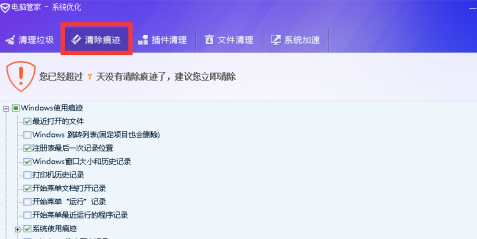
The above is the detailed content of How to clear computer traces with Tencent Computer Manager - How to clear computer traces with Tencent Computer Manager. For more information, please follow other related articles on the PHP Chinese website!

Hot AI Tools

Undresser.AI Undress
AI-powered app for creating realistic nude photos

AI Clothes Remover
Online AI tool for removing clothes from photos.

Undress AI Tool
Undress images for free

Clothoff.io
AI clothes remover

AI Hentai Generator
Generate AI Hentai for free.

Hot Article

Hot Tools

Notepad++7.3.1
Easy-to-use and free code editor

SublimeText3 Chinese version
Chinese version, very easy to use

Zend Studio 13.0.1
Powerful PHP integrated development environment

Dreamweaver CS6
Visual web development tools

SublimeText3 Mac version
God-level code editing software (SublimeText3)

Hot Topics
 1359
1359
 52
52
 How to log in to Tencent Computer Manager - How to log in to Tencent Computer Manager
Mar 05, 2024 pm 05:40 PM
How to log in to Tencent Computer Manager - How to log in to Tencent Computer Manager
Mar 05, 2024 pm 05:40 PM
Do you also like to use Tencent Computer Manager software? So do you know how to log in to Tencent Computer Manager? Next, the editor will bring you how to log in to Tencent Computer Manager. Interested users can take a look below. Bar. Go to the Tencent Computer Manager interface and click [Not logged in] above to log in. Click [Agree Agreement, Next Step] to scan the QR code to log in. Use WeChat to scan the QR code to log in. After logging in, you can see your level. This is my first time logging in, so my level is low.
 How to sign in with Tencent Computer Manager - Steps for signing in with Tencent Computer Manager
Mar 04, 2024 pm 10:10 PM
How to sign in with Tencent Computer Manager - Steps for signing in with Tencent Computer Manager
Mar 04, 2024 pm 10:10 PM
I believe that many users have downloaded Tencent Computer Butler like the editor, but do you know how to sign in to Tencent Computer Butler? The following article brings the steps for signing in to Tencent Computer Butler. Interested users can quickly read the following article. Take a look. In Tencent Computer Manager, click on the user's avatar. In the user personal settings interface, click Sign In. Now you come to the sign-in page, enter the sign-in content, and click sign-in. At this time, the words "Sign in successfully" will appear in the upper left corner.
 How does Tencent Computer Butler clean up computer junk - How does Tencent Computer Butler clean up computer junk
Mar 04, 2024 am 11:49 AM
How does Tencent Computer Butler clean up computer junk - How does Tencent Computer Butler clean up computer junk
Mar 04, 2024 am 11:49 AM
Some users have just come into contact with the Tencent Computer Butler software and are not very familiar with how Tencent Computer Butler cleans up computer garbage. The following is the method that the editor brings to you on Tencent Computer Butler's method of cleaning up computer garbage. Interested users can come and take a look below. Double-click to open Computer Manager My Butler - Comprehensive Physical Check, wait for a while (it takes about 2 minutes, the specific time depends on the computer configuration and the amount of garbage), select one-click repair (or directly select garbage cleanup) to complete, the computer is safe, and the garbage has been cleaned up. Already~
 How to use Tencent Computer Manager Router Manager - How to use Tencent Computer Manager Router Manager
Mar 04, 2024 pm 06:07 PM
How to use Tencent Computer Manager Router Manager - How to use Tencent Computer Manager Router Manager
Mar 04, 2024 pm 06:07 PM
When using Tencent Computer Manager, some users asked the editor how to use Tencent Computer Manager Router Manager? Next, the editor will bring you how to use Tencent Computer Manager Router Manager. Let’s take a look below. . To use the router manager, just click to enter Tencent Computer Manager, and then find the toolbox, which contains various function management buttons. Find the Router Manager button in the toolbox, click it to enter the Router Manager function page, and then detect the router. Through the test of Tencent Computer Manager's Router Manager, we can know the status of the computer's router and wait patiently for the test results. If you need to set up the router, click the setting button on the page shown above to enter the relevant setting tutorial page.
 How does Tencent Computer Butler remove computer junk - How does Tencent Computer Butler remove computer junk
Mar 04, 2024 pm 08:43 PM
How does Tencent Computer Butler remove computer junk - How does Tencent Computer Butler remove computer junk
Mar 04, 2024 pm 08:43 PM
Many people are using Tencent Computer Manager software on their computers, but do you know how Tencent Computer Manager removes computer junk? Next, the editor will bring you the method of Tencent Computer Manager to remove computer junk. For users who are interested in this Come and take a look below. On the main page of Tencent Computer Manager, seven buttons with different logos are displayed at the top. Click the "Clean Junk" button to enter the junk cleaning interface. In the garbage cleaning interface of Tencent Computer Manager, users can easily find the "Scan" function. This feature allows you to automatically scan and clean junk files when your computer is idle. Just click to turn it on and enjoy the convenience of cleaning. After being turned on, the computer will be scanned for junk regularly every three days. Then click the Start Scan button on the junk cleaning interface of Tencent Computer Manager.
 How to set up ad blocking in Tencent Computer Manager?
Mar 13, 2024 pm 07:46 PM
How to set up ad blocking in Tencent Computer Manager?
Mar 13, 2024 pm 07:46 PM
Tencent Computer Manager is a multi-functional and free security protection software. Many friends have a lot of pop-up ads on their computers. If you want to know how to set up Tencent Computer Manager to block ads, we can use the tools in the application to ban ads. appeared, so in response to this problem, the editor of this issue will share the specific operation steps with the majority of users. I hope that today’s software tutorial can help you. How to set up Tencent Computer Manager to block pop-up ads: Double-click to open the application, then click "Toolbox" on the bottom menu bar, then select the "Software" option on the left, find the "Software pop-up blocking" function on the right and click . 2. In the window given, you can see that the software automatically blocks ads in a list.
 Starting from June 20, Tencent Computer Manager will offline the 'QQ Security Expert' function
Mar 04, 2024 pm 01:40 PM
Starting from June 20, Tencent Computer Manager will offline the 'QQ Security Expert' function
Mar 04, 2024 pm 01:40 PM
Recently, Tencent Computer Manager announced that starting from June 20, 2023, the QQ Security Expert function will be offline. At that time, the Security Expert logo on the user’s QQ interface will no longer be displayed, and other rights and interests will not be affected. ▲Tencent’s notice about the upcoming offline “QQ Security Expert” function, picture source Tencent Computer Manager team learned that the QQ Security Expert function was launched in 2011. The main purpose is to promote “Tencent Computer Manager”. When users use Tencent computers After the housekeeper accumulates 1 active day, he can light up the QQ security expert icon. The QQ security expert icon will be displayed in mini data cards, personal data cards, secure communication and other scenarios. For more information, please pay attention to this site.
 How to change the password of Tencent Computer Manager - Specific operations for changing the password of Tencent Computer Manager
Mar 04, 2024 pm 12:01 PM
How to change the password of Tencent Computer Manager - Specific operations for changing the password of Tencent Computer Manager
Mar 04, 2024 pm 12:01 PM
Presumably all the users here are using Tencent Computer Manager software, so do you know how to change the password of Tencent Computer Manager? Next, the editor will bring you the specific operations of changing the password of Tencent Computer Manager. Users who are interested in this, please hurry up Let’s take a look below. Open Tencent Computer Manager and select Account Treasure in the upper right corner. After the operation is completed, the specific situation is as shown in the figure below. On the account treasure interface, select Account Reinforcement - One-click Password Change. After the operation is completed, the specific situation is as shown in the figure below. Just enter the new password and verification code. After the operation is completed, the specific situation is as shown in the figure below.



