
php editor Xigua brought detailed methods on how to adjust the size of the cross cursor in Haochen CAD Viewer. In Haochen CAD Viewer software, adjusting the size of the cross cursor is a common operation and can be easily accomplished through simple steps. This article will introduce you in detail how to adjust the size of the cross cursor in Haochen CAD Viewer, so that you can be more comfortable when using the software.
1. First open "Haochen CAD Viewer" and click "File" at the top

2. Then click to enter the "Settings" pointed by the arrow.

3. Finally adjust the cursor size and click below to confirm.
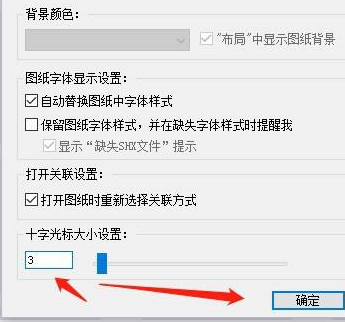
The above is the detailed content of How to adjust the cross cursor size in Haochen CAD Viewer - How to adjust the cross cursor size in Haochen CAD Viewer. For more information, please follow other related articles on the PHP Chinese website!
 How to turn off win10 upgrade prompt
How to turn off win10 upgrade prompt
 The difference between lightweight application servers and cloud servers
The difference between lightweight application servers and cloud servers
 CMD close port command
CMD close port command
 The difference between external screen and internal screen broken
The difference between external screen and internal screen broken
 How to jump with parameters in vue.js
How to jump with parameters in vue.js
 Cell sum
Cell sum
 How to intercept harassing calls
How to intercept harassing calls
 virtual digital currency
virtual digital currency




