 CMS Tutorial
CMS Tutorial
 WordPress
WordPress
 Solutions to the 'Database Connection Error' error reported when a WordPress website encounters
Solutions to the 'Database Connection Error' error reported when a WordPress website encounters
Solutions to the 'Database Connection Error' error reported when a WordPress website encounters
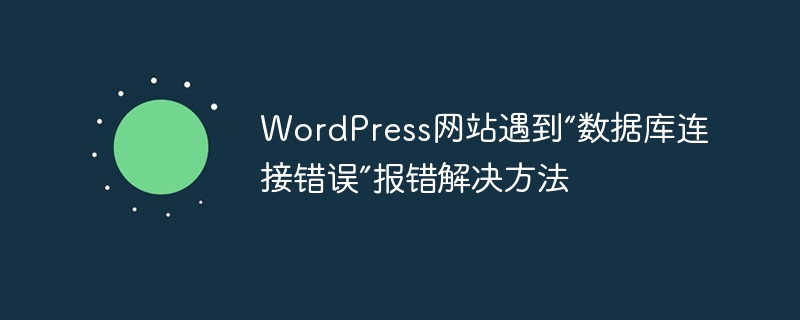
Title: Solutions to the "Database Connection Error" error reported when the WordPress website encounters it
In recent years, WordPress, as a very popular website construction tool, has been increasingly used Many users choose it. However, sometimes users may encounter some problems when using WordPress to build a website, such as common "database connection errors." Once this error occurs, it will affect the normal operation of the website, so it is particularly important to solve this problem in time. Here are some ways to troubleshoot WordPress database connection errors, including specific code examples.
First of all, when you encounter a database connection error, the first step to do is to confirm whether the database user name and password are correct, and you also need to confirm whether the database server address is correct. This is the most basic troubleshooting method. Make sure that the information is filled in correctly to connect to the database correctly.
If you confirm that the database user name, password and server address are all correct, but you still cannot connect to the database, you can try the following solutions:
-
Check wp-config .php file: This file is the WordPress configuration file, which contains the information needed to connect to the database. You can log in to the WordPress file directory through the FTP tool, find the wp-config.php file, and check whether the database connection information inside is correct. Make sure the following content is filled in correctly:
define('DB_NAME', 'your_database_name'); define('DB_USER', 'your_database_username'); define('DB_PASSWORD', 'your_database_password'); define('DB_HOST', 'localhost');Copy after login Reset database connection information: Sometimes the database connection information may be tampered with or errors may occur, you can try to manually reset the database connection information. You can add the following code to the wp-config.php file:
define( 'WP_ALLOW_REPAIR', true );
Copy after loginThen visit http://yoursite.com/wp-admin/maint/repair.php and follow the prompts to fix the database connection problem.
- Check database permissions: The database user may not have sufficient permissions to connect to the database. You can check user permissions through phpMyAdmin or other database management tools and make sure you have connection permissions.
- Check the database server status: Sometimes there may be problems with the database server, resulting in connection errors. You can contact your hosting provider to check the status of your database server and make sure the database service is running properly.
- Clear the database cache: Sometimes the database cache may cause connection problems. You can try to clear the database cache and reconnect to the database.
In general, solving WordPress database connection errors usually requires carefully checking the database connection information and database server status. The above are some common solutions, I hope they will be helpful to WordPress users who encounter this problem. We hope that the above information can help WordPress users who encounter such problems, thereby ensuring the normal operation and user experience of the website.
The above is the detailed content of Solutions to the 'Database Connection Error' error reported when a WordPress website encounters. For more information, please follow other related articles on the PHP Chinese website!

Hot AI Tools

Undresser.AI Undress
AI-powered app for creating realistic nude photos

AI Clothes Remover
Online AI tool for removing clothes from photos.

Undress AI Tool
Undress images for free

Clothoff.io
AI clothes remover

AI Hentai Generator
Generate AI Hentai for free.

Hot Article

Hot Tools

Notepad++7.3.1
Easy-to-use and free code editor

SublimeText3 Chinese version
Chinese version, very easy to use

Zend Studio 13.0.1
Powerful PHP integrated development environment

Dreamweaver CS6
Visual web development tools

SublimeText3 Mac version
God-level code editing software (SublimeText3)

Hot Topics
 1386
1386
 52
52
 C++ error: variable not initialized, how to solve it?
Aug 21, 2023 pm 10:01 PM
C++ error: variable not initialized, how to solve it?
Aug 21, 2023 pm 10:01 PM
In C++ program development, when we declare a variable but do not initialize it, a "variable not initialized" error will appear. This type of error is often confusing and confusing because it is not as specific as other common syntax errors and does not give a specific number of lines of code or type of error. Therefore, below we will introduce in detail the problem of uninitialized variables and how to solve this error. 1. What is variable not initialized error? The variable is not initialized means that a variable is declared in the program but there is no
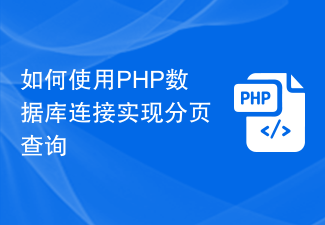 How to use PHP database connection to implement paging query
Sep 08, 2023 pm 02:28 PM
How to use PHP database connection to implement paging query
Sep 08, 2023 pm 02:28 PM
How to use PHP database connection to implement paging query. When developing web applications, it often involves the need to query the database and perform paging display. As a commonly used server-side scripting language, PHP has powerful database connection functions and can easily implement paging queries. This article will introduce in detail how to use PHP database connection to implement paging query, and attach corresponding code examples. Prepare the database Before we start, we need to prepare a database containing the data to be queried. Here we take the MySQL database as an example,
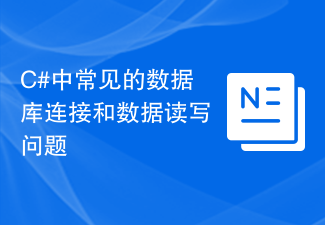 Common database connection and data reading and writing problems in C#
Oct 10, 2023 pm 07:24 PM
Common database connection and data reading and writing problems in C#
Oct 10, 2023 pm 07:24 PM
Common database connection and data reading and writing problems in C# require specific code examples. In C# development, database connection and data reading and writing are frequently encountered problems. Correct handling of these problems is the key to ensuring code quality and performance. This article will introduce some common database connection and data reading and writing problems, and provide specific code examples to help readers better understand and solve these problems. Database connection issues 1.1 Connection string errors When connecting to the database, a common error is that the connection string is incorrect. The connection string contains the connection to the database
 How to connect to and operate databases and handle SQL queries
Aug 02, 2023 am 09:06 AM
How to connect to and operate databases and handle SQL queries
Aug 02, 2023 am 09:06 AM
How to connect and operate the database and process SQL queries. In the process of developing applications, database connection and operation are a very important part. Database is an important tool for storing and managing data, and SQL (StructuredQueryLanguage) is a standard language for querying and operating databases. In this article, we will learn how to connect to and operate a database and show some code examples for handling SQL queries. Connect to the database: First, we need to connect to the database to proceed
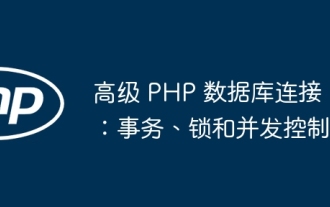 Advanced PHP database connections: transactions, locks, and concurrency control
Jun 01, 2024 am 11:43 AM
Advanced PHP database connections: transactions, locks, and concurrency control
Jun 01, 2024 am 11:43 AM
Advanced PHP database connections involve transactions, locks, and concurrency control to ensure data integrity and avoid errors. A transaction is an atomic unit of a set of operations, managed through the beginTransaction(), commit(), and rollback() methods. Locks prevent simultaneous access to data via PDO::LOCK_SHARED and PDO::LOCK_EXCLUSIVE. Concurrency control coordinates access to multiple transactions through MySQL isolation levels (read uncommitted, read committed, repeatable read, serialized). In practical applications, transactions, locks and concurrency control are used for product inventory management on shopping websites to ensure data integrity and avoid inventory problems.
 How to configure database connection in mybatis
Jan 15, 2024 pm 02:12 PM
How to configure database connection in mybatis
Jan 15, 2024 pm 02:12 PM
How to configure database connection in mybatis: 1. Specify the data source; 2. Configure the transaction manager; 3. Configure the type processor and mapper; 4. Use environment elements; 5. Configure aliases. Detailed introduction: 1. Specify the data source. In the "mybatis-config.xml" file, you need to configure the data source. The data source is an interface, which provides a database connection; 2. Configure the transaction manager to ensure the normality of database transactions. For processing, you also need to configure the transaction manager; 3. Configure the type processor and mapper, etc.
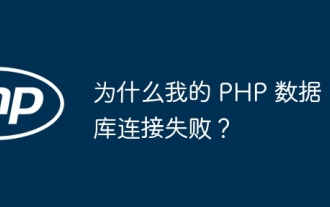 Why does my PHP database connection fail?
Jun 05, 2024 pm 07:55 PM
Why does my PHP database connection fail?
Jun 05, 2024 pm 07:55 PM
Reasons for a PHP database connection failure include: the database server is not running, incorrect hostname or port, incorrect database credentials, or lack of appropriate permissions. Solutions include: starting the server, checking the hostname and port, verifying credentials, modifying permissions, and adjusting firewall settings.
 Troubleshoot Pyqt5 installation errors and make the development process smoother!
Jan 04, 2024 am 11:45 AM
Troubleshoot Pyqt5 installation errors and make the development process smoother!
Jan 04, 2024 am 11:45 AM
Solve Pyqt5 installation errors and make your development road smoother! PyQt5 is a popular Python GUI development toolkit. By using PyQt5, we can easily create cross-platform graphical user interface applications. However, sometimes you may encounter errors when installing PyQt5, which brings some trouble to developers. This article will introduce you to several common PyQt5 installation errors and provide solutions to help you successfully install and use PyQt5. 1. "Nomodu"



