Analyzing the SaaS attributes of WordPress
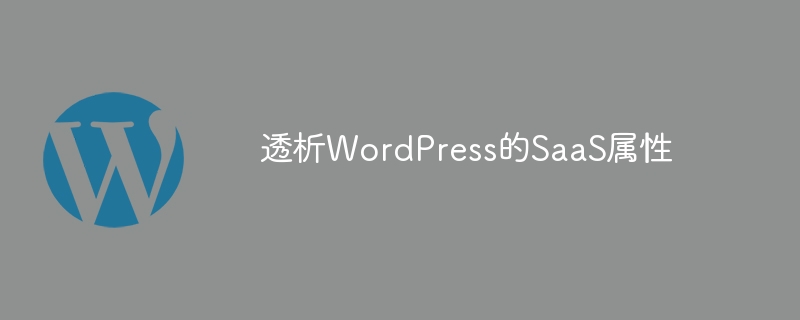
WordPress is an open source website building tool with powerful functions, flexibility and wide applicability. Not only can it be used to build personal blogs and corporate websites, it can also be used to develop various types of websites, such as e-commerce platforms, forum communities, etc. Among the many WordPress application scenarios, SaaS (Software as a Service) is a development direction that cannot be ignored. By utilizing WordPress features and plug-ins, a complete SaaS product can be quickly built to provide users with on-demand subscription services.
1. SaaS attributes of WordPress:
- Flexible customizability: WordPress has a rich theme and plug-in ecosystem that can be customized according to different needs. The website is personalized. This allows developers to quickly build SaaS products that meet user expectations based on customer needs and market conditions.
- Easy-to-use interface: WordPress’s backend management interface is simple and intuitive, very suitable for non-technical personnel. Through simple operations, users can complete the management, update and configuration of website content. This is very friendly to end users of SaaS products.
- Multi-user support: WordPress itself supports multi-user function, you can create multiple user accounts and set different operation permissions according to the permissions. This provides convenience for user management of SaaS products.
- Community Support: As an open source project, WordPress has a large user community. Developers can obtain various resources from the community, solve problems, and learn the latest technology trends, which is very helpful for developing and maintaining SaaS products.
2. WordPress SaaS development example:
The following takes a virtual conference platform as an example to show how to use WordPress features and plug-ins to develop SaaS products.
- Requirements Analysis: Suppose we want to develop a virtual conference platform through which users can conduct online meetings, video conferences and other activities.
- WordPress Installation and Configuration: First, you need to install WordPress on the server and choose a theme suitable for virtual meetings. For example, you can choose a theme that supports video conferencing capabilities and configure it accordingly.
- Plug-in selection: In order to realize the function of virtual conference, we need to install the corresponding plug-in. For example, you can use the Zoom Meetings plug-in to implement video conferencing functions, and you can use the Event Calendar plug-in to manage meeting schedules.
- Function development: According to needs, we can customize some functions, such as user registration and login, creating meetings, inviting participants, etc. These features can be developed using WordPress’s API and hook functions as needed.
- User Management: Using the multi-user function of WordPress, user management can be achieved. Each user can have his or her own account and set different operation levels according to permissions.
- Payment function: If you want to provide paid services through the virtual meeting platform, you can also integrate the payment function. You can use WordPress plug-ins or integrate third-party payment services to implement paid subscription functions for conferences.
- Optimization and Security: After the development is completed, the SaaS product needs to be optimized and security set up. It can optimize page loading speed, add data backup and recovery functions, strengthen user data protection, etc.
Through the above steps, we can quickly develop a fully functional virtual meeting platform SaaS product based on WordPress. Of course, this is just a simple example, and the actual development process requires customized development based on specific needs.
Summary: As a powerful website building tool, WordPress has good SaaS attributes. By giving full play to its flexibility and customizability, combined with corresponding plug-ins and development technologies, diverse SaaS products can be quickly built. It is hoped that developers can take advantage of WordPress to create more excellent SaaS products to meet the needs of users.
The above is the detailed content of Analyzing the SaaS attributes of WordPress. For more information, please follow other related articles on the PHP Chinese website!

Hot AI Tools

Undresser.AI Undress
AI-powered app for creating realistic nude photos

AI Clothes Remover
Online AI tool for removing clothes from photos.

Undress AI Tool
Undress images for free

Clothoff.io
AI clothes remover

Video Face Swap
Swap faces in any video effortlessly with our completely free AI face swap tool!

Hot Article

Hot Tools

Notepad++7.3.1
Easy-to-use and free code editor

SublimeText3 Chinese version
Chinese version, very easy to use

Zend Studio 13.0.1
Powerful PHP integrated development environment

Dreamweaver CS6
Visual web development tools

SublimeText3 Mac version
God-level code editing software (SublimeText3)

Hot Topics
 Why can't I register at the Bitget Wallet exchange?
Sep 06, 2024 pm 03:34 PM
Why can't I register at the Bitget Wallet exchange?
Sep 06, 2024 pm 03:34 PM
There are various reasons for being unable to register for the BitgetWallet exchange, including account restrictions, unsupported regions, network issues, system maintenance and technical failures. To register for the BitgetWallet exchange, please visit the official website, fill in the information, agree to the terms, complete registration and verify your identity.
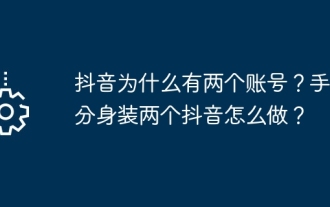 Why does Douyin have two accounts? How to install two TikToks on your mobile phone?
May 06, 2024 pm 09:28 PM
Why does Douyin have two accounts? How to install two TikToks on your mobile phone?
May 06, 2024 pm 09:28 PM
In the digital age, social media has become an integral part of people's lives. Douyin, as one of the most popular short video platforms in China, has attracted a large number of users. Some users even registered two accounts. So, why does Douyin have two accounts? This article will answer this question for you and explain how to install two Douyin accounts on your phone. 1. Why does Douyin have two accounts? Functional differentiation: Some users will differentiate accounts based on content type or function. For example, one account is used to share daily life, and another account is used to demonstrate professional skills. 2. Privacy protection: Some users hope to protect their privacy through two accounts, separate life and work, and avoid information leakage. 3. Interaction needs: Some users may register two due to interaction needs
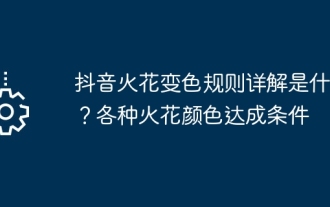 What is the detailed explanation of Douyin's spark color changing rules? Various spark colors meet conditions
May 04, 2024 am 09:31 AM
What is the detailed explanation of Douyin's spark color changing rules? Various spark colors meet conditions
May 04, 2024 am 09:31 AM
In order to enhance user interaction and improve user experience, the Douyin platform has launched Spark, an interesting interactive mechanism. Users can activate and upgrade their sparks through a series of actions on Douyin. Different colors represent different achievements and honors. Understanding the color changing rules of Douyin Spark can help users better participate and interact, and enjoy the social fun brought by Douyin. 1. What is the detailed explanation of Douyin’s spark color changing rules? 1. Behavior activates users’ interactive behaviors, such as likes, comments, shares, etc., which can activate sparks. 2. Level improvement As user interaction increases, the sparks will gradually upgrade and the color will change accordingly. 3. Color change The color change of sparks is usually related to the user's interaction frequency, interaction quality, and enthusiasm for participating in activities. 4. The task is completed
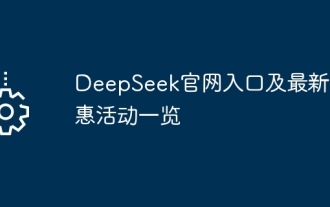 DeepSeek official website entrance and latest promotional activities
Feb 19, 2025 pm 05:15 PM
DeepSeek official website entrance and latest promotional activities
Feb 19, 2025 pm 05:15 PM
DeepSeek's official website is now launching multiple discount activities to provide users with a shopping experience. New users sign up to get a $10 coupon, and enjoy a 15% limited time discount for the entire audience. Recommend friends can also earn rewards, and you can accumulate points for redemption of gifts when shopping. The event deadlines are different. For details, please visit the DeepSeek official website for inquiries.
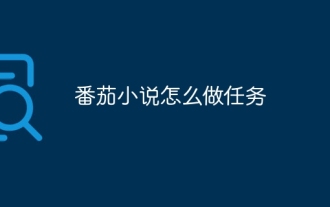 How to complete tasks in Tomato novel
May 03, 2024 am 02:27 AM
How to complete tasks in Tomato novel
May 03, 2024 am 02:27 AM
You can earn coins and points by completing tasks on Tomato Novels. Methods include: completing new user registration tasks. Check in daily. Read the assigned novel chapter. Leave a comment on the specified novel chapter. Invite friends to register. Share novels on social platforms.
 How to register XT.COM exchange account in mainland China?
Aug 16, 2024 pm 06:51 PM
How to register XT.COM exchange account in mainland China?
Aug 16, 2024 pm 06:51 PM
Mainland users can register on the XT.COM exchange through the following steps: Visit the XT.COM official website. Click the "Register" button in the upper right corner. Select the "Mobile Registration" option. Enter your mainland mobile phone number, obtain and enter the verification code. Set a password. Complete authentication. Registration completed.
 Sesame Open Door Official Website Trading Platform Sesame Open Door Official Website Exchange Registration Entrance
Feb 28, 2025 am 10:57 AM
Sesame Open Door Official Website Trading Platform Sesame Open Door Official Website Exchange Registration Entrance
Feb 28, 2025 am 10:57 AM
Gate.io Sesame Open is the world's leading blockchain digital asset trading platform, including fiat currency trading, currency trading, leveraged trading, perpetual contracts, ETF leveraged tokens, wealth management, Startup initial public offering and other sections, providing users with security, stability, openness and transparency.
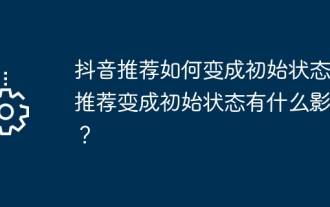 How to change Douyin recommendations to the initial state? What is the impact of the recommendation becoming the initial state?
May 06, 2024 pm 02:10 PM
How to change Douyin recommendations to the initial state? What is the impact of the recommendation becoming the initial state?
May 06, 2024 pm 02:10 PM
As a national short video platform, Douyin’s recommendation algorithm has always attracted much attention from users. In daily use, we may encounter situations where Douyin recommendations become no longer accurate. So, how do Douyin recommendations change to the initial state? 1. How do Douyin recommendations change to the initial state? Douyin’s recommendation algorithm is mainly optimized based on users’ behavioral data, including viewing time, likes, comments, shares, etc. When these data change significantly, the recommendation algorithm may think that the user's interests have changed and therefore adjust the recommended content. The following situations may cause Douyin recommendations to change to the initial state: users have been inactive for a long time, are not interested in new content, or have changed their viewing habits, etc. New user registration: For new users, the recommendation system will recommend popular and popular videos by default to help






