Ensure that only one user is logged in to the PHP system
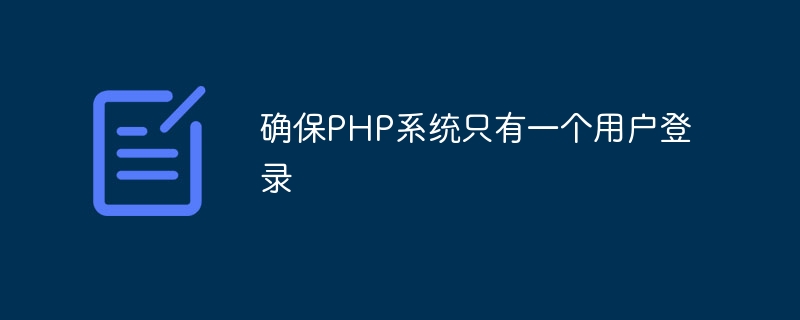
Title: Ensure that only one user is logged in to the PHP system, specific code examples are needed
When developing a website or application, sometimes it is necessary to ensure that the system only allows one user to log in , to ensure data security and prevent confusion caused by multiple people logging in at the same time. In PHP, this function can be achieved by setting session. Below I will introduce how to use PHP code to ensure that only one user is logged in to the system.
First, after the user successfully logs in, we need to store the user's unique identifier in the session. In this way we can determine whether a user has logged in on other pages. The following is a code example of a simple login page:
<?php
session_start();
// 模拟用户登录,获取用户唯一标识,这里假设用户ID为1
$userId = 1;
// 将用户ID存储在session中
$_SESSION['userId'] = $userId;
// 跳转到其他页面
header("Location: dashboard.php");
?>In other pages that need to ensure that only one user is logged in, we can check whether the user ID has been stored in the session. If it already exists, it means there is already a user. After logging in, you can take appropriate measures, such as forcing the current user to log out or preventing other users from logging in. The following is a simple code example to determine whether the user is logged in:
<?php
session_start();
// 检查session中是否存储了用户ID
if(isset($_SESSION['userId'])) {
// 已有用户登录,可以进行相应操作,比如强制退出当前用户
// unset($_SESSION['userId']);
// header("Location: login.php");
// 或者阻止其他用户登录
die("只允许一个用户登录!");
} else {
// 没有用户登录,可以正常执行页面逻辑
}
?>Through the above code example, we can implement the function of ensuring that only one user is logged in in the PHP system. When a user logs in, we store the user ID in the session and determine whether the session already has a user ID in other pages, thereby ensuring that only one user can log in to the system. This effectively enhances the security and stability of the system.
The above is the detailed content of Ensure that only one user is logged in to the PHP system. For more information, please follow other related articles on the PHP Chinese website!

Hot AI Tools

Undresser.AI Undress
AI-powered app for creating realistic nude photos

AI Clothes Remover
Online AI tool for removing clothes from photos.

Undress AI Tool
Undress images for free

Clothoff.io
AI clothes remover

AI Hentai Generator
Generate AI Hentai for free.

Hot Article

Hot Tools

Notepad++7.3.1
Easy-to-use and free code editor

SublimeText3 Chinese version
Chinese version, very easy to use

Zend Studio 13.0.1
Powerful PHP integrated development environment

Dreamweaver CS6
Visual web development tools

SublimeText3 Mac version
God-level code editing software (SublimeText3)

Hot Topics
 1378
1378
 52
52
 How to implement user login and permission control in PHP?
Jun 29, 2023 pm 02:28 PM
How to implement user login and permission control in PHP?
Jun 29, 2023 pm 02:28 PM
How to implement user login and permission control in PHP? When developing web applications, user login and permission control are one of the very important functions. Through user login, we can authenticate the user and perform a series of operational controls based on the user's permissions. This article will introduce how to use PHP to implement user login and permission control functions. 1. User login function Implementing the user login function is the first step in user verification. Only users who have passed the verification can perform further operations. The following is a basic user login implementation process: Create
 Ensure that only one user is logged in to the PHP system
Mar 05, 2024 am 09:45 AM
Ensure that only one user is logged in to the PHP system
Mar 05, 2024 am 09:45 AM
Title: Ensure that only one user is logged in to the PHP system, specific code examples are needed. When developing a website or application, sometimes it is necessary to ensure that the system allows only one user to log in to ensure data security and prevent confusion caused by multiple people logging in at the same time. In PHP, this function can be achieved by setting session. Below I will introduce how to use PHP code to ensure that only one user is logged in to the system. First, after the user successfully logs in, we need to store the user's unique ID in the session. In this way we
 PHP login authentication development experience sharing: creating an easy-to-use and secure user authentication system
Sep 11, 2023 am 11:55 AM
PHP login authentication development experience sharing: creating an easy-to-use and secure user authentication system
Sep 11, 2023 am 11:55 AM
PHP login authentication development experience sharing: creating an easy-to-use and secure user authentication system. In recent years, with the rapid development of the Internet, user authentication systems have become more and more important. Whether it is an e-commerce platform, social media or online banking, user authentication is a key link to ensure system security and protect user privacy. In PHP development, how to create an easy-to-use and secure user authentication system has become a question that every developer needs to think about. This article aims to share personal development experience and help PHP developers better understand the user authentication system.
 Security Control of Public Accounts on the Internet
Jun 11, 2023 am 08:35 AM
Security Control of Public Accounts on the Internet
Jun 11, 2023 am 08:35 AM
With the popularity of the Internet, public accounts have become an important platform for many people to obtain information and communicate. However, there are also some security risks in using official accounts, such as being hacked, account stolen, etc. Therefore, in order to ensure the security of public accounts, we need to pay attention to the following aspects. 1. Set a complex password When registering a public account, we need to set an account password. In order to prevent password theft, we need to set a sufficiently complex password and change it regularly. If the password is too simple, it will not only be easy to guess, but also easy to be cracked by hackers.
 Introduction to PHP login authentication framework and development practice
Sep 11, 2023 pm 01:48 PM
Introduction to PHP login authentication framework and development practice
Sep 11, 2023 pm 01:48 PM
Introduction to PHP login authentication framework and development practices In today's network application development, ensuring user login security is a crucial task. In order to avoid security issues such as user privacy leakage and illegal login, developers need to use a login authentication framework to implement effective user authentication and access control. This article will introduce a common PHP login authentication framework and provide some suggestions for development practice. 1. Introduction to the PHP login authentication framework. As a widely used server-side scripting language, PHP has a rich ecosystem and strong
 An analysis of how to achieve safe and controllable server-side communication through Vue
Aug 10, 2023 am 10:13 AM
An analysis of how to achieve safe and controllable server-side communication through Vue
Aug 10, 2023 am 10:13 AM
An overview of how to achieve secure and controllable server-side communication through Vue In modern web applications, server-side communication is crucial. Ensuring the security and controllability of server-side communications ensures the stable operation of applications and the security of user data. As a popular JavaScript framework, Vue can not only be used to build user interfaces, but also has powerful tools and plug-ins to achieve secure and controllable server-side communication. This article will introduce how to use Vue to achieve safe and controllable server-side communication, and provide code
 Using SpringSecurity for security control in Java API development
Jun 18, 2023 am 09:50 AM
Using SpringSecurity for security control in Java API development
Jun 18, 2023 am 09:50 AM
As the Internet develops, more and more applications require security controls. SpringSecurity is an open source framework for providing authentication and authorization capabilities that can be integrated into various Java applications. This article will explore how to use SpringSecurity for security control in Java API development. 1. What is SpringSecurity? SpringSecurity is in the Spring framework.
 How to use PHP functions to implement security control of user login and logout?
Jul 27, 2023 pm 10:41 PM
How to use PHP functions to implement security control of user login and logout?
Jul 27, 2023 pm 10:41 PM
How to use PHP functions to implement security control of user login and logout? User login and logout are very common and important functions in website development. While ensuring the security of user data, we need to use appropriate technical means to prevent malicious attacks and illegal access. This article will introduce how to use PHP functions to implement security control of user login and logout to ensure the reliability of user authentication. 1. Security control of user login The security control of user login mainly includes two aspects: client-side verification and server-side verification. Client side verification refers to the




