 Web Front-end
Web Front-end
 JS Tutorial
JS Tutorial
 Code to implement some animation effects in AngularJS applications_AngularJS
Code to implement some animation effects in AngularJS applications_AngularJS
Code to implement some animation effects in AngularJS applications_AngularJS
In Angular, the only difference between CSS and JavaScript is their definition. There is no difference that prevents the defined animation from being used. First, we need to load the ngAnimate module into the root module of our application.
angular.module('coursesApp', ['ngAnimate']);
All JavaScript animation events that will be handled remain unchanged. The following is a list of directly supported animations and their corresponding different behaviors:
Command event set
- ng-view
- ng-include
- ng-switch
- ng-if enter
- leave
- ng-repeat enter
- leave
- move
- ng-show
- ng-hide
- ng-class add
- remove
The above list is the same as the previous article, but the corresponding CSS classes are not mentioned because we do not need them to define JavaScript animations. All these events will only be generated after the application module loads the ngAnimate module. Now let's take a look at how to make these commands work.
Syntax for customizing Angular animations
The following is a basic framework for custom JavaScript animation:
angular.module('coursesApp').animation('.name-of-animation', function(<injectables>) {
return {
event: function(elem, done){
//logic of animation
done();
}
};
});
Here are some key points to remember when writing JavaScript animations in AngularJS:
- The name of the animation starts with a dot (.)
- All animation behaviors accept two parameters:
- An object in the current DOM element that is about to be animated is either a jQlite object that was loaded before jQuery loaded it before AngularJS, or a jQuery object.
- A callback function when the animation ends. The action corresponding to the instruction is suspended until the callback function is called.
We have several JavaScript libraries like jQuery, Greensock, Anima and several others that make writing animations easy. To keep things simple, I'm using jQuery to create animations in this post. To learn about several other libraries, you can visit their corresponding websites.
Let ng-view move
An animation used on an ng-view directive runs when switching views in an AngularJS application.
The following is the visual effect caused by the animation when a view is appearing:
courseAppAnimations.animation('.view-slide-in', function () {
return {
enter: function(element, done) {
element.css({
opacity: 0.5,
position: "relative",
top: "10px",
left: "20px"
})
.animate({
top: 0,
left: 0,
opacity: 1
}, 1000, done);
}
};
});
The above creates a slide-in effect when a view enters the screen. The done method is passed in as a callback function. This is to indicate that the animation has ended and now the AngularJS framework can continue with the next action.
Note the method in which the animate() method is called. We don't have to convert this element into a jQuery object because jQuery is loaded before AngularJS is loaded.
Now we need to apply this animation effect to the ng-view directive. Even though the animation is defined in JavaScript, by convention we use a class tag to apply it to the target directive.
<div ng-view class="view-slide-in"></div>
ng-repeat animation
Among the instructions you can choose to use, ng-repeat is a very important instruction. There are two basic operation instructions: filtering and sorting. Add, move, or remove corresponding instructions based on the operation performed.
The following demonstration uses some basic animations. When changes occur, you can see the corresponding animation effects.
courseAppAnimations.animation('.repeat-animation', function () {
return {
enter : function(element, done) {
console.log("entering...");
var width = element.width();
element.css({
position: 'relative',
left: -10,
opacity: 0
});
element.animate({
left: 0,
opacity: 1
}, done);
},
leave : function(element, done) {
element.css({
position: 'relative',
left: 0,
opacity: 1
});
element.animate({
left: -10,
opacity: 0
}, done);
},
move : function(element, done) {
element.css({
left: "2px",
opacity: 0.5
});
element.animate({
left: "0px",
opacity: 1
}, done);
}
};
});
Ng-hide animation
The ng-hide directive is used to add or remove the ng-hide style class of the target element. In order to use an animation, we often need to add or remove css styles. Pass the class name to the animation class to achieve this effect. This allows us to inspect the class and make appropriate changes to the code.
The following is an animation sample code that uses the ng-hide directive to achieve the fade-out effect of elements:
courseAppAnimations.animation('.hide-animation', function () {
return {
beforeAddClass : function(element, className, done) {
if (className === 'ng-hide') {
element.animate({
opacity: 0
},500, done);
} else {
done();
}
},
removeClass : function(element, className, done) {
if (className === 'ng-hide') {
element.css('opacity',0);
element.animate({
opacity: 1
}, 500, done);
} else {
done();
}
}
};
});
Let custom commands come into play
In order to animate custom instructions, we need to use the $animate service. Although the $animate service is part of the core framework of AngularJS, ngAnimate needs to be loaded for this service to play its full role.
Using the same example from the previous article, we will present a one-page list of courses. We create a command to display the details of the course in a grid, and the contents of the grid will change when the "View Statistics" link is clicked. Let's add an animation to present this transition to the user.
When the transition animation starts, we will add a CSS class tag and when it ends, remove the class tag. Here is sample code for this directive:
app.directive('courseDetails', function ($animate) {
return {
scope: true,
templateUrl: 'courseDetails.html',
link: function (scope, elem, attrs) {
scope.viewDetails = true;
elem.find('button').bind('click', function () {
$animate.addClass(elem, "switching", function () {
elem.removeClass("switching");
scope.viewDetails =! scope.viewDetails;
scope.$apply();
});
});
}
};
});
正如你所看到的,我们在动画结束时执行这个动作。在浏览器的开发者工具中,我们会在查看指令元素时发现switching-active和switching-add这两个类标记正被很快的添加随后被移除。我们可以通过定义一个CSS转换样式或者一个自定义的JavaScript动画来查看动画的效果。以下就是一个简单地CSS转换样式,可以被用于上面提到的指令,为了简洁性我们移去了特定的前缀:
.det-anim.switching {
transition: all 1s linear;
position: relative;
opacity: 0.5;
left: -20px;
}
又或者,这里有一个jQuery写的动画,可以用于同样的指令:
courseAppAnimations.animation('.js-anim', function () {
return {
beforeAddClass: function(element, className, done) {
if (className === 'switching') {
element.animate({
opacity: 0
},1000, function (){
element.css({
opacity: 1
});
done();
});
}
else {
done();
}
}
}
});
这些动画当中,如果它可以应用于内建的指令上,它同样也可以被应用到自定义的指令上:
<div course-details
class="det-anim"
title="{{course.title}}">
</div>
你可以在示例页面看到以上所有的动画运行时的效果。
结论
动画,当被适合并正常的运用时,将给应用程序带来生气。正如我们所看到的,AngularJS对CSS和JavaScript动画都提供各种支持。你可以根据团队的情况来挑选其中一种。
但是,使用太多的动画将会使得应用程序变得缓慢,而对于用户来,这将使应用程序看起来i不够人性化。所以,必须小心并最优化的使用这件利器。

Hot AI Tools

Undresser.AI Undress
AI-powered app for creating realistic nude photos

AI Clothes Remover
Online AI tool for removing clothes from photos.

Undress AI Tool
Undress images for free

Clothoff.io
AI clothes remover

Video Face Swap
Swap faces in any video effortlessly with our completely free AI face swap tool!

Hot Article

Hot Tools

Notepad++7.3.1
Easy-to-use and free code editor

SublimeText3 Chinese version
Chinese version, very easy to use

Zend Studio 13.0.1
Powerful PHP integrated development environment

Dreamweaver CS6
Visual web development tools

SublimeText3 Mac version
God-level code editing software (SublimeText3)

Hot Topics
 1391
1391
 52
52
 The latest 5 angularjs tutorials in 2022, from entry to mastery
Jun 15, 2017 pm 05:50 PM
The latest 5 angularjs tutorials in 2022, from entry to mastery
Jun 15, 2017 pm 05:50 PM
Javascript is a very unique language. It is unique in terms of the organization of the code, the programming paradigm of the code, and the object-oriented theory. The issue of whether Javascript is an object-oriented language that has been debated for a long time has obviously been There is an answer. However, even though Javascript has been dominant for twenty years, if you want to understand popular frameworks such as jQuery, Angularjs, and even React, just watch the "Black Horse Cloud Classroom JavaScript Advanced Framework Design Video Tutorial".
 Use PHP and AngularJS to build a responsive website to provide a high-quality user experience
Jun 27, 2023 pm 07:37 PM
Use PHP and AngularJS to build a responsive website to provide a high-quality user experience
Jun 27, 2023 pm 07:37 PM
In today's information age, websites have become an important tool for people to obtain information and communicate. A responsive website can adapt to various devices and provide users with a high-quality experience, which has become a hot spot in modern website development. This article will introduce how to use PHP and AngularJS to build a responsive website to provide a high-quality user experience. Introduction to PHP PHP is an open source server-side programming language ideal for web development. PHP has many advantages, such as easy to learn, cross-platform, rich tool library, development efficiency
 Build web applications using PHP and AngularJS
May 27, 2023 pm 08:10 PM
Build web applications using PHP and AngularJS
May 27, 2023 pm 08:10 PM
With the continuous development of the Internet, Web applications have become an important part of enterprise information construction and a necessary means of modernization work. In order to make web applications easy to develop, maintain and expand, developers need to choose a technical framework and programming language that suits their development needs. PHP and AngularJS are two very popular web development technologies. They are server-side and client-side solutions respectively. Their combined use can greatly improve the development efficiency and user experience of web applications. Advantages of PHPPHP
 Build a single-page web application using Flask and AngularJS
Jun 17, 2023 am 08:49 AM
Build a single-page web application using Flask and AngularJS
Jun 17, 2023 am 08:49 AM
With the rapid development of Web technology, Single Page Web Application (SinglePage Application, SPA) has become an increasingly popular Web application model. Compared with traditional multi-page web applications, the biggest advantage of SPA is that the user experience is smoother, and the computing pressure on the server is also greatly reduced. In this article, we will introduce how to build a simple SPA using Flask and AngularJS. Flask is a lightweight Py
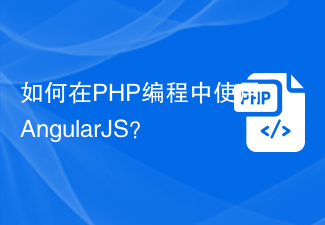 How to use AngularJS in PHP programming?
Jun 12, 2023 am 09:40 AM
How to use AngularJS in PHP programming?
Jun 12, 2023 am 09:40 AM
With the popularity of web applications, the front-end framework AngularJS has become increasingly popular. AngularJS is a JavaScript framework developed by Google that helps you build web applications with dynamic web application capabilities. On the other hand, for backend programming, PHP is a very popular programming language. If you are using PHP for server-side programming, then using PHP with AngularJS will bring more dynamic effects to your website.
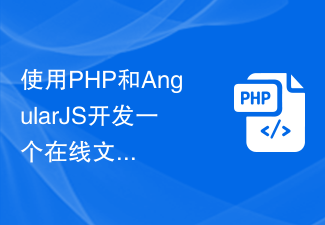 Use PHP and AngularJS to develop an online file management platform to facilitate file management
Jun 27, 2023 pm 01:34 PM
Use PHP and AngularJS to develop an online file management platform to facilitate file management
Jun 27, 2023 pm 01:34 PM
With the popularity of the Internet, more and more people are using the network to transfer and share files. However, due to various reasons, using traditional methods such as FTP for file management cannot meet the needs of modern users. Therefore, establishing an easy-to-use, efficient, and secure online file management platform has become a trend. The online file management platform introduced in this article is based on PHP and AngularJS. It can easily perform file upload, download, edit, delete and other operations, and provides a series of powerful functions, such as file sharing, search,
 Introduction to the basics of AngularJS
Apr 21, 2018 am 10:37 AM
Introduction to the basics of AngularJS
Apr 21, 2018 am 10:37 AM
The content of this article is about the basic introduction to AngularJS. It has certain reference value. Now I share it with you. Friends in need can refer to it.
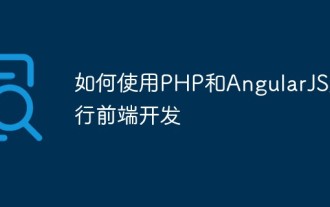 How to use PHP and AngularJS for front-end development
May 11, 2023 pm 05:18 PM
How to use PHP and AngularJS for front-end development
May 11, 2023 pm 05:18 PM
With the popularity and development of the Internet, front-end development has become more and more important. As front-end developers, we need to understand and master various development tools and technologies. Among them, PHP and AngularJS are two very useful and popular tools. In this article, we will explain how to use these two tools for front-end development. 1. Introduction to PHP PHP is a popular open source server-side scripting language. It is suitable for web development and can run on web servers and various operating systems. The advantages of PHP are simplicity, speed and convenience



