
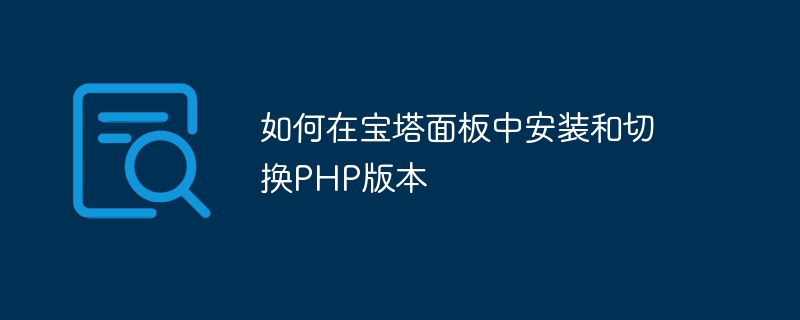
How to install and switch the PHP version in the Pagoda panel
As a popular server-side scripting language, PHP plays a vital role in website development . In order to adapt to different project needs, we often need to install and switch different versions of PHP on the server. As a powerful server management tool, Pagoda Panel provides us with an easy way to achieve this goal. This article will introduce in detail how to install and switch PHP versions in the Pagoda panel, and provide specific code examples for reference.
Step 1: Log in to the Pagoda Panel
First, open the browser and enter the Pagoda Panel backend page, enter your account number and password to log in to the system.
Step 2: Enter the software management page
On the homepage of the Pagoda panel, find the "Software Management" option in the left menu and click to enter the software management page.
Step 3: Install the required PHP version
In the software management page, find the "PHP" option and click to enter the PHP management page. Here, you can see a list of PHP versions installed on the system. If you need to install other versions of PHP, you can click the "Install" button, select the required PHP version in the pop-up window, and then click the "Install" button.
Step 4: Switch PHP version
After the installation is completed, return to the PHP management page. In the list of installed PHP versions, find the PHP version that needs to be switched, click the "Settings" button, select the required version in the pop-up window, and then click the "Save" button to complete the PHP version switching.
Code example:
Install PHP version:
yum install -y bt-php-7.4
Switch PHP version:
ln -sf /www/server/php/74/bin/php /usr/bin/php kill -USR2 `cat /var/run/php-fpm-74.pid`
Summary:
Go through the above steps and code For example, we can easily install and switch PHP versions in the Pagoda panel to meet the needs of different projects for PHP versions. I hope this article was helpful and I wish you success in server management and website development!
The above is the detailed content of How to install and switch PHP versions in Pagoda Panel. For more information, please follow other related articles on the PHP Chinese website!




