
php editor Banana will let you know which version of win10 comes with a sandbox. The Professional and Enterprise editions of Windows 10 version 1903 and later come with the Windows Sandbox function, which can help users run untrusted applications in a virtual environment to protect system security. If you are using these two versions, you can easily use the sandbox function to improve system security.
Answer: All versions after 1903 have a sandbox system.
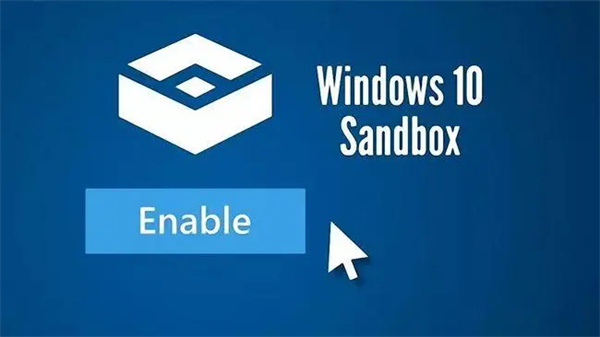
1. Windows internal components
All resources involved in this function have been pre-embedded in the Windows 10 Professional and Enterprise operating systems . No need to download additional VHD files!
2. Uniqueness
Every time you start a Windows Sandbox application next time, it will show a clean environment like a newly installed Windows system.
3. Flexibility and convenience
No historical data will be stored on the device; once the relevant application is closed, all its data will be completely cleared.
4. Excellent quality assurance
Use hardware-centered virtualization technology to achieve kernel isolation, and rely on the Microsoft virtual machine monitor to start an independent kernel mode to ensure that Windows sandbox and host Maintain sufficient safety distance between systems.
5. In terms of performance,
uses integrated kernel timers, intelligent memory management, virtual GPU and other means to help improve efficiency.
The above is the detailed content of Which version of win10 comes with a sandbox?. For more information, please follow other related articles on the PHP Chinese website!
 win10 bluetooth switch is missing
win10 bluetooth switch is missing
 Why do all the icons in the lower right corner of win10 show up?
Why do all the icons in the lower right corner of win10 show up?
 The difference between win10 sleep and hibernation
The difference between win10 sleep and hibernation
 Win10 pauses updates
Win10 pauses updates
 What to do if the Bluetooth switch is missing in Windows 10
What to do if the Bluetooth switch is missing in Windows 10
 win10 connect to shared printer
win10 connect to shared printer
 Clean up junk in win10
Clean up junk in win10
 How to share printer in win10
How to share printer in win10




