
php editor Zimo brings a detailed guide on how to copy partitions with the partition tool DiskGenius. DiskGenius is a powerful partition management tool. Its partition copy function can help users copy partition data quickly and safely. It provides a variety of copy methods and options, allowing users to operate flexibly to ensure data integrity and security. . Next, we will introduce the specific operation steps of DiskGenius's partition copy function in detail to help users better utilize this tool for partition management.
First open the DiskGenius software, locate the hard disk area, find the partition that needs to be cloned, then right-click and select the "Clone Partition" option.
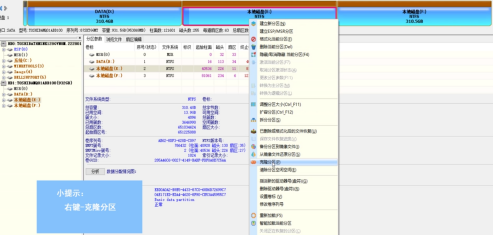
Then select "Target Partition" and click "OK"
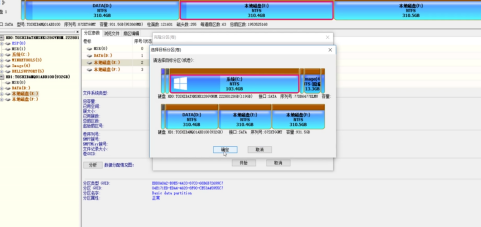
Then click "Start"

Method 2: Click "Tools" - "Clone Partition"
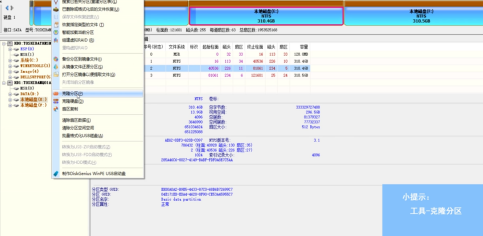
Also select "Target Partition" and click "OK"
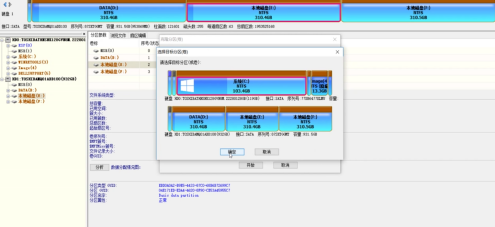
Then click "Start"
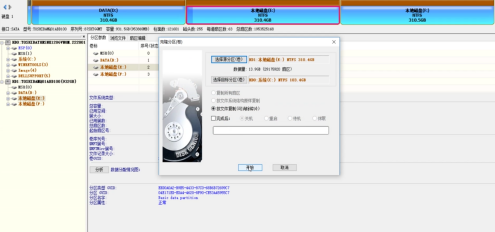
The above is the detailed content of How does the partition tool diskgenius copy a partition - The specific operation of the partition tool diskgenius to copy a partition. For more information, please follow other related articles on the PHP Chinese website!
 What is the shortcut key for copying and pasting ctrl?
What is the shortcut key for copying and pasting ctrl?
 What should I do if the copy shortcut key doesn't work?
What should I do if the copy shortcut key doesn't work?
 What private information will Douyin's close friends see?
What private information will Douyin's close friends see?
 What to do if the documents folder pops up when the computer is turned on
What to do if the documents folder pops up when the computer is turned on
 How to delete WeChat emoticons
How to delete WeChat emoticons
 Can the appdata folder be deleted?
Can the appdata folder be deleted?
 How to use count function
How to use count function
 OKEX official website
OKEX official website




