 Software Tutorial
Software Tutorial
 Computer Software
Computer Software
 Firefox browser Firefox 110 stable version released: supports importing data from Opera and Vivaldi
Firefox browser Firefox 110 stable version released: supports importing data from Opera and Vivaldi
Firefox browser Firefox 110 stable version released: supports importing data from Opera and Vivaldi
php editor Zimo Firefox browser Firefox 110 stable version has been released. New features include support for importing data from Opera and Vivaldi. This update provides users with more convenience and choice, making it easier to switch to Firefox and retain their personal data and preferences. The release of Firefox 110 marks the continued evolution and improvement of the Firefox browser to provide users with a better browsing experience.
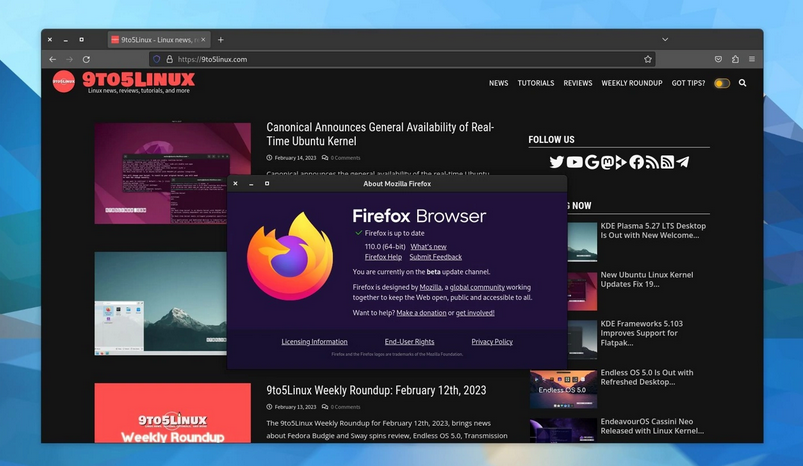
Support data import from more browsers
In addition to the existing supported Edge, Chrome and Safari browsers, Firefox 110 version also adds the ability to import bookmarks, history and passwords from Opera, Opera GX and Vivaldi browsers. This feature provides convenience to all users considering switching to Firefox, allowing them to easily migrate important information they have saved in other browsers. This allows users to experience Firefox functionality and features more smoothly while retaining the personal data and preferences they have accumulated in other browsers. This move reflects the Firefox team's attention and efforts to user needs, providing users with more convenient and
The Windows version of Firefox 110 has GPU sandboxing enabled.
Firefox 110 for Windows prevents the injection of third-party modules that can cause browser crashes and other unwanted behavior.
Firefox 110 for macOS supports Cmd Backspace and Cmd Delete shortcuts, Windows and Linux Version Firefox 110 can use Ctrl Backspace and Ctrl Delete Shortcut to clear date, time, and local time related input text fields.
MacOS and Linux versions of Firefox 110 enable GPU-accelerated Canvas2D by default
Firefox 110 for Windows, macOS, and Linux improves WebGL performance.
Enable hardware decoding from non-Intel GPUs on Windows 10/11 to improve video playback performance and video scaling quality.
For more information, please pay attention to this site.
The above is the detailed content of Firefox browser Firefox 110 stable version released: supports importing data from Opera and Vivaldi. For more information, please follow other related articles on the PHP Chinese website!

Hot AI Tools

Undresser.AI Undress
AI-powered app for creating realistic nude photos

AI Clothes Remover
Online AI tool for removing clothes from photos.

Undress AI Tool
Undress images for free

Clothoff.io
AI clothes remover

Video Face Swap
Swap faces in any video effortlessly with our completely free AI face swap tool!

Hot Article

Hot Tools

Notepad++7.3.1
Easy-to-use and free code editor

SublimeText3 Chinese version
Chinese version, very easy to use

Zend Studio 13.0.1
Powerful PHP integrated development environment

Dreamweaver CS6
Visual web development tools

SublimeText3 Mac version
God-level code editing software (SublimeText3)

Hot Topics
 1387
1387
 52
52
 How to correctly display the locally installed 'Jingnan Mai Round Body' on the web page?
Apr 05, 2025 pm 10:33 PM
How to correctly display the locally installed 'Jingnan Mai Round Body' on the web page?
Apr 05, 2025 pm 10:33 PM
Using locally installed font files in web pages Recently, I downloaded a free font from the internet and successfully installed it into my system. Now...
 How to control the top and end of pages in browser printing settings through JavaScript or CSS?
Apr 05, 2025 pm 10:39 PM
How to control the top and end of pages in browser printing settings through JavaScript or CSS?
Apr 05, 2025 pm 10:39 PM
How to use JavaScript or CSS to control the top and end of the page in the browser's printing settings. In the browser's printing settings, there is an option to control whether the display is...
 Why does negative margins not take effect in some cases? How to solve this problem?
Apr 05, 2025 pm 10:18 PM
Why does negative margins not take effect in some cases? How to solve this problem?
Apr 05, 2025 pm 10:18 PM
Why do negative margins not take effect in some cases? During programming, negative margins in CSS (negative...
 How to use locally installed font files on web pages?
Apr 05, 2025 pm 10:57 PM
How to use locally installed font files on web pages?
Apr 05, 2025 pm 10:57 PM
How to use locally installed font files on web pages Have you encountered this situation in web page development: you have installed a font on your computer...
 The text under Flex layout is omitted but the container is opened? How to solve it?
Apr 05, 2025 pm 11:00 PM
The text under Flex layout is omitted but the container is opened? How to solve it?
Apr 05, 2025 pm 11:00 PM
The problem of container opening due to excessive omission of text under Flex layout and solutions are used...
 Why does a specific div element in the Edge browser not display? How to solve this problem?
Apr 05, 2025 pm 08:21 PM
Why does a specific div element in the Edge browser not display? How to solve this problem?
Apr 05, 2025 pm 08:21 PM
How to solve the display problem caused by user agent style sheets? When using the Edge browser, a div element in the project cannot be displayed. After checking, I posted...
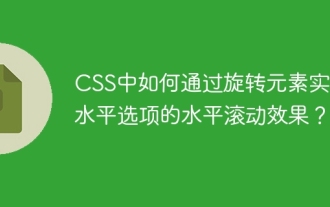 How to achieve horizontal scrolling effect of horizontal options by rotating elements in CSS?
Apr 05, 2025 pm 10:51 PM
How to achieve horizontal scrolling effect of horizontal options by rotating elements in CSS?
Apr 05, 2025 pm 10:51 PM
How to achieve horizontal scrolling effect of horizontal options in CSS? In modern web design, how to achieve a horizontal tab-like effect and support the mouse...
 How to correctly select and set the element style with the first class name 'red' in CSS?
Apr 05, 2025 pm 08:24 PM
How to correctly select and set the element style with the first class name 'red' in CSS?
Apr 05, 2025 pm 08:24 PM
How to select and set the element style for the first specific class? In web development, it is often necessary to style elements of specific class names, especially when...



