
Solution: 1. Close other programs that occupy memory; 2. Restart the computer; 3. Reduce the image size; 4. Use other photo viewers; 5. Upgrade the computer memory, etc.
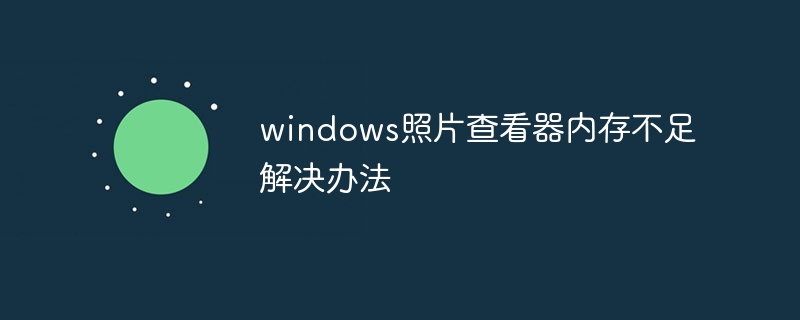
If Windows Photo Viewer displays an out of memory error message, it usually means that your computer does not have enough memory to process or display large picture files. Here are some possible solutions:
Close other memory-hogging programs: Before opening the photo viewer, close other running programs, especially memory-hogging applications, For example a video editor or a game.
Restart your computer: Sometimes, running your computer for too long can cause out of memory issues. Try restarting your computer and opening the photo viewer again.
Reduce image size: If the image file you are trying to open is very large, try reducing its size. You can use photo editing software or an online image editor to reduce the size of your image.
Use a different photo viewer: If Windows Photo Viewer still can't process the picture file, try using another photo viewer or image editing software, such as Adobe Photoshop, IrfanView, or Google Photos.
Upgrade your computer's memory: If you frequently work with large image files and experience insufficient memory, consider upgrading your computer's memory. Adding more memory modules can increase your computer's performance and memory capacity.
The above is the detailed content of Windows photo viewer out of memory solution. For more information, please follow other related articles on the PHP Chinese website!




