 CMS Tutorial
CMS Tutorial
 WordPress
WordPress
 WordPress website construction experience sharing: a platform worth trying
WordPress website construction experience sharing: a platform worth trying
WordPress website construction experience sharing: a platform worth trying
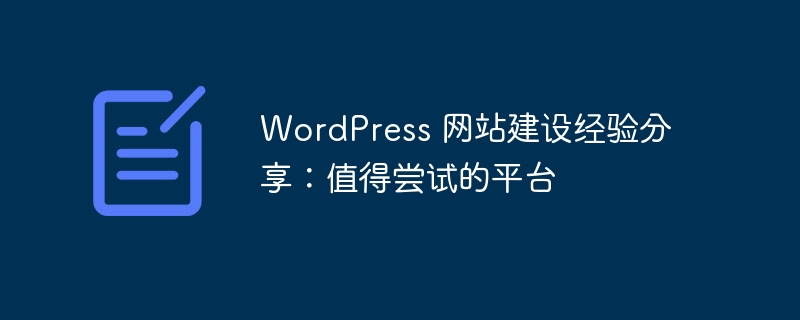
WordPress website construction experience sharing: a platform worth trying, specific code examples are needed
With the popularity and development of the Internet, building your own website has become a task for many people pursuits and needs. As a powerful and easy-to-operate open source website construction platform, WordPress has received widespread attention and application. In the process of using WordPress to build a website, mastering some skills and experience can help us build our own website more efficiently.
In this article, we will share some WordPress construction platforms worth trying, and provide some specific code examples to help readers better understand how to use these platforms to build their own websites.
1. Recommended WordPress construction platform
- Elementor: Elementor is a powerful WordPress page building plug-in, which provides an intuitive drag-and-drop interface and rich element modules. It can help users quickly create various types of pages. Through Elementor, users can customize website layout, style, animation, etc. It also supports responsive design so that the website can adapt to different devices.
- WooCommerce: For users who need to build an e-commerce website, WooCommerce is a platform worth trying. As an e-commerce plug-in for WordPress, WooCommerce provides a wealth of functions and extensions to help users easily build an online mall. Users can manage products, orders, payment methods, etc. through WooCommerce to achieve a complete e-commerce solution.
- Yoast SEO: SEO is a very important part of website construction, and Yoast SEO is a professional WordPress SEO plug-in that can help users optimize the search engine ranking of their website. Through Yoast SEO, users can optimize website titles, descriptions, keywords and other elements. It also provides page analysis tools to help users improve content quality and website accessibility.
2. Specific code examples
- Customized WordPress theme
If you want to create a unique WordPress theme, you can use the following code Example to implement:
<?php get_header(); ?>
<div id="content">
<?php if (have_posts()) : while (have_posts()) : the_post(); ?>
<article>
<h2><?php the_title(); ?></h2>
<div class="entry-content">
<?php the_content(); ?>
</div>
</article>
<?php endwhile; endif; ?>
</div>
<?php get_sidebar(); ?>
<?php get_footer(); ?> In this code, get_header(), get_sidebar() and get_footer() are used to get WordPress The header, sidebar and bottom content of the theme, while the_title() and the_content() are used to output the title and content of the article.
- Add custom features
If you want to add some custom features to your website, you can do it through the following code sample:
function custom_function() {
echo '这是一个自定义功能!';
}
add_action('wp_footer', 'custom_function');In In this code, we define a custom function named custom_function() and mount it to the wp_footer hook through the add_action() function , so that the content we define can be output at the bottom of the website.
Through the above recommended WordPress construction platform and specific code examples, I believe readers have a certain understanding of how to use WordPress to build their own websites. Try more in practice, keep learning and improving, and I believe you can create a satisfactory website.
I wish you all success on the road to WordPress construction and create more excellent website works!
The above is the detailed content of WordPress website construction experience sharing: a platform worth trying. For more information, please follow other related articles on the PHP Chinese website!

Hot AI Tools

Undresser.AI Undress
AI-powered app for creating realistic nude photos

AI Clothes Remover
Online AI tool for removing clothes from photos.

Undress AI Tool
Undress images for free

Clothoff.io
AI clothes remover

AI Hentai Generator
Generate AI Hentai for free.

Hot Article

Hot Tools

Notepad++7.3.1
Easy-to-use and free code editor

SublimeText3 Chinese version
Chinese version, very easy to use

Zend Studio 13.0.1
Powerful PHP integrated development environment

Dreamweaver CS6
Visual web development tools

SublimeText3 Mac version
God-level code editing software (SublimeText3)

Hot Topics
 1378
1378
 52
52
 PHP development experience sharing: experience and suggestions for mastering the implementation of various functions
Nov 22, 2023 pm 12:02 PM
PHP development experience sharing: experience and suggestions for mastering the implementation of various functions
Nov 22, 2023 pm 12:02 PM
In the current era of rapid development of the Internet, PHP, as a server-side scripting language, is adopted by more and more developers. PHP has the advantages of being easy to learn, flexible, open source and free, and can quickly develop various websites and web applications. However, as a PHP developer, if you want to stand out in the fierce competition and write efficient and stable code, you also need to master the implementation skills and experience of various functions. First of all, reasonable planning of project architecture is the key to developing PHP applications. A good project structure can provide better code maintainability
 Pitfalls stepped on: Go language project development experience and lessons
Nov 03, 2023 am 08:14 AM
Pitfalls stepped on: Go language project development experience and lessons
Nov 03, 2023 am 08:14 AM
Traps that have been stepped on: Go language project development experience and lessons. On the road of software development, every developer will inevitably step on some pitfalls. Of course, this is no exception for Go language developers. This article will share the pitfalls I have encountered during project development using the Go language, hoping to bring some experience and lessons to other developers. Different versions of Go language When using Go language for project development, we must pay attention to the version of Go language. There may be some language differences or API changes between different versions. These
 In-depth understanding of Java GUI development experience and suggestions
Nov 22, 2023 am 10:10 AM
In-depth understanding of Java GUI development experience and suggestions
Nov 22, 2023 am 10:10 AM
In-depth understanding of Java GUI development experience and suggestions As a commonly used object-oriented programming language, Java plays a pivotal role in software development. In Java development, the development of GUI (Graphical User Interface) is one of the important skills that need to be mastered in daily work. In GUI development, rich user interface and interactive performance will directly affect the user experience and user satisfaction of the software. Therefore, in-depth understanding
 Git code rollback skills: project experience summary
Nov 02, 2023 pm 01:44 PM
Git code rollback skills: project experience summary
Nov 02, 2023 pm 01:44 PM
Git is a popular version control tool widely used in the software development process. In the process of developing projects, we often encounter situations where we need to roll back code, because sometimes the new code we write may introduce some problems, or we need to switch to a previous version. In this article, I will summarize some Git code rollback techniques and share my project experience. First, we need to clarify the purpose of rolling back the code. Is it to fix a bug or to switch to an older version? Depending on the purpose, we can use different
 Richard Sutton: Experience is the ultimate data of AI, four stages leading to the development of real AI
Apr 09, 2023 am 10:01 AM
Richard Sutton: Experience is the ultimate data of AI, four stages leading to the development of real AI
Apr 09, 2023 am 10:01 AM
Introduction: The development of strong artificial intelligence has been a topic of concern in recent years. Letting AI learn from human perception and behavior rather than simply labeled data has become the focus of many researchers. Among them, how to use the daily life experiences acquired by humans to inspire and build artificial intelligence that can adapt to different environments and interact with the external world has become a new way to explore in some fields. Richard Sutton, known as the father of reinforcement learning, recently proposed the idea of using experience to inspire the development of AI. He divided the process of AI from using data to using experience into four development stages, and proposed the development direction of building real AI (Real AI) in the future. On May 31, 2022, Richard Sutton made a speech at the 2022 Beijing Intelligent Source Conference
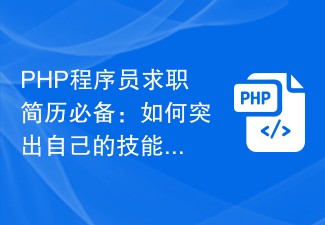 Essential resume for PHP programmers: How to highlight your skills and experience
Sep 09, 2023 pm 02:58 PM
Essential resume for PHP programmers: How to highlight your skills and experience
Sep 09, 2023 pm 02:58 PM
PHP Programmer Job Resume Essentials: How to Highlight Your Skills and Experience In today's Internet industry, PHP programmer is one of the most popular and sought-after positions. For PHP programmers who are looking for a job or preparing to change jobs, an excellent resume is the key. How to highlight your skills and experience and attract the attention of employers. Here are some tips and suggestions for writing an excellent resume. Short and clear personal introduction At the beginning of your resume, be sure to write a short and clear personal introduction to introduce your background and goals.
 PHP development: Experience and suggestions for implementing various functions revealed
Nov 22, 2023 pm 06:06 PM
PHP development: Experience and suggestions for implementing various functions revealed
Nov 22, 2023 pm 06:06 PM
PHP development is a very popular programming language that plays an important role in the development of Internet applications. Not only because PHP is simple, easy to learn, and easy to use, but also because PHP's flexibility and scalability make it the first choice of many developers. This article aims to share my experience in PHP development and some suggestions for implementing various functions, hoping to provide some help to developers who are learning and using PHP. 1. Reasonably design the database structure. In PHP development, the database is a very important part.
 Experience and suggestions for in-depth understanding of Java reflection mechanism
Nov 22, 2023 am 08:13 AM
Experience and suggestions for in-depth understanding of Java reflection mechanism
Nov 22, 2023 am 08:13 AM
Experience and suggestions for in-depth understanding of Java reflection mechanism. In Java programming, reflection is a very powerful and flexible feature. It allows programs to inspect and operate the properties and methods of other classes at runtime, and even create objects dynamically. No compile-time fixed type declaration is required. The reflection mechanism provides us with the flexibility and extensibility to implement plug-ins, framework development, dynamic configuration, etc. However, reflection is also a feature that is easily abused and misunderstood. In this article, we will delve into the principles and



