
php editor Yuzi will explain to you the specific operation method of office2007 clipboard. When using office 2007, the clipboard is a very practical tool that can help us quickly copy and paste content. Want to know where the office 2007 clipboard is and how to operate it? Keep reading this article and let’s uncover the secrets of this little trick!
Open office2007, take excel as an example
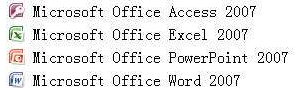
Open the main interface and you can see the clipboard in the "Start" column.
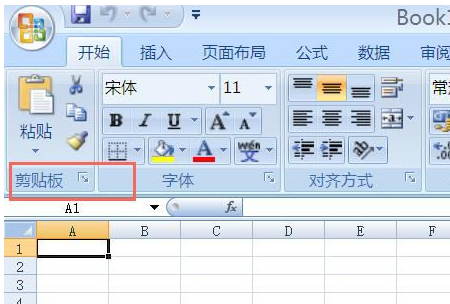
Click the small arrow to expand the clipboard
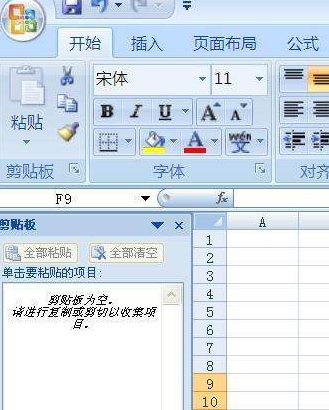
The above is the detailed content of Where is the clipboard in office 2007 - Know the specific operations of the clipboard in office 2007. For more information, please follow other related articles on the PHP Chinese website!




