Unable to access WordPress? Expert guidance to solve problems!
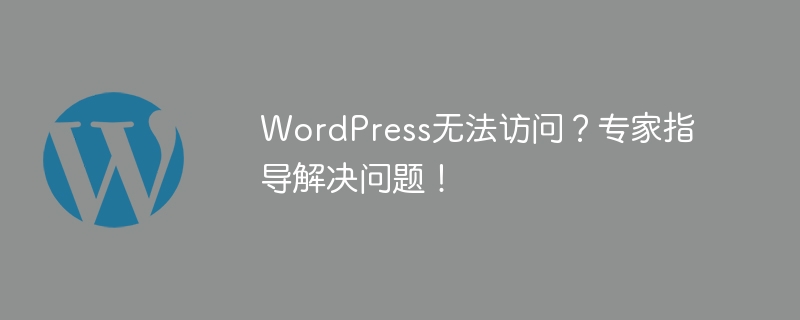
WordPress is one of the most popular content management systems on the web today, providing users with a convenient and easy-to-use platform to create and manage websites. However, sometimes we may encounter some problems, such as being unable to access the WordPress website. This can be due to various reasons such as server issues, plugin conflicts, coding errors, etc. In this article, we’ll cover some common WordPress access issues and provide expert guidance on how to fix them.
Common problems and solutions for being unable to access the WordPress website:
-
Check whether the server is running normally:
The first step is to make sure your server is running properly. You can try visiting other websites to see if they load properly. If other websites cannot be accessed, there is probably a problem with the server and you need to contact the hosting provider to resolve it. -
Check whether the domain name is resolved correctly:
If your domain name is not resolved correctly, you will be unable to access the WordPress website. You can log in to your domain name registrar's control panel and check whether domain name resolution is set up correctly. -
Clear the browser cache:
Sometimes the browser cache will make it impossible to access the website. You can try clearing your browser cache and visiting the website again. -
Check the WordPress configuration file:
Sometimes some errors in the WordPress configuration file can cause the website to be inaccessible. You can log in to your server and check whether the wp-config.php file is configured correctly. -
Troubleshooting plug-ins and themes:
Sometimes the installed plug-ins or themes may conflict with certain functions of WordPress, resulting in inability to access the website. You can try disabling all plugins, switching to the default theme, and then enabling plugins and themes one by one to find out where the problem lies. -
Check the error log:
If none of the above methods solve the problem, you can check the server's error log to find out the specific error message. Use the error message to debug and resolve the problem.
Code example:
The following is a simple code example to detect whether the server is running normally:
<?php
$host = '你的网站地址';
$port = 80;
$timeout = 3;
$connection = @fsockopen($host, $port, $errno, $errstr, $timeout);
if (is_resource($connection)) {
echo '服务器正常运行';
fclose($connection);
} else {
echo '无法连接到服务器';
}
?>The above is about Some common problems and solutions when WordPress cannot be accessed. I hope this article can help WordPress users who encounter this kind of problem, so that they can quickly solve the access problem and restore the normal operation of the website. If you encounter other questions, you can leave a message to consult our experts.
The above is the detailed content of Unable to access WordPress? Expert guidance to solve problems!. For more information, please follow other related articles on the PHP Chinese website!

Hot AI Tools

Undresser.AI Undress
AI-powered app for creating realistic nude photos

AI Clothes Remover
Online AI tool for removing clothes from photos.

Undress AI Tool
Undress images for free

Clothoff.io
AI clothes remover

AI Hentai Generator
Generate AI Hentai for free.

Hot Article

Hot Tools

Notepad++7.3.1
Easy-to-use and free code editor

SublimeText3 Chinese version
Chinese version, very easy to use

Zend Studio 13.0.1
Powerful PHP integrated development environment

Dreamweaver CS6
Visual web development tools

SublimeText3 Mac version
God-level code editing software (SublimeText3)

Hot Topics
 1378
1378
 52
52
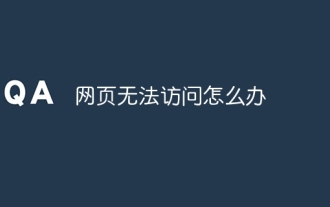 What to do if the web page cannot be accessed
Sep 06, 2023 am 09:36 AM
What to do if the web page cannot be accessed
Sep 06, 2023 am 09:36 AM
Solutions to inaccessible web pages include checking the network connection, clearing the browser cache, checking the web page address, trying to use other browsers, checking the server status, checking the domain name resolution, checking the firewall and security settings and contacting the website administrator. Detailed introduction: 1. Check the network connection to ensure that the network connection is normal. You can try to open other web pages or use other devices to access to determine whether it is a network connection problem. If other web pages can be accessed normally, it may be a problem with the web page; 2. Clear the browser cache. The browser cache may cause the web page to fail to load, etc.
 How to solve file permission problems in C++ development
Aug 21, 2023 pm 09:03 PM
How to solve file permission problems in C++ development
Aug 21, 2023 pm 09:03 PM
How to solve file permission issues in C++ development During the C++ development process, file permission issues are a common challenge. In many cases, we need to access and operate files with different permissions, such as reading, writing, executing and deleting files. This article will introduce some methods to solve file permission problems in C++ development. 1. Understand file permissions Before solving file permissions problems, we first need to understand the basic concepts of file permissions. File permissions refer to the file's owner, owning group, and other users' access rights to the file. In Li
 What should I do if the Sogou browser web page cannot be accessed?
Jan 31, 2024 am 10:33 AM
What should I do if the Sogou browser web page cannot be accessed?
Jan 31, 2024 am 10:33 AM
What should I do if the Sogou browser web page cannot be accessed? Sogou Browser has a very diverse set of online assistance tools that can help us obtain a very high-quality online browsing experience. However, sometimes, when we are unable to access the Internet using Sogou Browser, we can also use the repair tools to repair it and restore normal Internet services. If you don’t know how to operate it, please follow the editor to find out how to solve the problem that the web page cannot be opened normally. What should I do if the Sogou Browser webpage cannot be accessed? After opening Sogou High-speed Browser, click the three horizontal lines icon in the upper right corner. 2. After clicking, the menu window of Sogou Browser will pop up below. Click "Options" at the bottom of the window to open the browser settings page. 3. At this time we will enter the settings page of Sogou Browser
 Why can't Google Chrome access the website?
Mar 09, 2024 pm 07:37 PM
Why can't Google Chrome access the website?
Mar 09, 2024 pm 07:37 PM
Google Chrome is a very popular browser software, so why can't you access the website? Users may be caused by network connection problems, DNS resolution problems, website problems and other reasons. This introduction to the problem of not being able to access the website can tell you the specific operation method. The following is a detailed introduction, so take a look. Why Google Chrome cannot access the website Answer: Because of network connection problems, DNS resolution problems, website problems and other reasons. Specific introduction: 1. Network connection problems. You need to check whether there are any problems with your own network to ensure that the network can have a stable connection. 2. If there is a DNS resolution problem, you can try clearing the cache and then restarting the computer to see if the DNS can be resolved. 3. The firewall or security software may be caused by the security software in the computer.
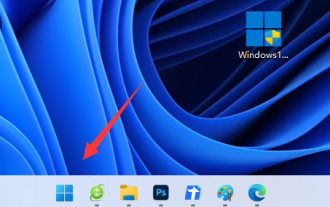 The problem of being unable to access the page occurs on the edge browser of win11
Dec 29, 2023 am 09:24 AM
The problem of being unable to access the page occurs on the edge browser of win11
Dec 29, 2023 am 09:24 AM
The compatibility of the edge browser is relatively poor, and many websites may not be opened. If we encounter the problem that the win11 edge browser cannot access this page, we can try to modify the compatibility or repair the browser to solve the problem. The win11 edge browser cannot access this page. 1. First open our "Start Menu" 2. Then open the "Settings" 3. Then enter the "Applications" option on the left. 4. Then enter "Apps and Features" on the right. 5. Then find "edge browser" in the list below, click the three dots on the right and select "Modify" 6. Finally, click "Repair" in the pop-up menu to solve the problem. 7. If repairing the browser still doesn't work, open it in IE mode.
 How to solve multi-threaded communication problems in C++ development
Aug 22, 2023 am 10:25 AM
How to solve multi-threaded communication problems in C++ development
Aug 22, 2023 am 10:25 AM
How to solve the multi-threaded communication problem in C++ development. Multi-threaded programming is a common programming method in modern software development. It allows the program to perform multiple tasks at the same time during execution, improving the concurrency and responsiveness of the program. However, multi-threaded programming will also bring some problems, one of the important problems is the communication between multi-threads. In C++ development, multi-threaded communication refers to the transmission and sharing of data or messages between different threads. Correct and efficient multi-thread communication is crucial to ensure program correctness and performance. This article
 Does WordPress display garbled Chinese content? Solve the problem from the root
Mar 05, 2024 pm 06:48 PM
Does WordPress display garbled Chinese content? Solve the problem from the root
Mar 05, 2024 pm 06:48 PM
WordPress is a powerful open source content management system that is widely used in website construction and blog publishing. However, in the process of using WordPress, sometimes you encounter the problem of Chinese content displaying garbled characters, which brings troubles to user experience and SEO optimization. Starting from the root cause, this article introduces the possible reasons why WordPress Chinese content displays garbled characters, and provides specific code examples to solve this problem. 1. Cause analysis Database character set setting problem: WordPress uses a database to store the website
 Summary of frequently asked questions about importing Excel data into Mysql: How to solve the problem of field type mismatch?
Sep 10, 2023 pm 12:12 PM
Summary of frequently asked questions about importing Excel data into Mysql: How to solve the problem of field type mismatch?
Sep 10, 2023 pm 12:12 PM
Summary of frequently asked questions about importing Excel data into Mysql: How to solve the problem of field type mismatch? Importing data is a very common operation in database management, and Excel, as a common data processing tool, is usually used for data collection and organization. However, when importing Excel data into a Mysql database, you may encounter field type mismatch problems. This article will discuss this issue and provide some solutions. First, let’s understand the origin of the problem of field type mismatch.




