mysql创建存储过程和函数_MySQL
bitsCN.com
mysql创建存储过程和函数 一个存储程序是可以被存储在服务器中的一套SQL语句。可以通过客户端用CREATE PROCEDURE和CREATE FUNCTION 创建一个存储过程或函数。在客户端通过CALL语句 调用所创建的存数过程或函数。 语法: 创建存储子程序: 01CREATE PROCEDURE sp_name ([proc_parameter[,...]])02 [characteristic ...] routine_body03CREATE FUNCTION sp_name ([func_parameter[,...]])04 RETURNS type05 [characteristic ...] routine_body06 proc_parameter:07 [ IN | OUT | INOUT ] param_name type08 func_parameter:09 param_name type10 type:11 Any valid MySQL data type12characteristic:13 LANGUAGE SQL14 | [NOT] DETERMINISTIC15 | { CONTAINS SQL | NO SQL | READS SQL DATA | MODIFIES SQL DATA }16 | SQL SECURITY { DEFINER | INVOKER }17 | COMMENT 'string'18routine_body:19 Valid SQL procedure statement or statements
默认地,子程序与当前数据库关联。要明确地把子程序与一个给定数据库关联起来,可以在创建子程序的时候指定其名字为db_name.sp_name。在 程序被定义的时候,用mysql客户端delimiter命令来把语句定界符从 ;变为//。这就允许用在 程序体中的;定界符被传递到服务器而不是被mysql自己来解释。例如: 01mysql> delimiter //02mysql> CREATE PROCEDURE simpleproc (OUT param1 INT)03 -> BEGIN04 -> SELECT COUNT(*) INTO param1 FROM t;05 -> END 06 -> //07Query OK, 0 rows affected (0.00 sec)08mysql> delimiter ;09mysql> CALL simpleproc(@a);10Query OK, 0 rows affected (0.00 sec)11mysql> SELECT @a;12+------+13| @a |14+------+15| 3 |16+------+171 row in set (0.00 sec)01mysql> delimiter //02mysql> CREATE FUNCTION hello (s CHAR(20)) RETURNS CHAR(50)03 -> RETURN CONCAT('Hello, ',s,'!');04 -> //05Query OK, 0 rows affected (0.00 sec)06mysql> delimiter ;07 mysql> SELECT hello('world');08+----------------+09| hello('world') |10+----------------+11| Hello, world! |12+----------------+131 row in set (0.00 sec) 作者 蜜蜜 bitsCN.com

Hot AI Tools

Undresser.AI Undress
AI-powered app for creating realistic nude photos

AI Clothes Remover
Online AI tool for removing clothes from photos.

Undress AI Tool
Undress images for free

Clothoff.io
AI clothes remover

AI Hentai Generator
Generate AI Hentai for free.

Hot Article

Hot Tools

Notepad++7.3.1
Easy-to-use and free code editor

SublimeText3 Chinese version
Chinese version, very easy to use

Zend Studio 13.0.1
Powerful PHP integrated development environment

Dreamweaver CS6
Visual web development tools

SublimeText3 Mac version
God-level code editing software (SublimeText3)

Hot Topics
![VMware Horizon Client cannot be opened [Fix]](https://img.php.cn/upload/article/000/887/227/170835607042441.jpg?x-oss-process=image/resize,m_fill,h_207,w_330) VMware Horizon Client cannot be opened [Fix]
Feb 19, 2024 pm 11:21 PM
VMware Horizon Client cannot be opened [Fix]
Feb 19, 2024 pm 11:21 PM
VMware Horizon Client helps you access virtual desktops conveniently. However, sometimes the virtual desktop infrastructure may experience startup issues. This article discusses the solutions you can take when the VMware Horizon client fails to start successfully. Why won't my VMware Horizon client open? When configuring VDI, if the VMWareHorizon client is not open, an error may occur. Please confirm that your IT administrator has provided the correct URL and credentials. If everything is fine, follow the solutions mentioned in this guide to resolve the issue. Fix VMWareHorizon Client Not Opening If VMW is not opening on your Windows computer
![VMware Horizon client freezes or stalls while connecting [Fix]](https://img.php.cn/upload/article/000/887/227/170942987315391.jpg?x-oss-process=image/resize,m_fill,h_207,w_330) VMware Horizon client freezes or stalls while connecting [Fix]
Mar 03, 2024 am 09:37 AM
VMware Horizon client freezes or stalls while connecting [Fix]
Mar 03, 2024 am 09:37 AM
When connecting to a VDI using the VMWareHorizon client, we may encounter situations where the application freezes during authentication or the connection blocks. This article will explore this issue and provide ways to resolve this situation. When the VMWareHorizon client experiences freezing or connection issues, there are a few things you can do to resolve the issue. Fix VMWareHorizon client freezes or gets stuck while connecting If VMWareHorizon client freezes or fails to connect on Windows 11/10, do the below mentioned solutions: Check network connection Restart Horizon client Check Horizon server status Clear client cache Fix Ho
 Huawei will launch innovative MED storage products next year: rack capacity exceeds 10 PB and power consumption is less than 2 kW
Mar 07, 2024 pm 10:43 PM
Huawei will launch innovative MED storage products next year: rack capacity exceeds 10 PB and power consumption is less than 2 kW
Mar 07, 2024 pm 10:43 PM
This website reported on March 7 that Dr. Zhou Yuefeng, President of Huawei's Data Storage Product Line, recently attended the MWC2024 conference and specifically demonstrated the new generation OceanStorArctic magnetoelectric storage solution designed for warm data (WarmData) and cold data (ColdData). Zhou Yuefeng, President of Huawei's data storage product line, released a series of innovative solutions. Image source: Huawei's official press release attached to this site is as follows: The cost of this solution is 20% lower than that of magnetic tape, and its power consumption is 90% lower than that of hard disks. According to foreign technology media blocksandfiles, a Huawei spokesperson also revealed information about the magnetoelectric storage solution: Huawei's magnetoelectronic disk (MED) is a major innovation in magnetic storage media. First generation ME
 Vue3+TS+Vite development skills: how to encrypt and store data
Sep 10, 2023 pm 04:51 PM
Vue3+TS+Vite development skills: how to encrypt and store data
Sep 10, 2023 pm 04:51 PM
Vue3+TS+Vite development tips: How to encrypt and store data. With the rapid development of Internet technology, data security and privacy protection are becoming more and more important. In the Vue3+TS+Vite development environment, how to encrypt and store data is a problem that every developer needs to face. This article will introduce some common data encryption and storage techniques to help developers improve application security and user experience. 1. Data Encryption Front-end Data Encryption Front-end encryption is an important part of protecting data security. Commonly used
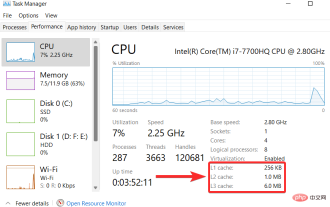 How to clear cache on Windows 11: Detailed tutorial with pictures
Apr 24, 2023 pm 09:37 PM
How to clear cache on Windows 11: Detailed tutorial with pictures
Apr 24, 2023 pm 09:37 PM
What is cache? A cache (pronounced ka·shay) is a specialized, high-speed hardware or software component used to store frequently requested data and instructions, which in turn can be used to load websites, applications, services, and other aspects of the system faster part. Caching makes the most frequently accessed data readily available. Cache files are not the same as cache memory. Cache files refer to frequently needed files such as PNGs, icons, logos, shaders, etc., which may be required by multiple programs. These files are stored in your physical drive space and are usually hidden. Cache memory, on the other hand, is a type of memory that is faster than main memory and/or RAM. It greatly reduces data access time since it is closer to the CPU and faster compared to RAM
 PHP MQTT Client Development Guide
Mar 27, 2024 am 09:21 AM
PHP MQTT Client Development Guide
Mar 27, 2024 am 09:21 AM
MQTT (MessageQueuingTelemetryTransport) is a lightweight message transmission protocol commonly used for communication between IoT devices. PHP is a commonly used server-side programming language that can be used to develop MQTT clients. This article will introduce how to use PHP to develop an MQTT client and include the following content: Basic concepts of the MQTT protocol Selection and usage examples of the PHPMQTT client library: Using the PHPMQTT client to publish and
 What is the mobile client
Aug 16, 2023 pm 01:40 PM
What is the mobile client
Aug 16, 2023 pm 01:40 PM
A mobile client refers to an application that runs on a smartphone and provides users with various functions and services in the form of a native client or a web client. Mobile clients can be divided into two forms: original clients and web clients. Native clients refer to applications written for specific operating systems using specific programming languages and development tools. The advantage of web clients is that they have good cross-platform compatibility. , can run on different devices without operating system restrictions, but compared to the native client, the performance and user experience of the web client may be reduced.
 How to solve the problem that the Baidu Netdisk webpage cannot start the client?
Mar 13, 2024 pm 05:00 PM
How to solve the problem that the Baidu Netdisk webpage cannot start the client?
Mar 13, 2024 pm 05:00 PM
When many friends download files, they will first browse on the web page and then transfer to the client to download. But sometimes users will encounter the problem that the Baidu Netdisk webpage cannot start the client. In response to this problem, the editor has prepared a solution for you to solve the problem that the Baidu Netdisk webpage cannot start the client. Friends in need can refer to it. Solution: 1. Maybe Baidu Netdisk is not the latest version. Manually open the Baidu Netdisk client, click the settings button in the upper right corner, and then click version upgrade. If there is no update, the following prompt will appear. If there is an update, please follow the prompts to update. 2. The detection service program of Baidu Cloud Disk may be disabled. It is possible that we manually or use security software to automatically disable the detection service program of Baidu Cloud Disk. Please check it out






