How to choose the right hosting service for your WordPress website?

With the development of the Internet, it has become very easy to build your own website. As a powerful and flexible website construction tool, WordPress is widely used in website construction in various industries. However, to keep your WordPress website running efficiently and stably, it is particularly important to choose the right hosting service. This article will focus on how to choose a suitable WordPress hosting service, and use specific code examples to help readers better understand the selection criteria and methods.
Part One: Choosing the Right WordPress Hosting Service
To choose the WordPress hosting service that suits you, you need to consider it based on the actual needs and budget of your website. Here are a few key factors to consider when purchasing WordPress hosting services:
- Website Traffic and Visits: Choose the right server based on your website’s expected visits and traffic configuration. If the website has a large number of visits, it is recommended to choose a VPS or independent server to ensure the stability and performance of the website.
- Data Center Region: Selecting a data center location close to the target users can increase website access speed and enhance user experience.
- Technical Support: Choosing a well-prepared technical support team can solve problems in a timely manner when the website encounters problems, saving maintenance and troubleshooting time.
- Price and Service: Comprehensive consideration of price and service quality, choose a hosting service provider that suits your budget.
Part 2: Specific code examples
- View server information: Use the following code to view server information, including server operating system and PHP version , MySQL version, etc.
<?php phpinfo(); ?>
- Optimize WordPress configuration: You can optimize WordPress configuration and improve website performance through the following code.
define('WP_MEMORY_LIMIT', '256M');
define('WP_POST_REVISIONS', 5);
define('AUTOMATIC_UPDATER_DISABLED', true);- Set scheduled backup: Use the following code to set the WordPress scheduled backup database function to improve the security of website data.
define('WP_CRON', true);
define('WP_CRON_LOCK_TIMEOUT', 60);- Increase security settings: Use the following code to increase the security settings of WordPress to prevent malicious attacks.
define('DISALLOW_FILE_EDIT', true);
define('DISALLOW_FILE_MODS', true);Conclusion
Choosing the right WordPress hosting service plays a vital role in the stability and performance of the website. By taking into account factors such as website needs, budget, and service provider's technical support, and using appropriate code examples to optimize your WordPress website, you can help your website run and develop better. I hope this article can help readers better choose the right WordPress hosting service and ensure the normal operation and user experience of the website.
The above is the detailed content of How to choose the right hosting service for your WordPress website?. For more information, please follow other related articles on the PHP Chinese website!

Hot AI Tools

Undresser.AI Undress
AI-powered app for creating realistic nude photos

AI Clothes Remover
Online AI tool for removing clothes from photos.

Undress AI Tool
Undress images for free

Clothoff.io
AI clothes remover

AI Hentai Generator
Generate AI Hentai for free.

Hot Article

Hot Tools

Notepad++7.3.1
Easy-to-use and free code editor

SublimeText3 Chinese version
Chinese version, very easy to use

Zend Studio 13.0.1
Powerful PHP integrated development environment

Dreamweaver CS6
Visual web development tools

SublimeText3 Mac version
God-level code editing software (SublimeText3)

Hot Topics
 1359
1359
 52
52
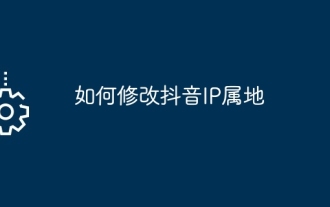 How to modify Douyin IP location
May 04, 2024 pm 04:36 PM
How to modify Douyin IP location
May 04, 2024 pm 04:36 PM
Yes, you can modify the Douyin IP location as follows: Open Douyin and edit your profile. Modify the city information and select the city or region you want to display. Log out and log back in for the changes to take effect.
 Does Amap require mobile phone registration?
May 05, 2024 pm 05:12 PM
Does Amap require mobile phone registration?
May 05, 2024 pm 05:12 PM
Yes, for security, personalized services and account management, Amap requires registration with a mobile phone number. The registration steps include: Open the Amap app, click "My" and "Login/Register", select a mobile phone number to register, enter the mobile phone number to get the verification code, set a password to complete the registration.
 How to post pictures and videos on Weibo
May 03, 2024 am 01:15 AM
How to post pictures and videos on Weibo
May 03, 2024 am 01:15 AM
The steps for posting pictures and videos at the same time on Weibo are as follows: Select related or complementary pictures and videos. Open the Weibo client and click the Publish button. Select the "Pictures & Videos" tab. Add pictures and videos (up to 9 pictures and 1 video). Enter text and add relevant information. Just publish it.
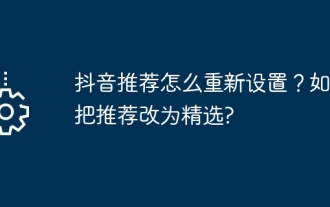 How to reset Douyin recommendations? How to change recommendation to featured?
May 08, 2024 pm 03:52 PM
How to reset Douyin recommendations? How to change recommendation to featured?
May 08, 2024 pm 03:52 PM
As a social platform focusing on short videos, Douyin’s recommendation algorithm is one of its core functions. It can recommend relevant video content based on users' interests and behaviors. Sometimes users may want to reset the recommendation algorithm to get content more in line with their preferences. So, how to reset Douyin recommendations? How to change Douyin recommendation to featured? This article will answer both questions for you. 1. How to reset Douyin recommendations? 1. Open Douyin APP and enter your personal homepage. 2. Click the "Settings" icon in the upper right corner to enter the settings page. 3. On the settings page, find the "Recommended Management" option and click to enter. 4. On the recommendation management page, you can see your interest tags and interest preferences. You can select or deselect different
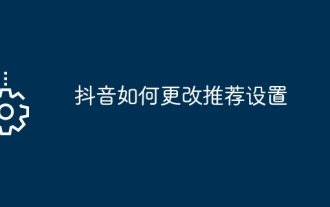 How to change recommendation settings on TikTok
May 04, 2024 am 12:06 AM
How to change recommendation settings on TikTok
May 04, 2024 am 12:06 AM
Douyin recommendations can be changed by changing the "Content Preferences" settings, including adjusting recommended video types, following interested creators, blocking disliked content, setting video language, geographical location restrictions, following hot topics and clearing search/browsing history .
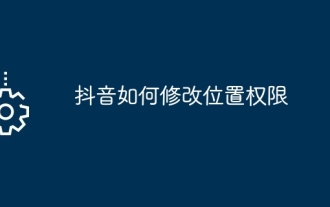 How to modify location permissions on TikTok
May 03, 2024 pm 11:24 PM
How to modify location permissions on TikTok
May 03, 2024 pm 11:24 PM
Steps to modify Douyin location permissions: 1. Open the Douyin app and click "Me". 2. Click the "three horizontal bars icon" in the upper right corner. 3. Select Settings. 4. Find "Privacy Settings" and click on it. 5. Click "Location Services". 6. Select Allow targeting or Only ask when using, as appropriate. 7. After modification, you need to restart the Douyin application to take effect.
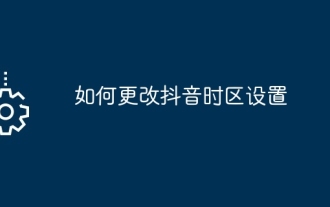 How to change TikTok time zone settings
May 04, 2024 am 01:57 AM
How to change TikTok time zone settings
May 04, 2024 am 01:57 AM
Douyin time zone settings cannot be changed, the time zone will be automatically set based on the current geographical location.
 Introduction to how to turn off photo watermarks on Honor phones
May 08, 2024 pm 01:20 PM
Introduction to how to turn off photo watermarks on Honor phones
May 08, 2024 pm 01:20 PM
1. First, we open the camera and click the settings icon in the upper right corner. 2. Turn off the geolocation and automatic watermark switches.




