
php editor Xiaoxin will introduce to you in detail the method of displaying the film and television library on the homepage of the film and television directory. It is very important to display the film and television library on the homepage of the film and television encyclopedia website, which allows users to browse film and television resources conveniently and quickly. By setting up a special film and television library section on the homepage of the website, users can click directly to browse various film and television resources and choose according to their own preferences. Next, we will introduce how to implement the function of displaying the film and television library on the homepage of the film and television directory through simple setting steps, making your website more attractive and practical.
1. First, click on Movies and TV Collection in the start menu (as shown in the picture).
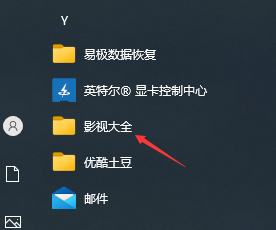
2. Next, click the three horizontal lines icon in the upper right corner of the interface (as shown in the picture).
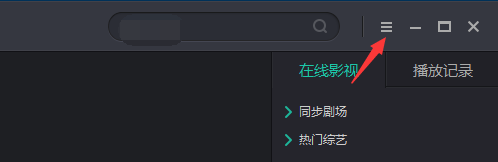
3. Then, click Settings (as shown in the picture).
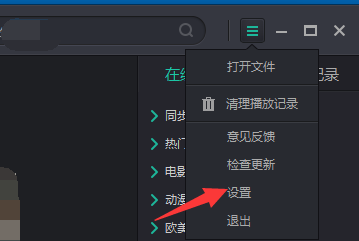
4. Next, click Advanced (as shown in the picture).
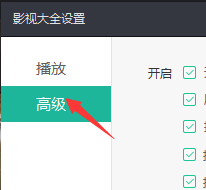
5. Finally, check the movie and TV library in the homepage options (as shown in the picture).

The above is the detailed content of How to display the film and television library on the homepage of the Film and Television Collection - How to display the film and television library on the homepage of the Film and Television Collection. For more information, please follow other related articles on the PHP Chinese website!




