
php editor Apple teaches you how to use WPS Office to create documents. As a powerful office software, WPS Office provides users with rich document production functions. Through the detailed introduction in this article, you will learn how to use various tools and functions of WPS Office to easily create documents that meet your personal needs, improve work efficiency, and make office work more convenient.
Step 1: Double-click "wps text" in "Start" in the lower left corner of the computer desktop.
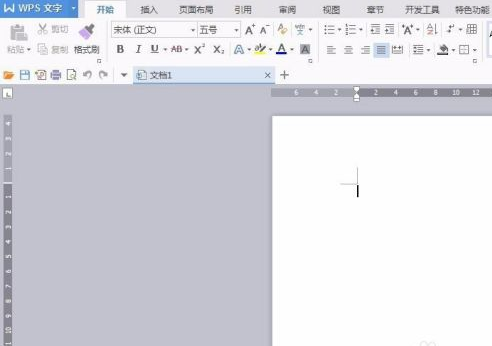
Step 2: Enter the content to be displayed in the opened wps document, and set the font and font size according to your needs.
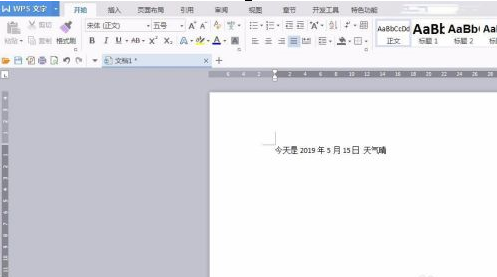
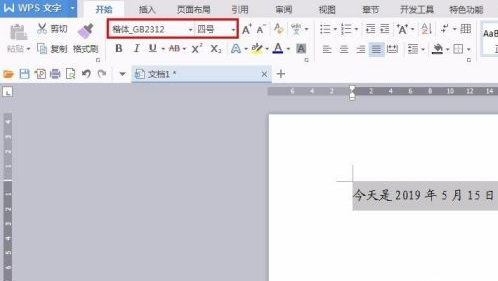
Step 3: After the settings are completed, click the "Save" button marked in the red wireframe.

Step 4: Save the document to the appropriate location and complete the operation.
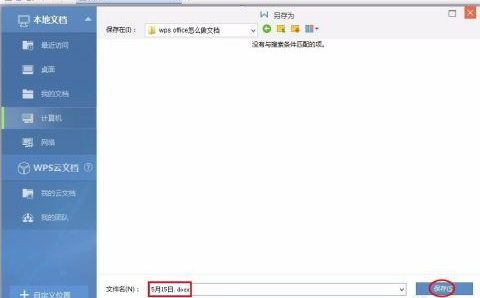

The above is the detailed content of How to make documents in WPS Office - Detailed method of making documents in WPS Office. For more information, please follow other related articles on the PHP Chinese website!




