How to install office2007-office2007 installation tutorial
Mar 05, 2024 pm 03:58 PMphp editor Xinyi introduces you how to install Office 2007. Office 2007 is one of the classic versions of Microsoft office software, and the installation process is simple and fast. First, make sure you have the installation CD or installation files. Double-click the installation file, select the "Install" option as prompted, and wait patiently for the installation to complete. You may be asked to enter your product key during the installation process, just fill it in as required. After the installation is complete, open the corresponding Office program, activate it and start using it!
Step 1: Right-click to decompress the Office 2007 installation package, as shown in the figure.
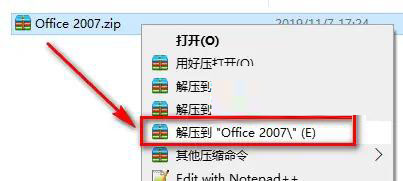
Step 2: Right-click the Setup icon and run it as administrator, as shown in the figure.
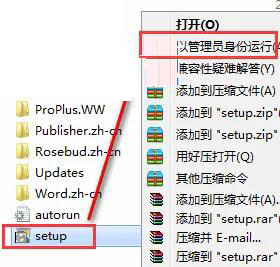
Step 3: Then enter the product key and click [Continue], as shown in the picture.

Step 4: Check [I accept the terms of this agreement] and click [Continue], as shown in the picture.
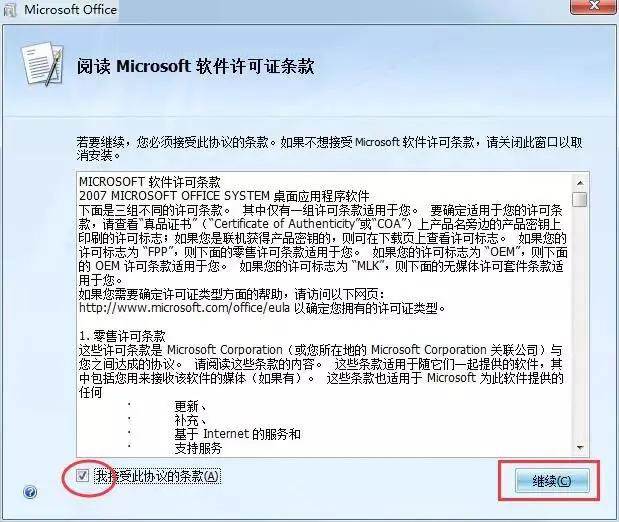
Step 5: Click [Customize], as shown in the figure.
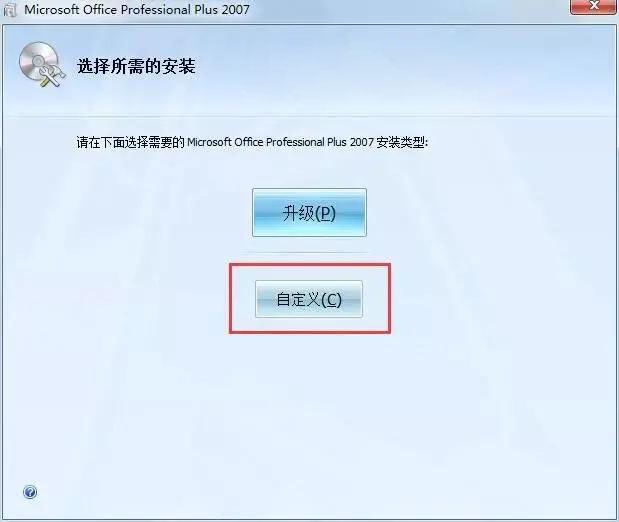
Step 6: Select the installation directory, as shown in the figure.
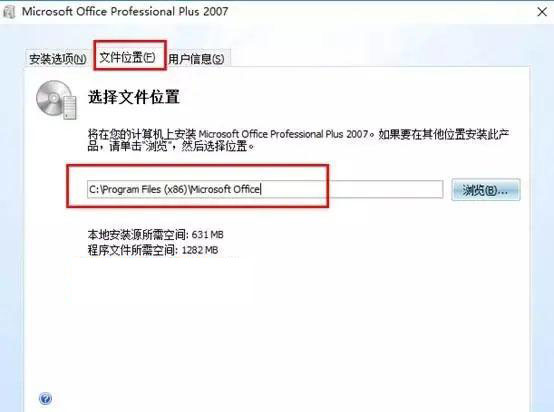
Step 7: Then proceed with the installation process, as shown in the figure.

Step 8: After the final successful installation, click Close, as shown in the picture.

The above is all the content of how to install office 2007 brought by the editor. I hope it can be helpful to everyone.
The above is the detailed content of How to install office2007-office2007 installation tutorial. For more information, please follow other related articles on the PHP Chinese website!

Hot Article

Hot tools Tags

Hot Article

Hot Article Tags

Notepad++7.3.1
Easy-to-use and free code editor

SublimeText3 Chinese version
Chinese version, very easy to use

Zend Studio 13.0.1
Powerful PHP integrated development environment

Dreamweaver CS6
Visual web development tools

SublimeText3 Mac version
God-level code editing software (SublimeText3)

Hot Topics
 How to view word documents in vscode How to view word documents in vscode
May 09, 2024 am 09:37 AM
How to view word documents in vscode How to view word documents in vscode
May 09, 2024 am 09:37 AM
How to view word documents in vscode How to view word documents in vscode
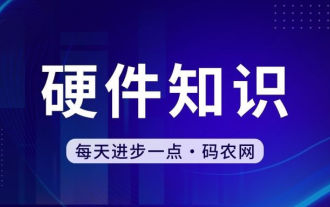 What to do if the xlsx file cannot be opened on mobile phone
Apr 25, 2024 am 08:28 AM
What to do if the xlsx file cannot be opened on mobile phone
Apr 25, 2024 am 08:28 AM
What to do if the xlsx file cannot be opened on mobile phone
 WPS and Office do not have Chinese fonts, and Chinese font names are displayed in English.
Jun 19, 2024 am 06:56 AM
WPS and Office do not have Chinese fonts, and Chinese font names are displayed in English.
Jun 19, 2024 am 06:56 AM
WPS and Office do not have Chinese fonts, and Chinese font names are displayed in English.
 Xiaomi Mi Pad 6 series launches PC-level WPS Office in full quantity
Apr 25, 2024 pm 09:10 PM
Xiaomi Mi Pad 6 series launches PC-level WPS Office in full quantity
Apr 25, 2024 pm 09:10 PM
Xiaomi Mi Pad 6 series launches PC-level WPS Office in full quantity
 Xiaomi Mi Pad 6 series launches PC-level WPS in full volume! Same layout and operation as computer
Apr 25, 2024 pm 06:40 PM
Xiaomi Mi Pad 6 series launches PC-level WPS in full volume! Same layout and operation as computer
Apr 25, 2024 pm 06:40 PM
Xiaomi Mi Pad 6 series launches PC-level WPS in full volume! Same layout and operation as computer
 How does MathType add formulas to PPT presentations_MathType adds formulas to PPT presentations
Apr 23, 2024 pm 01:55 PM
How does MathType add formulas to PPT presentations_MathType adds formulas to PPT presentations
Apr 23, 2024 pm 01:55 PM
How does MathType add formulas to PPT presentations_MathType adds formulas to PPT presentations
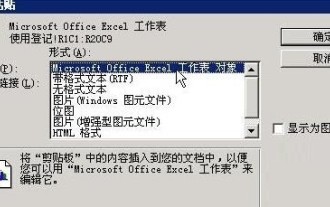 Detailed method of referencing Excel worksheet data in word documents
Apr 26, 2024 am 10:28 AM
Detailed method of referencing Excel worksheet data in word documents
Apr 26, 2024 am 10:28 AM
Detailed method of referencing Excel worksheet data in word documents








