 Computer Tutorials
Computer Tutorials
 Computer Knowledge
Computer Knowledge
 How to solve the problem of slow execution speed of ansible
How to solve the problem of slow execution speed of ansible
How to solve the problem of slow execution speed of ansible
Received feedback from the project that the customer encountered difficulties when deploying the product using the tools we provided, and encountered problems in the host addition step, which caused the implementation team to be unable to continue the work, so they asked us for help.
Environmental information: kylin10
Architecture: arm
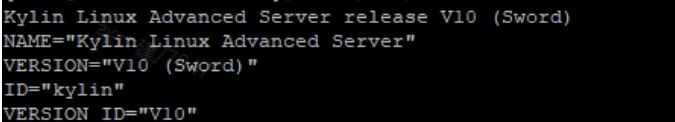
First signs
During the system deployment process, we used ansible scripts for batch operations on hosts. Recently, I encountered a problem with the execution process being stuck. It was initially suspected that ansible was blocked during execution. To verify this, I have sent a command to the field for testing.
localhost$ date 2024年02月19日星期 17:30:41 CST localhost$ ansible all -i "192.168.2.84, -m shell -a 'date' --l become --become-method=sudo --become-user=root -u test 192.168.2.84 CHANGED rc=0 >> 2024年02月19日星期 17:33:34 CST
Sure enough, a simple ansible command took more than 2 minutes to execute on the environment before returning the result. The cause of the problem lies here, and we have a general direction.
Ansible still relies on SSH remote connection during actual execution. We have encountered slow SSH connection speed before. Preliminary speculation may be that the execution return speed is slow due to the slow SSH connection speed.
Check ssh parameters, check /etc/ssh/sshd_config configuration
GSSAPIAuthentication no #关闭SERVER上的GSS认证
In Linux, reverse DNS resolution of SSH is enabled by default. This consumes a lot of time, so it needs to be turned off. In the configuration file, although UseDNS yes is commented, the default switch is yes
UseDNS=no #关闭SERVER上DNS反向解析
It was found that the two ssh parameter configurations on the project were consistent with the above, and the ssh login to the peer host was manually tested, and the speed was very fast
problem analysis
I have no clue, I can only use the Linux strace command to trace the system call

Check the strace log and find that there are a large number of select waits, which should be blocked for a long time when performing an operation.
Debugging using ansible
ansible all -i "192.168.2.84, -m shell -a 'date' --l become --become-method=sudo --become-user=root -u test -vvv
Add -vvv after the command to see the detailed execution process
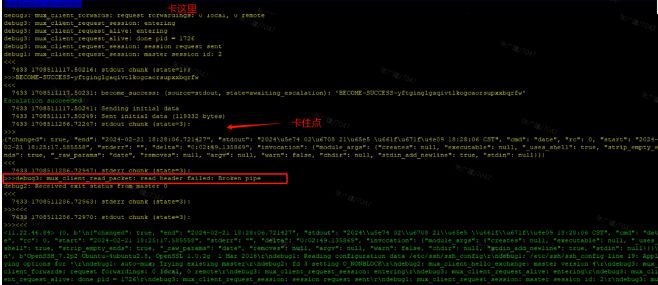
Solve the problem
From the debug information, we can see the error "mux_client_read_packet: read header failed: Broken pipe". When executing the script, we can see that python-related commands are being executed. Ansible depends on python. Is it related to the python version?
Checking the information on the Internet said that there are compatibility issues between ansible and python.
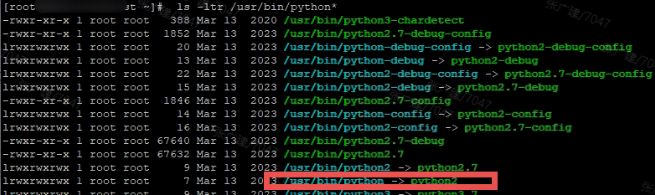
So check the python version. You can see that the default version of python is python2, but there is also python3 on the system. Try to modify the soft link to python3.7 for verification

Execute the ansible command again
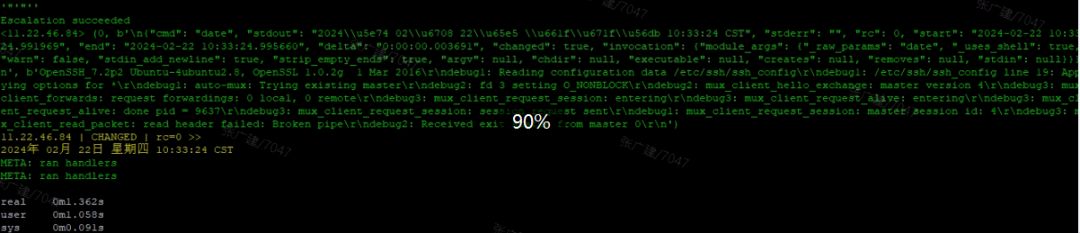
The execution time is 1.3s. It seems that the compatibility of ansible and python versions caused this problem.
The above is the detailed content of How to solve the problem of slow execution speed of ansible. For more information, please follow other related articles on the PHP Chinese website!

Hot AI Tools

Undresser.AI Undress
AI-powered app for creating realistic nude photos

AI Clothes Remover
Online AI tool for removing clothes from photos.

Undress AI Tool
Undress images for free

Clothoff.io
AI clothes remover

AI Hentai Generator
Generate AI Hentai for free.

Hot Article

Hot Tools

Notepad++7.3.1
Easy-to-use and free code editor

SublimeText3 Chinese version
Chinese version, very easy to use

Zend Studio 13.0.1
Powerful PHP integrated development environment

Dreamweaver CS6
Visual web development tools

SublimeText3 Mac version
God-level code editing software (SublimeText3)

Hot Topics
 Detailed explanation of how Ansible works
Feb 18, 2024 pm 05:40 PM
Detailed explanation of how Ansible works
Feb 18, 2024 pm 05:40 PM
The working principle of Ansible can be understood from the above figure: the management end supports three methods of local, ssh, and zeromq to connect to the managed end. The default is to use the ssh-based connection. This part corresponds to the connection module in the above architecture diagram; you can press the application type HostInventory (host list) classification is carried out in other ways. The management node implements corresponding operations through various modules. A single module and batch execution of a single command can be called ad-hoc; the management node can implement a collection of multiple tasks through playbooks. Implement a type of functions, such as installation and deployment of web services, batch backup of database servers, etc. We can simply understand playbooks as, the system passes
 How to solve the problem of slow execution speed of ansible
Mar 05, 2024 pm 05:34 PM
How to solve the problem of slow execution speed of ansible
Mar 05, 2024 pm 05:34 PM
After receiving feedback from the project, the customer encountered difficulties when deploying the product using the tools we provided, and encountered problems in the host addition step, which prevented the implementation team from continuing to advance the work, so they asked us for help. Environment information: kylin10 architecture: arm has begun to take shape. During the system deployment process, for batch operations of hosts, we used ansible scripts during development. Recently, I encountered a problem with the execution process being stuck. It was initially suspected that ansible was blocked during execution. To verify this, I have sent a command to the field for testing. localhost$date2024-02-19 Sunday 17:30:41CSTlocalhost$ansibleall-i
 Ansible playbook variables (basic usage of variables)
Feb 18, 2024 pm 04:45 PM
Ansible playbook variables (basic usage of variables)
Feb 18, 2024 pm 04:45 PM
Ansible is an open source automated configuration management and deployment tool that helps administrators automate tasks on multiple servers. In Ansible, playbooks are YAML files used to describe automation tasks. Using variables is an important part of Playbook functionality, which can make your Playbook more flexible, reusable, and easier to maintain. The following are some basic uses of variables in Ansible Playbook: Define variables: Variables can be defined in the playbook, inventory file, vars file, or on the command line using the -e parameter. Example: Define variables in Playbook: ----na
 Exploring the Linux remote management artifact: five practical tools recommended
Feb 23, 2024 pm 01:00 PM
Exploring the Linux remote management artifact: five practical tools recommended
Feb 23, 2024 pm 01:00 PM
As a powerful operating system, Linux's remote management tools are widely used in server management, network monitoring, etc. In our daily work, we often need to use some specialized tools to remotely manage Linux servers. This article will introduce five practical Linux remote management tools and provide specific code examples to demonstrate their usage. 1.SSHSSH (SecureShell) is an encrypted network protocol used to securely log in and execute commands remotely. Via SSH, users can
 Ansible Ad-Hoc (peer-to-peer mode)
Feb 18, 2024 pm 04:48 PM
Ansible Ad-Hoc (peer-to-peer mode)
Feb 18, 2024 pm 04:48 PM
Official documentation: https://docs.ansible.com/ansible/latest/command_guide/intro_adhoc.html Introduction Ad-hoc command is a command that is temporarily entered and executed, usually used for testing and debugging. They do not need to be saved permanently. Simply put, ad-hoc is "instant command". Commonly used modules 1. command module (default module) The default module is not as powerful as the shell. Basically, the shell module can support the functions of the command module. 【1】Help ansible-doccommand# It is recommended to use the following ansible-doccomm
 How does Java interface with the Ansible automatic operation and maintenance platform?
Apr 20, 2023 pm 04:40 PM
How does Java interface with the Ansible automatic operation and maintenance platform?
Apr 20, 2023 pm 04:40 PM
Java docks with the ansible automatic operation and maintenance platform to realize file collection and distribution. This docking mainly has the following two functions: file collection (batch operations on files, including batch collection of common files such as log files from multiple hosts) file distribution (batch operations on files) Perform batch operations, including batch distribution of common files (such as log files) from multiple hosts) Scenario description and ansibleyum installation. Since ansible does not have a Windows installation package, in order to facilitate testing, a Linux environment was built for subsequent work. This time, the yum method is used to install. After using the yum method to install Ansible, first install the EPEL source. yuminstall-yhttp://dl.fedor
 Linux remote management tools: five recommended tools
Feb 24, 2024 pm 11:18 PM
Linux remote management tools: five recommended tools
Feb 24, 2024 pm 11:18 PM
Linux remote management tools you don’t know: five recommended recommendations In the modern information technology field, the Linux operating system has become one of the preferred operating systems for many businesses and individuals. For Linux system administrators, remote management tools are very important, helping them monitor and manage remote servers quickly and efficiently. This article will introduce five Linux remote management tools that you may not know and provide specific code examples. I hope it will be helpful to you in Linux remote management. tmu
 How to configure automated deployment tools (such as Ansible) on Linux
Jul 07, 2023 pm 05:37 PM
How to configure automated deployment tools (such as Ansible) on Linux
Jul 07, 2023 pm 05:37 PM
How to configure automated deployment tools (such as Ansible) on Linux Introduction: In the process of software development and operation and maintenance, we often encounter situations where applications need to be deployed to multiple servers. Manual deployment is undoubtedly inefficient and error-prone, so configuring an automated deployment tool is essential. This article will introduce how to configure Ansible, a commonly used automated deployment tool, on Linux to achieve fast and reliable application deployment. 1. Install Ansible. Open the terminal and use the following command.





