 CMS Tutorial
CMS Tutorial
 WordPress
WordPress
 Essentials for building a WordPress website: How to choose a high-quality host?
Essentials for building a WordPress website: How to choose a high-quality host?
Essentials for building a WordPress website: How to choose a high-quality host?
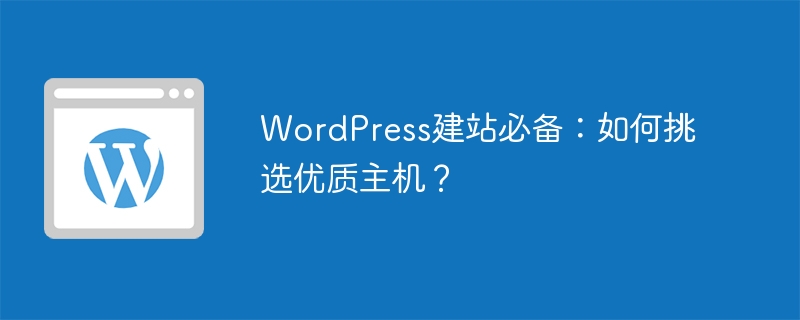
WordPress website building essentials: How to choose a high-quality host?
With the rapid development of the Internet, the demand for website construction is also growing. WordPress is highly regarded as a powerful and easy-to-use website building tool. However, if you want your WordPress website to run stably and perform well, it is crucial to choose a high-quality hosting service provider. This article will introduce how to choose a high-quality host suitable for WordPress website building, and give some specific code examples.
1. Performance and stability
- Hosting type
First of all, you must choose the hosting type suitable for your WordPress website, which mainly include shared hosting, VPS hosting and Cloud hosting. Shared hosting is cheap but shares resources and is suitable for small websites; VPS hosting is moderately priced and has good performance; cloud hosting has high performance and scalability and is suitable for large websites.
- Server configuration
To choose a server with appropriate configuration, including CPU, memory, storage space and bandwidth. Generally speaking, WordPress websites recommend choosing a server configuration with 2 cores and 4G or above to ensure that the website runs smoothly.
2. Security and Backup
- SSL Certificate
Choose a host that supports SSL certificate to ensure the security of website data transmission. The installation and configuration code of the SSL certificate is as follows:
define('FORCE_SSL_ADMIN', true);- Regular backup
Whether the host provider provides regular backup services is also a consideration. Automatic backup can be achieved through WordPress plugins such as UpdraftPlus. The installation and configuration code is as follows:
define('UPDRAFTPLUS_WP_FIREWALL_DISABLE', true);3. Technical support and service quality
- Technical support
Choose a hosting provider that provides 24/7 technical support , to ensure that problems can be solved promptly when encountering them. Through the online customer service or email support provided by the hosting provider, you can understand the quality of its service.
- Speed and stability
The host provider’s server speed and stability are also the focus of the investigation. You can use tools such as Pingdom to test the response time and availability of the host and select the best-performing host.
4. Price and Scalability
- Price
Price is one of the key factors in choosing a host. On the premise of ensuring performance and service quality, choose a reasonably priced hosting package.
- Scalability
When selecting a host, consider its scalability and whether it supports upgrading the configuration or adding resources at any time. This is crucial for website traffic growth or feature expansion.
Conclusion
Choosing a high-quality host suitable for WordPress website building has a vital impact on the performance, security and user experience of the website. Through the selection criteria and code examples introduced in this article, I believe readers can more rationally choose a hosting service provider that meets their needs and lay a solid foundation for building a high-quality WordPress website.
The above is the detailed content of Essentials for building a WordPress website: How to choose a high-quality host?. For more information, please follow other related articles on the PHP Chinese website!

Hot AI Tools

Undresser.AI Undress
AI-powered app for creating realistic nude photos

AI Clothes Remover
Online AI tool for removing clothes from photos.

Undress AI Tool
Undress images for free

Clothoff.io
AI clothes remover

AI Hentai Generator
Generate AI Hentai for free.

Hot Article

Hot Tools

Notepad++7.3.1
Easy-to-use and free code editor

SublimeText3 Chinese version
Chinese version, very easy to use

Zend Studio 13.0.1
Powerful PHP integrated development environment

Dreamweaver CS6
Visual web development tools

SublimeText3 Mac version
God-level code editing software (SublimeText3)

Hot Topics
 1378
1378
 52
52
 What is the relationship between the domain name of the host and the IP address of the host?
Jan 14, 2021 pm 06:02 PM
What is the relationship between the domain name of the host and the IP address of the host?
Jan 14, 2021 pm 06:02 PM
The relationship between the host's domain name and the host's IP address is: one IP address corresponds to multiple domain names. The IP address uses a digital form to identify the host in the computer network, and the domain name uses a character form to identify the host in the computer network. In the Internet, one domain name can correspond to one IP address, but one IP address can be corresponding to multiple domain names.
 Lenovo YOGA Portal mini host officially announced on July 27, released by ChinaJoy, with built-in 350W power supply
Jul 23, 2024 pm 01:47 PM
Lenovo YOGA Portal mini host officially announced on July 27, released by ChinaJoy, with built-in 350W power supply
Jul 23, 2024 pm 01:47 PM
According to news from this site on July 23, Lenovo’s YOGA Portal high-performance desktop computer, which has been exposed for a long time, is now confirmed to be officially released at ChinaJoy in Shanghai on July 27. It is claimed to be a mini host designed for professional AI creation. It is a performance master and an expert in AI creation of 3D digital people. The AI virtual background is based on the on-site pictures provided by our friend @yuP in Shanghai. The volume of this small host is only 3.7L. It is made of anodized aluminum and is equipped with Intel Core. i7-14700 processor, equipped with 32GBDDR5 memory and 1TB solid state drive. YOGA Portal is both a host and an all-in-one AI creation machine. The high-performance host is combined with an algorithm-optimized camera to form an integrated solution. Just stand in front of the camera i.e.
 MSI showcases MEG Vision
Jun 09, 2024 am 11:15 AM
MSI showcases MEG Vision
Jun 09, 2024 am 11:15 AM
According to news from this site on June 5, MSI participated in the 2024 Taipei International Computer Show and showcased a new flagship gaming computer called MEGVisionXAI. This game console is an extension of the existing Vision series and uses a very eye-catching surround glass design, with internal components clearly visible. The most attractive part is that the front of the host is equipped with an oversized touch screen. MSI staff said that it can synchronize MSI’s exclusive AI applications to further enhance various AI functions. The relevant pictures attached to this site are as follows: MSI has not yet explained more details. From the pictures shared, you can see that a local AI chatbot is running on the screen. Users can interact with it and ask it to complete AI tasks and locate locally stored documents. wait. Source of the above picture:
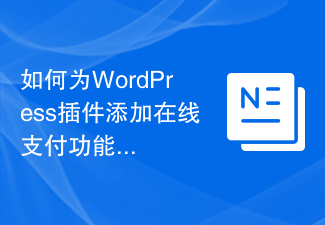 How to add online payment functionality to WordPress plugin
Sep 05, 2023 pm 04:19 PM
How to add online payment functionality to WordPress plugin
Sep 05, 2023 pm 04:19 PM
How to Add Online Payment Function to WordPress Plugin With the rapid development of the e-commerce industry, adding online payment function to the website has become a critical need. For those who use WordPress as a website development platform, there are many ready-made plugins that can help them achieve this goal. This article will introduce how to add online payment functionality to WordPress plug-in and provide code samples for reference. Determine the payment interface Before adding the online payment function, you must first determine the payment interface to use. current city
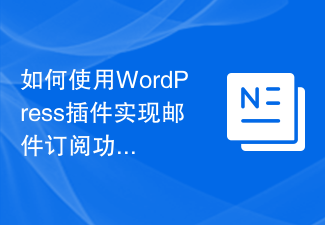 How to use WordPress plug-in to implement email subscription function
Sep 05, 2023 pm 06:37 PM
How to use WordPress plug-in to implement email subscription function
Sep 05, 2023 pm 06:37 PM
How to use WordPress plug-in to implement email subscription function In today’s Internet age, email subscription function has become an indispensable part of website operation. Through the email subscription function, we can push the latest news, activities, offers and other information to users in a timely manner to enhance user stickiness and interactivity. In the WordPress website, we can implement the email subscription function by using plug-ins. The following will introduce how to use the WordPress plug-in to implement the email subscription function. Step 1: Choose the right plugin
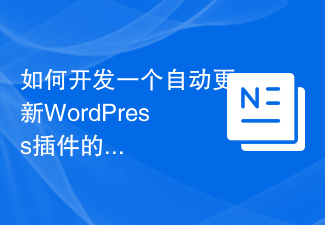 How to develop a feature that automatically updates a WordPress plugin
Sep 05, 2023 am 10:40 AM
How to develop a feature that automatically updates a WordPress plugin
Sep 05, 2023 am 10:40 AM
How to Develop an Auto-Updating WordPress Plugin WordPress is a very popular open source content management system (CMS) with a rich plugin market to extend its functionality. To ensure that plugins are always up to date and secure, developers need to implement automatic updates. In this article, we’ll walk you through how to develop an auto-updating WordPress plugin and provide code examples to help you get started quickly. Preparation Before starting development, you need to prepare the following key steps: Create
 what is mysql host name
Jul 20, 2023 am 11:37 AM
what is mysql host name
Jul 20, 2023 am 11:37 AM
The mysql host name refers to the name or IP address used to identify and access the mysql database server. When building and maintaining the mysql server, in order to remotely access the database on the server, the user needs to know the host name of the mysql server and ensure that the server has been correctly Configuration and firewall settings, using the correct connection string can connect and access the mysql server in the programming language.
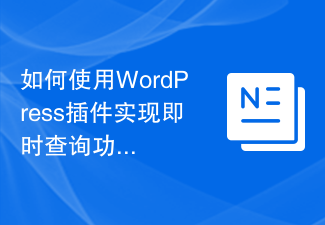 How to use WordPress plug-in to implement instant query function
Sep 06, 2023 pm 12:39 PM
How to use WordPress plug-in to implement instant query function
Sep 06, 2023 pm 12:39 PM
How to use WordPress plug-ins to achieve instant query function WordPress is a powerful blog and website building platform. Using WordPress plug-ins can further expand the functions of the website. In many cases, users need to perform real-time queries to obtain the latest data. Next, we will introduce how to use WordPress plug-ins to implement instant query functions and provide some code samples for reference. First, we need to choose a suitable WordPress plug-in to achieve instant query



