Guide to building a WordPress website: easy-to-follow tutorials
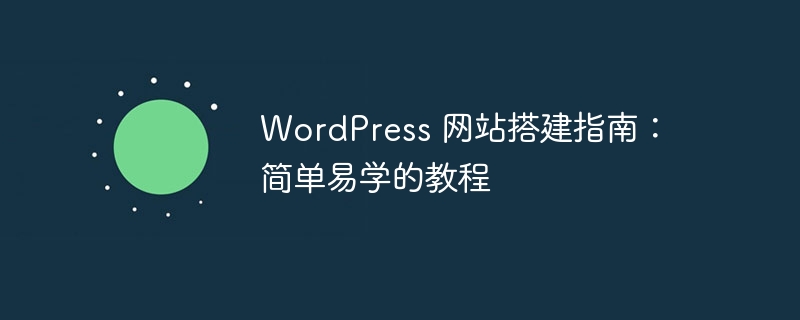
WordPress website building guide: simple and easy-to-follow tutorial
In the Internet era, having a personalized website has become important for sharing information, promoting products, and showing personal style. means. As a powerful and easy-to-use website building tool, WordPress is favored by more and more people. This article will take you into the world of WordPress and provide you with a simple and easy-to-learn construction guide so that you can quickly build your own website and show your own personality.
Step One: Choose and Install WordPress
First, you need to choose a suitable hosting service provider to host your WordPress website. There are many hosting service providers on the market to choose from, such as Bluehost, HostGator, SiteGround, etc. It is very important to choose a hosting service provider with high cost performance and stable performance to ensure that your website can run smoothly.
After selecting a hosting service provider, you need to download the WordPress installation package and upload it to the hosting server. Most hosting service providers provide one-click installation of WordPress. You only need to follow the interface prompts in a few steps to complete the installation of WordPress. Once the installation is complete, you can start configuring your WordPress website.
Step 2: Choose themes and plug-ins
WordPress provides a variety of themes and plug-ins to help you customize and beautify your website. In the WordPress backend interface, you can select and install a theme through "Appearance" -> "Theme", and choose a theme that suits you according to your preferences and needs. At the same time, you can also search and install various functional plug-ins, such as SEO optimization plug-ins, social sharing plug-ins, form plug-ins, etc., through "Plug-ins" -> "Install plug-ins" to enrich the functions of your website.
Step 3: Create pages and publish articles
In WordPress, pages and articles are the core content of the website. You can use "Pages" to create static pages such as About Us and Contact Us, and use "Articles" to publish dynamic content such as news and blogs. When creating pages and articles, you can use the visual editor provided by WordPress to edit content, or you can switch to code editing mode and enter HTML code to achieve a more refined layout effect.
Code example:
<p>这是一个段落</p>
Code example:
<?php echo "Hello, World!"; ?>
Through the above three steps, you can initially build a simple WordPress website. Of course, if you want to further customize and optimize your website, you can also learn more advanced WordPress skills, such as customizing themes, optimizing SEO, adding security protection, etc. I hope this article can help you who want to build a WordPress website, and I wish your website more and more success!
The above is the detailed content of Guide to building a WordPress website: easy-to-follow tutorials. For more information, please follow other related articles on the PHP Chinese website!

Hot AI Tools

Undresser.AI Undress
AI-powered app for creating realistic nude photos

AI Clothes Remover
Online AI tool for removing clothes from photos.

Undress AI Tool
Undress images for free

Clothoff.io
AI clothes remover

Video Face Swap
Swap faces in any video effortlessly with our completely free AI face swap tool!

Hot Article

Hot Tools

Notepad++7.3.1
Easy-to-use and free code editor

SublimeText3 Chinese version
Chinese version, very easy to use

Zend Studio 13.0.1
Powerful PHP integrated development environment

Dreamweaver CS6
Visual web development tools

SublimeText3 Mac version
God-level code editing software (SublimeText3)

Hot Topics
 1392
1392
 52
52
 Guide to turning off VBS in Windows 11
Mar 08, 2024 pm 01:03 PM
Guide to turning off VBS in Windows 11
Mar 08, 2024 pm 01:03 PM
With the launch of Windows 11, Microsoft has introduced some new features and updates, including a security feature called VBS (Virtualization-basedSecurity). VBS utilizes virtualization technology to protect the operating system and sensitive data, thereby improving system security. However, for some users, VBS is not a necessary feature and may even affect system performance. Therefore, this article will introduce how to turn off VBS in Windows 11 to help
 Setting up Chinese with VSCode: The Complete Guide
Mar 25, 2024 am 11:18 AM
Setting up Chinese with VSCode: The Complete Guide
Mar 25, 2024 am 11:18 AM
VSCode Setup in Chinese: A Complete Guide In software development, Visual Studio Code (VSCode for short) is a commonly used integrated development environment. For developers who use Chinese, setting VSCode to the Chinese interface can improve work efficiency. This article will provide you with a complete guide, detailing how to set VSCode to a Chinese interface and providing specific code examples. Step 1: Download and install the language pack. After opening VSCode, click on the left
 Conda usage guide: easily upgrade Python version
Feb 22, 2024 pm 01:00 PM
Conda usage guide: easily upgrade Python version
Feb 22, 2024 pm 01:00 PM
Conda Usage Guide: Easily upgrade the Python version, specific code examples are required Introduction: During the development process of Python, we often need to upgrade the Python version to obtain new features or fix known bugs. However, manually upgrading the Python version can be troublesome, especially when our projects and dependent packages are relatively complex. Fortunately, Conda, as an excellent package manager and environment management tool, can help us easily upgrade the Python version. This article will introduce how to use
 Detailed explanation of jQuery reference methods: Quick start guide
Feb 27, 2024 pm 06:45 PM
Detailed explanation of jQuery reference methods: Quick start guide
Feb 27, 2024 pm 06:45 PM
Detailed explanation of jQuery reference method: Quick start guide jQuery is a popular JavaScript library that is widely used in website development. It simplifies JavaScript programming and provides developers with rich functions and features. This article will introduce jQuery's reference method in detail and provide specific code examples to help readers get started quickly. Introducing jQuery First, we need to introduce the jQuery library into the HTML file. It can be introduced through a CDN link or downloaded
 Install Deepin Linux on tablet:
Feb 13, 2024 pm 11:18 PM
Install Deepin Linux on tablet:
Feb 13, 2024 pm 11:18 PM
With the continuous development of technology, Linux operating systems have been widely used in various fields. Installing Deepin Linux system on tablets allows us to experience the charm of Linux more conveniently. Let’s discuss the installation of Deepin Linux on tablets. Specific steps for Linux. Preparation work Before installing Deepin Linux on the tablet, we need to make some preparations. We need to back up important data in the tablet to avoid data loss during the installation process. We need to download the image file of Deepin Linux and write it to to a USB flash drive or SD card for use during the installation process. Next, we can start the installation process. We need to set the tablet to start from the U disk or SD
 Can buildings be built in the wild in Mistlock Kingdom?
Mar 07, 2024 pm 08:28 PM
Can buildings be built in the wild in Mistlock Kingdom?
Mar 07, 2024 pm 08:28 PM
Players can collect different materials to build buildings when playing in the Mistlock Kingdom. Many players want to know whether to build buildings in the wild. Buildings cannot be built in the wild in the Mistlock Kingdom. They must be within the scope of the altar. . Can buildings be built in the wild in Mistlock Kingdom? Answer: No. 1. Buildings cannot be built in the wild areas of the Mist Lock Kingdom. 2. The building must be built within the scope of the altar. 3. Players can place the Spirit Fire Altar by themselves, but once they leave the range, they will not be able to construct buildings. 4. We can also directly dig a hole in the mountain as our home, so we don’t need to consume building materials. 5. There is a comfort mechanism in the buildings built by players themselves, that is to say, the better the interior, the higher the comfort. 6. High comfort will bring attribute bonuses to players, such as
 PHP7 installation directory configuration guide
Mar 11, 2024 pm 12:18 PM
PHP7 installation directory configuration guide
Mar 11, 2024 pm 12:18 PM
PHP7 Installation Directory Configuration Guide PHP is a popular server-side scripting language used to develop dynamic web pages. Currently, the latest version of PHP is PHP7, which introduces many new features and performance optimizations and is the preferred version for many websites and applications. When installing PHP7, it is very important to correctly configure the installation directory. This article will provide you with a detailed guide to configuring the PHP7 installation directory, with specific code examples. To download PHP7 first, you need to download it from the PHP official website (https://www.
 Golang desktop application development guide
Mar 18, 2024 am 09:45 AM
Golang desktop application development guide
Mar 18, 2024 am 09:45 AM
Golang Desktop Application Development Guide With the popularity of the Internet and the advent of the digital age, desktop applications are playing an increasingly important role in our lives and work. As a powerful programming language, Golang (Go language) is gradually emerging in the field of desktop application development. This article will introduce you to how to use Golang to develop desktop applications and provide specific code examples to help you get started quickly and master development skills. First, we need to understand some basic concepts and tools. In Gol




