Use Java Git to control the destiny of your code and say goodbye to chaos
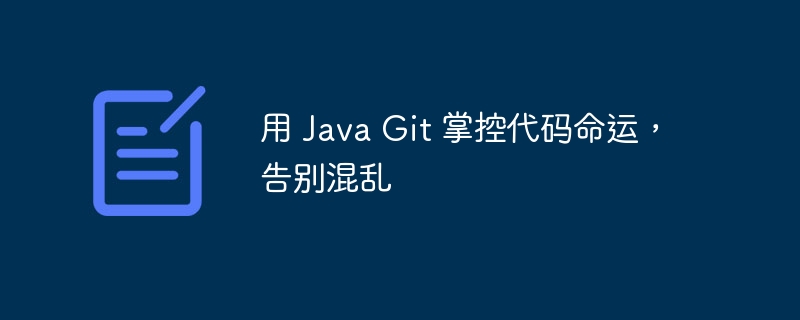
Written by php editor Strawberry: Java Git is a powerful version control tool that can help developers easily manage code and get rid of chaotic code management methods. By using Java Git, development teams can work together more efficiently, track code changes, avoid conflicts, and ensure code quality. Let us explore together how to use Java Git to control the fate of the code and make development work smoother and more efficient!
Basic concepts: warehouse, commit and branch
A Git repository is a directory that contains all project files and history. Every time a change is committed to the repository, Git records the timestamp, author, and change information of the change. A branch is an independent development path that allows you to make code changes without affecting the main branch.
Workflow: Clone, Commit and Pull
To use Git, you first need to clone the remote repository to your local computer. You can then make changes to your local code and add them to the staging area using the git add command. After that, use the git commit command to submit the changes, and concurrently send the change information to the remote warehouse. Finally, use the git pull command to pull other collaborators' changes from the remote repository.
// 克隆远程仓库 git clone https://GitHub.com/your-username/your-repo.git // 添加更改到暂存区 git add modified-files.java // 提交更改 git commit -m "Add feature X" // 推送更改到远程仓库 git push origin main // 从远程仓库拉取更改 git pull origin main
Branching and merging: isolating changes and integrating code
Branches allow you to make code changes without affecting the main branch. To create a branch, you can use the git branch command. To switch to a branch, use the git checkout command. When you're done making changes, you can merge the branch back into the master branch using the git merge command.
// 创建分支 git branch my-branch // 切换到分支 git checkout my-branch // 进行更改并提交 git add modified-files.java git commit -m "Implement feature Y" // 切换回主分支 git checkout main // 合并分支 git merge my-branch
Conflict resolution: Handling version conflicts
Conflicts may occur when multiple collaborators change the same line of code at the same time. Git automatically detects and flags conflicts. To resolve a conflict, you need to manually edit the conflict file and merge the changes from the different versions. Afterwards, the resolved code can be submitted through the git add and git commit commands.
// 查看冲突文件 git status // 手动编辑冲突文件 # 编辑 conflicting-file.java // 添加解决后的代码到暂存区 git add conflicting-file.java // 提交解决后的代码 git commit -m "Resolve conflicts"
Tag: mark project version
The tag is used to mark a specific version in the project. This is useful for tracking stable releases and rolling back changes. To create tags, you can use the git tag command. To view tags, use the git tag -l command.
// 创建标签 git tag v1.0.0 // 查看标签 git tag -l
Best Practice: Improving Git Skills
- Follow commit message conventions to ensure commit messages are clear and concise.
- Commit changes regularly to avoid losing work.
- Frequently pull and merge to keep the code in sync with the remote repository.
- Use branches for isolated development and merge changes when needed.
- Resolve conflicts promptly to prevent code confusion.
- Mark project versions with tags to simplify tracking and version control.
By mastering these Git concepts and practices, Java developers can significantly improve code management efficiency, collaborate worry-free, and ensure code integrity and reliability. Say goodbye to chaos, embrace the power of Git, and control the destiny of your code.
The above is the detailed content of Use Java Git to control the destiny of your code and say goodbye to chaos. For more information, please follow other related articles on the PHP Chinese website!

Hot AI Tools

Undresser.AI Undress
AI-powered app for creating realistic nude photos

AI Clothes Remover
Online AI tool for removing clothes from photos.

Undress AI Tool
Undress images for free

Clothoff.io
AI clothes remover

AI Hentai Generator
Generate AI Hentai for free.

Hot Article

Hot Tools

Notepad++7.3.1
Easy-to-use and free code editor

SublimeText3 Chinese version
Chinese version, very easy to use

Zend Studio 13.0.1
Powerful PHP integrated development environment

Dreamweaver CS6
Visual web development tools

SublimeText3 Mac version
God-level code editing software (SublimeText3)

Hot Topics
 1359
1359
 52
52
 How do I implement multi-level caching in Java applications using libraries like Caffeine or Guava Cache?
Mar 17, 2025 pm 05:44 PM
How do I implement multi-level caching in Java applications using libraries like Caffeine or Guava Cache?
Mar 17, 2025 pm 05:44 PM
The article discusses implementing multi-level caching in Java using Caffeine and Guava Cache to enhance application performance. It covers setup, integration, and performance benefits, along with configuration and eviction policy management best pra
 How can I implement functional programming techniques in Java?
Mar 11, 2025 pm 05:51 PM
How can I implement functional programming techniques in Java?
Mar 11, 2025 pm 05:51 PM
This article explores integrating functional programming into Java using lambda expressions, Streams API, method references, and Optional. It highlights benefits like improved code readability and maintainability through conciseness and immutability
 How does Java's classloading mechanism work, including different classloaders and their delegation models?
Mar 17, 2025 pm 05:35 PM
How does Java's classloading mechanism work, including different classloaders and their delegation models?
Mar 17, 2025 pm 05:35 PM
Java's classloading involves loading, linking, and initializing classes using a hierarchical system with Bootstrap, Extension, and Application classloaders. The parent delegation model ensures core classes are loaded first, affecting custom class loa
 How can I use JPA (Java Persistence API) for object-relational mapping with advanced features like caching and lazy loading?
Mar 17, 2025 pm 05:43 PM
How can I use JPA (Java Persistence API) for object-relational mapping with advanced features like caching and lazy loading?
Mar 17, 2025 pm 05:43 PM
The article discusses using JPA for object-relational mapping with advanced features like caching and lazy loading. It covers setup, entity mapping, and best practices for optimizing performance while highlighting potential pitfalls.[159 characters]
 How do I use Maven or Gradle for advanced Java project management, build automation, and dependency resolution?
Mar 17, 2025 pm 05:46 PM
How do I use Maven or Gradle for advanced Java project management, build automation, and dependency resolution?
Mar 17, 2025 pm 05:46 PM
The article discusses using Maven and Gradle for Java project management, build automation, and dependency resolution, comparing their approaches and optimization strategies.
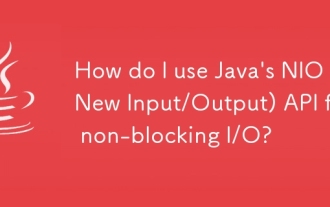 How do I use Java's NIO (New Input/Output) API for non-blocking I/O?
Mar 11, 2025 pm 05:51 PM
How do I use Java's NIO (New Input/Output) API for non-blocking I/O?
Mar 11, 2025 pm 05:51 PM
This article explains Java's NIO API for non-blocking I/O, using Selectors and Channels to handle multiple connections efficiently with a single thread. It details the process, benefits (scalability, performance), and potential pitfalls (complexity,
 How do I create and use custom Java libraries (JAR files) with proper versioning and dependency management?
Mar 17, 2025 pm 05:45 PM
How do I create and use custom Java libraries (JAR files) with proper versioning and dependency management?
Mar 17, 2025 pm 05:45 PM
The article discusses creating and using custom Java libraries (JAR files) with proper versioning and dependency management, using tools like Maven and Gradle.
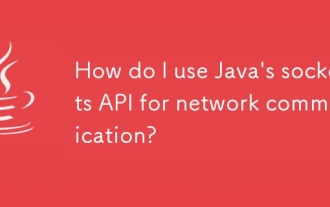 How do I use Java's sockets API for network communication?
Mar 11, 2025 pm 05:53 PM
How do I use Java's sockets API for network communication?
Mar 11, 2025 pm 05:53 PM
This article details Java's socket API for network communication, covering client-server setup, data handling, and crucial considerations like resource management, error handling, and security. It also explores performance optimization techniques, i




