
php editor Zimo will introduce to you today how to use the CE modifier to modify the third example of Terraria. CE Modifier is a powerful game auxiliary tool that can help players modify various data in the game to make the game experience richer and more interesting. In the third example of Terraria, the method of using the CE modifier is also very simple. You only need to follow certain steps to achieve various modification effects. Next, let’s take a look at how to use the CE modifier to modify the third example of Terraria!
Open our Terraria and ce modifiers and enter the archive, as shown in the picture:
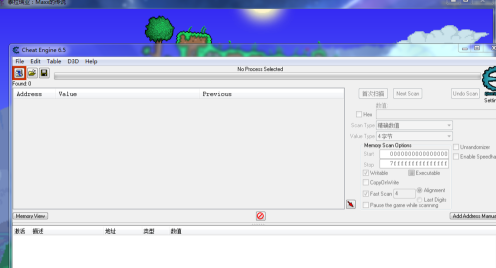
Click the computer logo button in the upper right corner of the ce modifier, select the Terraria process, and click to open, as shown in the figure:
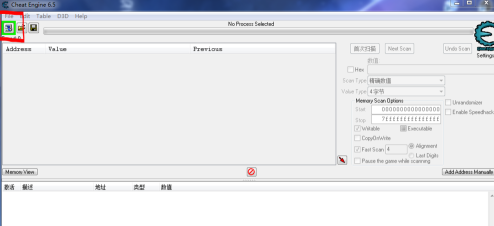
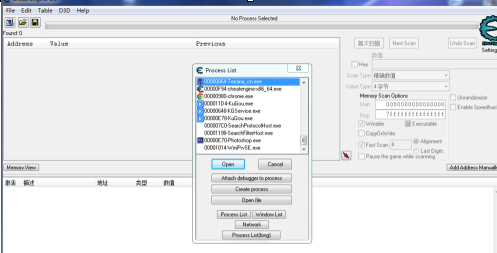
In the scan bar on the left side of the ce modifier, enter the original quantity of the item you want to modify, and click First Scan, as shown in the picture (I entered the number of gold coins):
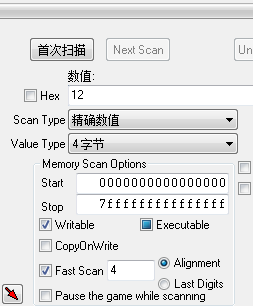
Return to Terraria, use any method to change the original quantity of the item you want to modify (I discarded a gold coin), then enter the changed quantity in the scan bar on the right side of the ce modifier, and click Scan again, as shown in the picture:
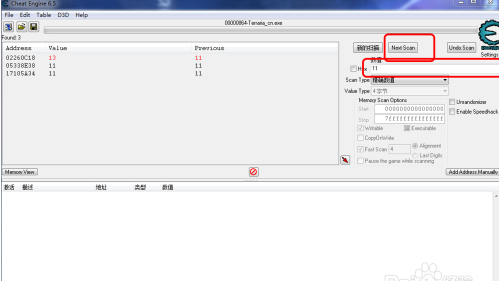
If there are multiple addresses on the right side of the ce modifier, change the number of items and scan again, as shown in the picture: (If there is only one address left in the address bar on the right, this step can be omitted)
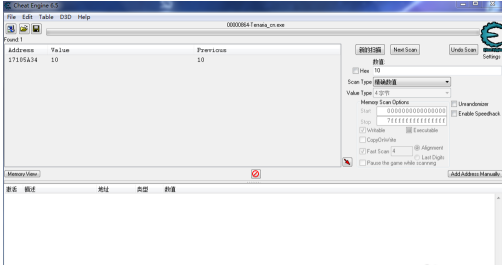
We double-click the only remaining address on the right and record it to the lower side, as shown in the figure:
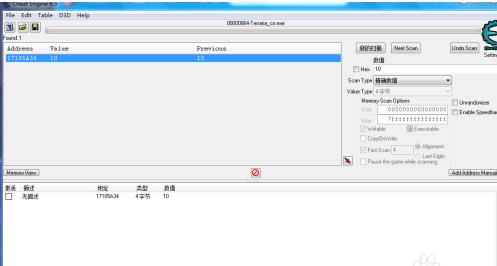
The above is the detailed content of How does the CE modifier modify the third case of Terraria - How does the CE modifier modify the third case of Terraria. For more information, please follow other related articles on the PHP Chinese website!




