
php Editor Baicao will take you to learn about the seewo teaching whiteboard and learn how to download courseware. Seewo Teaching Whiteboard is a tool specially designed for teaching and provides a wealth of courseware resources. Through simple operations, users can easily download various teaching courseware, which provides convenience for teaching and learning. This article will introduce the detailed method of downloading courseware from seewo Teaching Whiteboard so that you can easily master it.
Step 1: Find [Seewo Whiteboard] on your computer and click to enter.
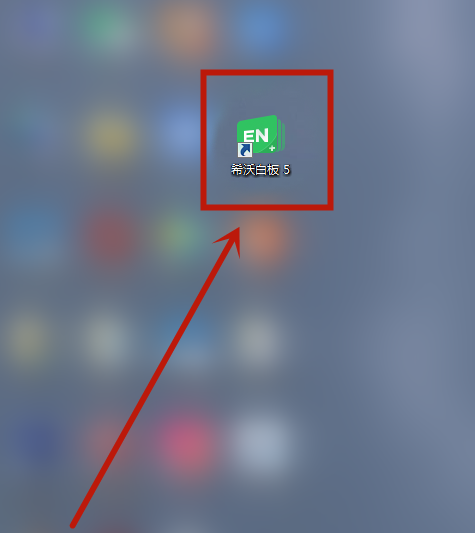
Step 2: Click [Courseware Library] on the left.
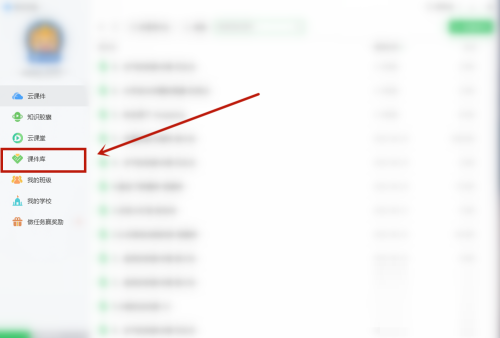
Step 3: Find the courseware you need to download in the courseware library and click to enter.
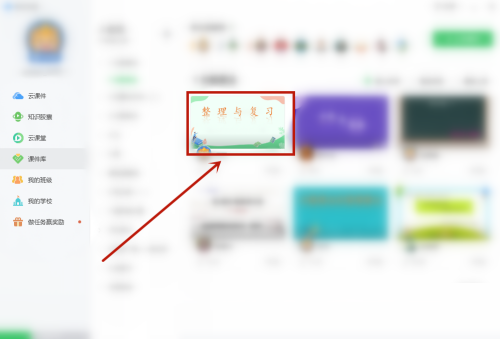
Step 4: Click the [Get Courseware] button on the lower right.

Step 5: Click [Cloud Courseware] on the left to see the courseware you just obtained. Click the [Download] button on the right side of the courseware to save the courseware locally.
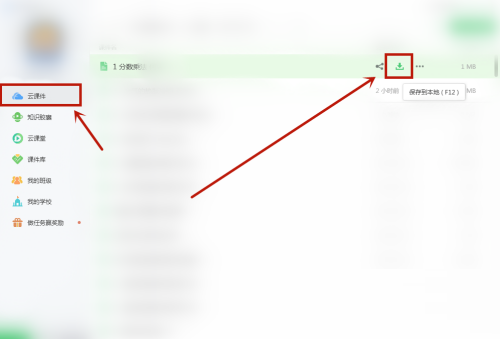
The above is the detailed content of How to download courseware for seewo Teaching Whiteboard - How to download courseware for seewo Teaching Whiteboard. For more information, please follow other related articles on the PHP Chinese website!
 How to turn off win10 upgrade prompt
How to turn off win10 upgrade prompt
 The difference between lightweight application servers and cloud servers
The difference between lightweight application servers and cloud servers
 CMD close port command
CMD close port command
 The difference between external screen and internal screen broken
The difference between external screen and internal screen broken
 How to jump with parameters in vue.js
How to jump with parameters in vue.js
 Cell sum
Cell sum
 How to intercept harassing calls
How to intercept harassing calls
 virtual digital currency
virtual digital currency




