 Hardware Tutorial
Hardware Tutorial
 Hardware News
Hardware News
 Lenovo Xiaoxin 14/15/16 2024 Core version adds 32GB memory version, starting price is 4199 yuan
Lenovo Xiaoxin 14/15/16 2024 Core version adds 32GB memory version, starting price is 4199 yuan
Lenovo Xiaoxin 14/15/16 2024 Core version adds 32GB memory version, starting price is 4199 yuan
According to news from this site on March 5, Lenovo Xiaoxin’s 14/15/16 2024 thin and light notebook was launched on February 27, but at that time only the Ryzen version had a 32GB memory version, and now the Core version is also available The 32GB memory version is 300 yuan more expensive than the 16G memory version. This site summarizes it as follows:
Xiaoxin 14 Core Edition
13th generation Core i5-13500H /32GB / 512GB / Frost Snow Silver 4199 Yuan
Xiaoxin 15 Core Edition
13th Generation Core Standard i5-13500H /32GB/512GB / Frost Snow Silver 4199 Yuan
Xiaoxin 16 Core Edition
13th Generation Core i5-13500H / 32GB / 512GB / Frost Silver 4399 Yuan

Lenovo Xiaoxin Core Edition is equipped with 8 cores and 12 threads The 13th generation Core i5-13420H processor has a frequency of 2.6~4.7GHz, is equipped with LPDDR5 5200 memory, 512GB PCIe 4.0 SSD, uses a single fan and dual heat pipe configuration, and has a performance release of up to 40W.
In other aspects, the machine is equipped with a 1920x1200 resolution screen, 300 nits brightness, covering 100% sRGB color gamut, passed the Rheinland Double Eye Protection certification, equipped with a 1080P camera, supports Dolby sound effects, and has a built-in 57Wh battery. Equipped with a 65W mini charger, the thickness is 16.9mm. The two sizes of models weigh 1.46kg / 1.89kg respectively, and are pre-installed with genuine Windows 11 and Office.
In terms of interfaces, the machine provides dual full-function Type-C, dual USB-A, HDMI, Micro-SD card reader, etc.
The above is the detailed content of Lenovo Xiaoxin 14/15/16 2024 Core version adds 32GB memory version, starting price is 4199 yuan. For more information, please follow other related articles on the PHP Chinese website!

Hot AI Tools

Undresser.AI Undress
AI-powered app for creating realistic nude photos

AI Clothes Remover
Online AI tool for removing clothes from photos.

Undress AI Tool
Undress images for free

Clothoff.io
AI clothes remover

AI Hentai Generator
Generate AI Hentai for free.

Hot Article

Hot Tools

Notepad++7.3.1
Easy-to-use and free code editor

SublimeText3 Chinese version
Chinese version, very easy to use

Zend Studio 13.0.1
Powerful PHP integrated development environment

Dreamweaver CS6
Visual web development tools

SublimeText3 Mac version
God-level code editing software (SublimeText3)

Hot Topics
 1379
1379
 52
52
 How to view word documents in vscode How to view word documents in vscode
May 09, 2024 am 09:37 AM
How to view word documents in vscode How to view word documents in vscode
May 09, 2024 am 09:37 AM
First, open the vscode software on the computer, click the [Extension] icon on the left, as shown in ① in the figure. Then, enter [officeviewer] in the search box of the extension interface, as shown in ② in the figure. Then, from the search Select [officeviewer] to install in the results, as shown in ③ in the figure. Finally, open the file, such as docx, pdf, etc., as shown below
 WPS and Office do not have Chinese fonts, and Chinese font names are displayed in English.
Jun 19, 2024 am 06:56 AM
WPS and Office do not have Chinese fonts, and Chinese font names are displayed in English.
Jun 19, 2024 am 06:56 AM
My friend's computer, all Chinese fonts such as imitation Song, Kai style, Xing Kai, Microsoft Yahei, etc. cannot be found in WPS and OFFICE. The editor below will tell you how to solve this problem. The fonts in the system are normal, but all fonts in the WPS font options are not available, only cloud fonts. OFFICE only has English fonts, not any Chinese fonts. After installing different versions of WPS, English fonts are available, but there is also no Chinese font. Solution: Control Panel → Categories → Clock, Language, and Region → Change Display Language → (Region and Language) Management → (Language for Non-Unicode Programs) Change System Regional Settings → Chinese (Simplified, China) → Restart. Control Panel, change the view mode in the upper right corner to "Category", Clock, Language and Region, change
 The all-round center for learning and entertainment - new Lenovo Xiaoxin Pad Pro 12.7 Comfort Edition hands-on experience
Aug 05, 2024 pm 04:28 PM
The all-round center for learning and entertainment - new Lenovo Xiaoxin Pad Pro 12.7 Comfort Edition hands-on experience
Aug 05, 2024 pm 04:28 PM
Thanks to netizen Nobilta for submitting the clue! Today, with the rapid development of smart hardware, when we think about prioritizing productivity, notebooks must be a topic that cannot be avoided. However, as the performance of the Arm architecture becomes more and more powerful, tablets between mobile phones and notebooks have gradually become one of the productivity choices for more people. As an old giant, Lenovo undoubtedly firmly occupies a dominant position in the PC field. Can the just-launched Lenovo tablet Xiaoxin PadPro 2025 shoulder the "glory of the big brother" and become an important part of Lenovo's ecology and serve as the "student party"? ”, a productivity tool for “beating workers”? Let’s experience it together. Unboxing & Appearance: This time I received Lenovo Xiaoxin PadPro 12.7 (second generation) Comfort Edition +
 3d rendering, computer configuration? What kind of computer is needed to design 3D rendering?
May 06, 2024 pm 06:25 PM
3d rendering, computer configuration? What kind of computer is needed to design 3D rendering?
May 06, 2024 pm 06:25 PM
3d rendering, computer configuration? 1 Computer configuration is very important for 3D rendering, and sufficient hardware performance is required to ensure rendering effect and speed. 23D rendering requires a lot of calculations and image processing, so it requires high-performance CPU, graphics card and memory. 3 It is recommended to configure at least one computer with at least 6 cores and 12 threads CPU, more than 16GB of memory and a high-performance graphics card to meet the higher 3D rendering needs. At the same time, you also need to pay attention to the computer's heat dissipation and power supply configuration to ensure the stable operation of the computer. What kind of computer is needed to design 3D rendering? I am also a designer, so I will give you a set of configurations (I will use it again) CPU: amd960t with 6 cores (or 1090t directly overclocked) Memory: 1333
 Lenovo YOGA Portal mini host officially announced on July 27, released by ChinaJoy, with built-in 350W power supply
Jul 23, 2024 pm 01:47 PM
Lenovo YOGA Portal mini host officially announced on July 27, released by ChinaJoy, with built-in 350W power supply
Jul 23, 2024 pm 01:47 PM
According to news from this site on July 23, Lenovo’s YOGA Portal high-performance desktop computer, which has been exposed for a long time, is now confirmed to be officially released at ChinaJoy in Shanghai on July 27. It is claimed to be a mini host designed for professional AI creation. It is a performance master and an expert in AI creation of 3D digital people. The AI virtual background is based on the on-site pictures provided by our friend @yuP in Shanghai. The volume of this small host is only 3.7L. It is made of anodized aluminum and is equipped with Intel Core. i7-14700 processor, equipped with 32GBDDR5 memory and 1TB solid state drive. YOGA Portal is both a host and an all-in-one AI creation machine. The high-performance host is combined with an algorithm-optimized camera to form an integrated solution. Just stand in front of the camera i.e.
 How to convert deepseek pdf
Feb 19, 2025 pm 05:24 PM
How to convert deepseek pdf
Feb 19, 2025 pm 05:24 PM
DeepSeek cannot convert files directly to PDF. Depending on the file type, you can use different methods: Common documents (Word, Excel, PowerPoint): Use Microsoft Office, LibreOffice and other software to export as PDF. Image: Save as PDF using image viewer or image processing software. Web pages: Use the browser's "Print into PDF" function or the dedicated web page to PDF tool. Uncommon formats: Find the right converter and convert it to PDF. It is crucial to choose the right tools and develop a plan based on the actual situation.
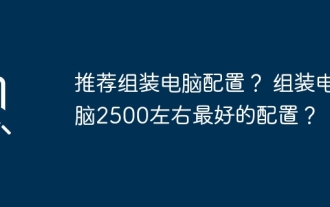 What are the recommended configurations for building a computer? What is the best configuration for assembling a computer that costs around 2,500?
May 08, 2024 pm 07:22 PM
What are the recommended configurations for building a computer? What is the best configuration for assembling a computer that costs around 2,500?
May 08, 2024 pm 07:22 PM
What are the recommended configurations for building a computer? 1. Entry-level office computer configuration: The Celeron series is Intel's most entry-level CPU model. This configuration uses the Celeron G5905, dual core, no hyper-threading, and built-in integrated graphics. It is one of the most cost-effective models for building an ordinary office computer. one. If you don't mind the AMD platform, AMD's A6-7480 can also be considered. Since 8G memory is now not much more expensive than 4G, it is recommended to use 8G directly. Second, the mainstream office computer configuration single Intel Pentium G6405 also has dual-core and four-thread specifications. More threads can make it more convenient when facing multi-tasking and will not appear. Stuttering situation. Because the operating system itself consumes several gigabytes of memory, and multiple tasks also consume memory.
 Lenovo's new YOGA Pro 14s notebook real machine exposed: Ryzen AI 300 series, new family design language
Jul 10, 2024 pm 12:24 PM
Lenovo's new YOGA Pro 14s notebook real machine exposed: Ryzen AI 300 series, new family design language
Jul 10, 2024 pm 12:24 PM
This website reported on July 9 that Lenovo’s new YOGAPro14s14ASP9 (overseas known as YogaPro714ASP9) notebook has passed the Korean Energy Agency certification, and real photos of the machine have been exposed. Different from the already launched Core Ultra version "14IMH9" and Ryzen 8040 version "14AHP9", the new version "14ASP9" adopts the same new family design language as the YOGA Air14s Snapdragon version: the A side is centered with the Lenovo letter mark A, and the C side cancels Lenovo The YOGA logo on the nameplate has been moved from side A to side C. The new keyboard font design is on the palm rest. In addition, the certification information also confirms that the "83HN" notebook that previously appeared in the Geekbench benchmark database is YOGA Pro14s14ASP9.



