 Software Tutorial
Software Tutorial
 Computer Software
Computer Software
 How to flash your phone with Aisi Assistant - Aisi Assistant flashing tutorial
How to flash your phone with Aisi Assistant - Aisi Assistant flashing tutorial
How to flash your phone with Aisi Assistant - Aisi Assistant flashing tutorial
php editor Strawberry brings you the latest Aisi Assistant flashing tutorial. As a powerful iOS device management tool, Aisi Assistant provides a simple and convenient flashing function, allowing users to easily update the system and solve device problems. This tutorial will introduce in detail the steps of flashing the device with Aisi Assistant, including preparations, flashing process, solutions to common problems, etc., allowing you to easily master the flashing skills and ensure the safe and smooth operation of the device.
Download the latest version of Aisi Assistant and connect your device to Aisi Assistant. Find the "Jailbreak" option on the interface, and then click "Professional Flash". Then click "Query SHSH" to get the version currently available for flashing.
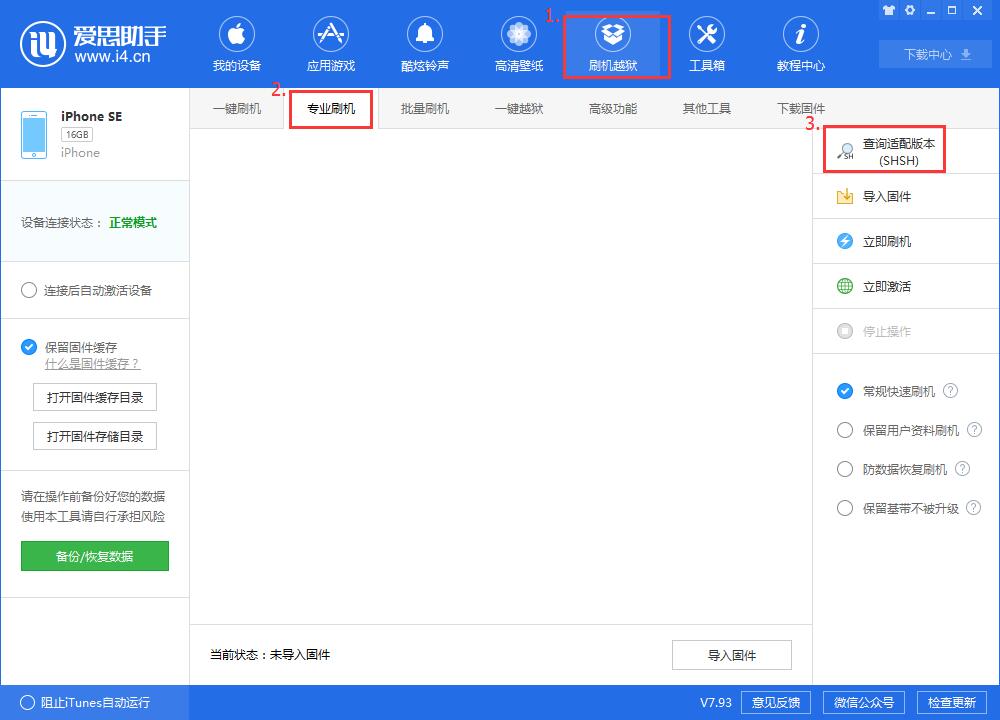
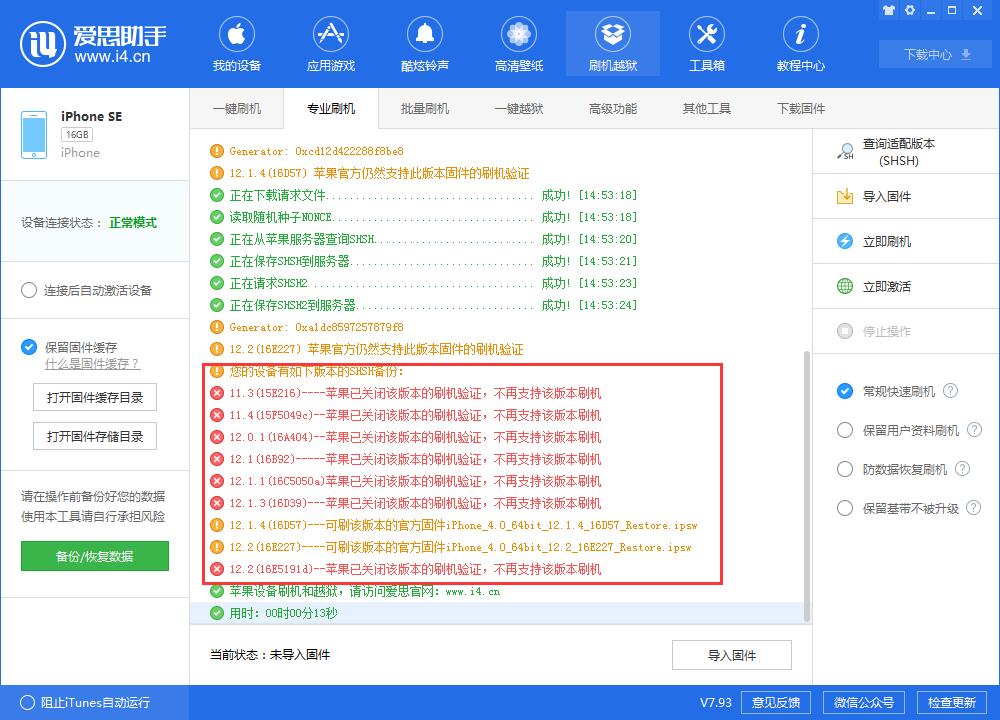
After confirming the flashable version, download the corresponding firmware through Aisi Assistant. The download process and saving location can be viewed in the "Download Center".
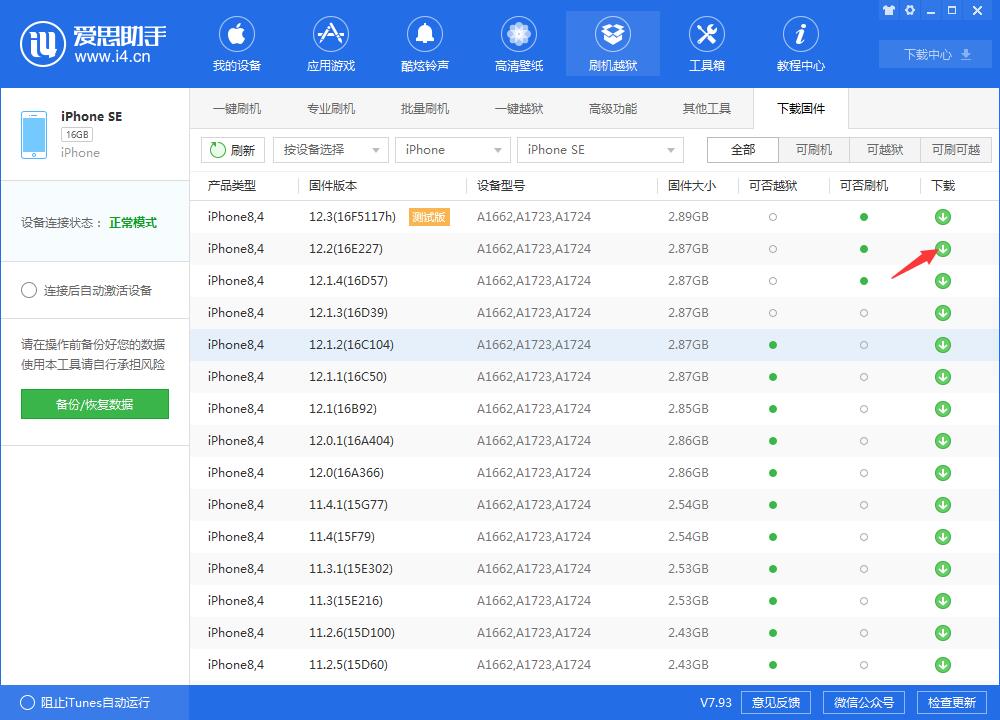
3. After downloading the firmware, you can flash the phone. Return to the "Professional Flashing" interface, click "Import Firmware", and select the firmware you just downloaded (if you can't find it, go to the "Download Center" in the upper right corner to open the file location to find it) (as shown in the figure) shown).
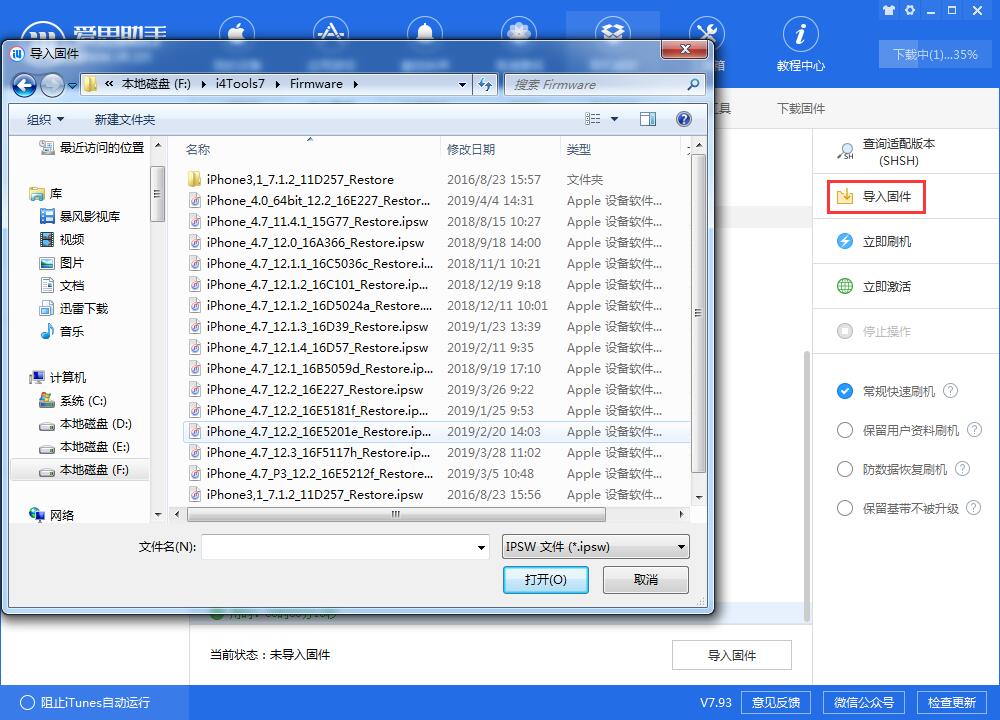
The above is the entire content of how to flash your phone with Aisi Assistant brought to you by the editor. I hope it can be helpful to you.
The above is the detailed content of How to flash your phone with Aisi Assistant - Aisi Assistant flashing tutorial. For more information, please follow other related articles on the PHP Chinese website!

Hot AI Tools

Undresser.AI Undress
AI-powered app for creating realistic nude photos

AI Clothes Remover
Online AI tool for removing clothes from photos.

Undress AI Tool
Undress images for free

Clothoff.io
AI clothes remover

AI Hentai Generator
Generate AI Hentai for free.

Hot Article

Hot Tools

Notepad++7.3.1
Easy-to-use and free code editor

SublimeText3 Chinese version
Chinese version, very easy to use

Zend Studio 13.0.1
Powerful PHP integrated development environment

Dreamweaver CS6
Visual web development tools

SublimeText3 Mac version
God-level code editing software (SublimeText3)

Hot Topics
 How to flash your phone with Aisi Assistant - Aisi Assistant flashing tutorial
Mar 05, 2024 pm 10:16 PM
How to flash your phone with Aisi Assistant - Aisi Assistant flashing tutorial
Mar 05, 2024 pm 10:16 PM
Many friends still don’t know how to flash the phone with Ace Assistant, so the editor will explain the tutorial on flashing the phone with Ace Assistant. If you are in need, hurry up and take a look. I believe it will be helpful to everyone. Download the latest version of Aisi Assistant and connect your device to Aisi Assistant. Find the "Jailbreak" option on the interface, and then click "Professional Flash". Then click "Query SHSH" to get the version currently available for flashing. After confirming the flashable version, download the corresponding firmware through Aisi Assistant. The download process and saving location can be viewed in the "Download Center". 3. After downloading the firmware, you can flash the phone. Return to the "Professional Flash" interface, click "Import Firmware", and select the firmware you just downloaded (if you can't find it, go to the "Download Center" in the upper right corner to open the file.
 How to use Aisi Assistant-Aisi Assistant usage tutorial
Mar 06, 2024 pm 12:10 PM
How to use Aisi Assistant-Aisi Assistant usage tutorial
Mar 06, 2024 pm 12:10 PM
Many novice friends still don’t know how to use Aisi Assistant, so the editor below has brought a tutorial on how to use Aisi Assistant. Friends who need it can quickly take a look. 1. Operation interface, check whether necessary components are installed (as shown in the figure below); 2. My device window, read the relevant description information (as shown in the figure below); 3. If the link cannot be made, according to Instructions for related operations (as shown in the figure below); 4. Use the game window to quickly complete the experience of related popular games (as shown in the figure below); 5. Download and select the various ringtones you need to use (as shown in the figure below) shown); 6. Quickly download various high-definition wallpapers (as shown in the figure below); 7. Support the function of rooting and jailbreaking (as shown in the figure below). above
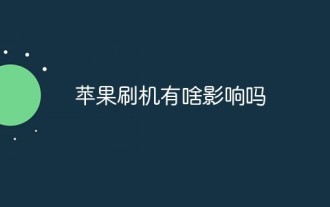 Does Apple flashing have any impact?
Dec 26, 2022 am 11:09 AM
Does Apple flashing have any impact?
Dec 26, 2022 am 11:09 AM
The effects of Apple flashing are: 1. It may cause the phone to be restored to factory settings and become an all-English system, or it may be unable to boot, function failure and other consequences; 2. After flashing, the warranty will be void; 3. Frequent flashing may cause damage to the hardware of the phone. Certain damage, thereby reducing the service life of the mobile phone.
 How to choose between iOS 17.6VS iOS 18? Which one is more suitable for upgrading?
Jul 12, 2024 pm 02:14 PM
How to choose between iOS 17.6VS iOS 18? Which one is more suitable for upgrading?
Jul 12, 2024 pm 02:14 PM
The iOS iteration speed is getting faster and faster. Unknowingly, it has been 25 days since the release of iOS 18beta version. During this period, Apple also provided users with iOS 17.6beta version to choose from. So which version is more suitable for upgrading? In other words, how do users correctly choose the version upgrade that suits them? Let’s find out: iOS 18 beta version iOS 18 is Apple’s most powerful AI system to be released soon. Its performance and computing power are undoubtedly powerful, whether it is the “complete version” equipped with GPT or the domestic “reduced version” , will improve the performance of Apple mobile phones. Is iOS 18 worth upgrading for all users? Let’s take a look at the actual test: iOS 18beta: test model iPho
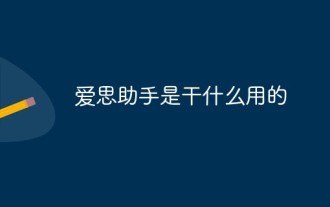 What is Aisi Assistant used for?
Nov 02, 2022 am 11:23 AM
What is Aisi Assistant used for?
Nov 02, 2022 am 11:23 AM
Aisi Assistant is a professional Apple flash assistant that can provide Apple users with millions of genuine Apple software, popular games, ringtones, high-definition wallpapers, high-speed one-click downloads without AppIe ID; it is also an Apple device management tool that can easily manage devices You can use games, photos, music, ringtones, videos, contacts and other data in it, and you can also back up data, fix application crashes, clean up mobile phone junk, etc.
 How does Aisi Assistant download software for iPhone? How does Aisi Assistant download software for iPhone?
Mar 05, 2024 pm 03:50 PM
How does Aisi Assistant download software for iPhone? How does Aisi Assistant download software for iPhone?
Mar 05, 2024 pm 03:50 PM
I believe that the users here like to use the AISI Assistant software as much as the editor, but do you know how to download software to the iPhone with AISI Assistant? The following is the method that the editor brings to you how to download software to the iPhone with AISI Assistant. , interested users can take a look below. Open Aisi Assistant and click to install iTunes. After iTunes is installed, connect your phone to the computer with a data cable, and a dialog box will pop up on your phone, click Trust. Go to the device information page and check "Prevent iTunes from running automatically". (Personal preference, you can leave it unchecked, but iTunes will often pop up automatically.) Then click "Apply Game". After entering the application game, you can see many APP lists. If you can’t find your
 How to flash Xiaomi 14Pro?
Mar 18, 2024 am 10:46 AM
How to flash Xiaomi 14Pro?
Mar 18, 2024 am 10:46 AM
The release of Xiaomi 14Pro further demonstrates the rich functions of the modern mobile phone market. Whether it is functions that users need or do not need, the mobile phone provides comprehensive support. Despite this, sometimes users still need to flash their phones to complete some operations. Therefore, for many users, knowing how to flash Xiaomi Mi 14Pro is still a matter of great concern. In this regard, our editor has compiled relevant solutions, hoping to help users operate better. How to flash Xiaomi 14Pro? Introduction to flashing method of Xiaomi 14Pro (Flashing is risky, we do not recommend you to flash it yourself!) 1. First, make sure that the ADB (AndroidDebugBridge) tool and corresponding driver are installed on your computer
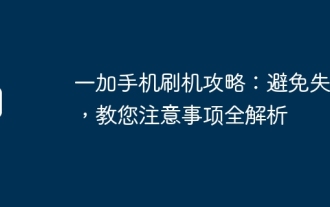 OnePlus mobile phone rooting strategy: avoid mistakes and teach you full analysis of things to pay attention to
Feb 22, 2024 pm 07:25 PM
OnePlus mobile phone rooting strategy: avoid mistakes and teach you full analysis of things to pay attention to
Feb 22, 2024 pm 07:25 PM
OnePlus mobile phones are deeply loved by users for their powerful performance and customized systems, and rooting is the only way for some users to pursue a more personalized experience. However, if you are not careful during the flashing process, it may lead to serious consequences. In order to help everyone successfully complete the flashing operation of OnePlus mobile phones, this article will provide you with a detailed flashing guide to teach you a complete analysis of the precautions to avoid mistakes. Notes: 1. Back up important data. Before starting to flash your phone, be sure to back up important data in your phone, including contacts, text messages, photos, documents, etc. Flashing the phone may result in data loss or phone reset, so avoid unnecessary losses. 2. Understand the phone model and system version. Different OnePlus phone models and system versions may require the use of different flash tools and





