
php editor Youzi teaches you how to set encoding in Xshell. Correct encoding settings are crucial for remote server operations. This article introduces in detail the method of setting encoding in Xshell to help you better perform remote connections and operations and ensure the accuracy and stability of data transmission. Follow the editor's steps to make your Xshell encoding settings easy, improve work efficiency, and avoid troubles and errors caused by encoding problems.
The first step is to open xshell on our computer and click on the encoding icon above, as shown in the figure below:
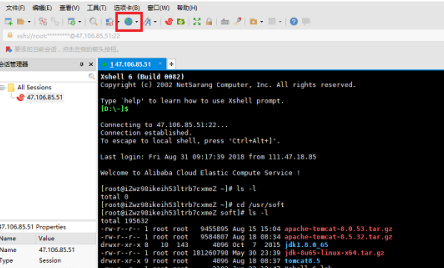
In the second step, after clicking the encoding icon, you can see the checked default language, as shown in the figure below:
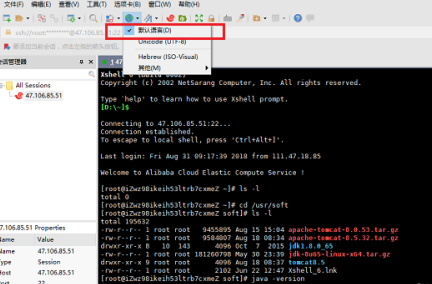
In the third step, we change the xshell encoding to "utf-8", as shown in the figure below:
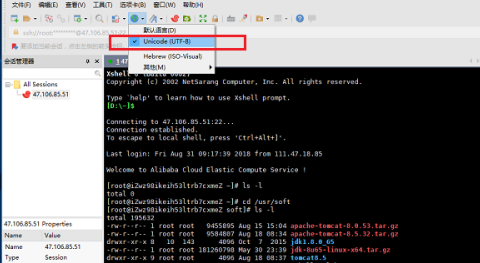
Step 4: At this time, we are operating the server Linux system through xshell. We can see that Chinese is displayed normally, as shown in the figure below:
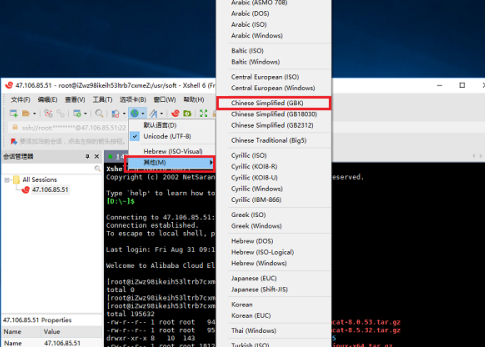
Step 5: If there is no utf-8 encoding, you can choose other->gbk encoding, as shown in the figure below:
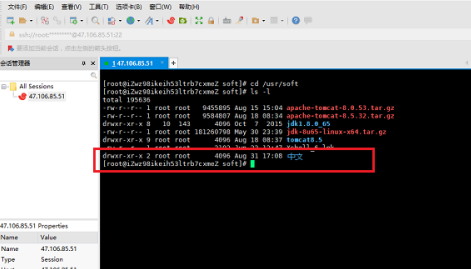
The above is the detailed content of How to set encoding in Xshell-How to set encoding in Xshell. For more information, please follow other related articles on the PHP Chinese website!
 How to light up Douyin close friends moment
How to light up Douyin close friends moment
 microsoft project
microsoft project
 What is phased array radar
What is phased array radar
 How to use fusioncharts.js
How to use fusioncharts.js
 Yiou trading software download
Yiou trading software download
 The latest ranking of the top ten exchanges in the currency circle
The latest ranking of the top ten exchanges in the currency circle
 What to do if win8wifi connection is not available
What to do if win8wifi connection is not available
 How to recover files emptied from Recycle Bin
How to recover files emptied from Recycle Bin




