 Software Tutorial
Software Tutorial
 Computer Software
Computer Software
 How to upgrade the system with Aisi Assistant - How to upgrade the system with Aisi Assistant
How to upgrade the system with Aisi Assistant - How to upgrade the system with Aisi Assistant
How to upgrade the system with Aisi Assistant - How to upgrade the system with Aisi Assistant
php editor Zimo will introduce to you how to upgrade the system with Aisi Assistant. Aisi Assistant is a commonly used iOS device management tool, and system upgrades are crucial to maintaining its normal operation. This article will explain in detail how to use Aisi Assistant to upgrade the iOS system, helping you to easily complete the system update and maintain the stability and security of the device.
Step 1: First click on the firmware resource, select the corresponding model, and download the firmware.

Step 2: Then click one-click flash and select the firmware.

Step 3: Select the previously downloaded firmware.

Step 4: Check the data protection option.

Step 5: Click Flash Now, and press the image below to enter the DFU mode operation, and wait for the flash to complete.

The above is the entire content of how to upgrade the system of Aisi Assistant brought to you by the editor. I hope it can be helpful to everyone.
The above is the detailed content of How to upgrade the system with Aisi Assistant - How to upgrade the system with Aisi Assistant. For more information, please follow other related articles on the PHP Chinese website!

Hot AI Tools

Undresser.AI Undress
AI-powered app for creating realistic nude photos

AI Clothes Remover
Online AI tool for removing clothes from photos.

Undress AI Tool
Undress images for free

Clothoff.io
AI clothes remover

AI Hentai Generator
Generate AI Hentai for free.

Hot Article

Hot Tools

Notepad++7.3.1
Easy-to-use and free code editor

SublimeText3 Chinese version
Chinese version, very easy to use

Zend Studio 13.0.1
Powerful PHP integrated development environment

Dreamweaver CS6
Visual web development tools

SublimeText3 Mac version
God-level code editing software (SublimeText3)

Hot Topics
 1378
1378
 52
52
 Detailed method to update system version in vivo mobile phone
Apr 19, 2024 pm 02:49 PM
Detailed method to update system version in vivo mobile phone
Apr 19, 2024 pm 02:49 PM
1. Open the desktop of your vivo phone, find [Settings], and click to open it. 2. Click to enter [System Upgrade]. 3. After the phone checks for updates, click [Install Now] to install and upgrade the new system.
 How to choose between iOS 17.6VS iOS 18? Which one is more suitable for upgrading?
Jul 12, 2024 pm 02:14 PM
How to choose between iOS 17.6VS iOS 18? Which one is more suitable for upgrading?
Jul 12, 2024 pm 02:14 PM
The iOS iteration speed is getting faster and faster. Unknowingly, it has been 25 days since the release of iOS 18beta version. During this period, Apple also provided users with iOS 17.6beta version to choose from. So which version is more suitable for upgrading? In other words, how do users correctly choose the version upgrade that suits them? Let’s find out: iOS 18 beta version iOS 18 is Apple’s most powerful AI system to be released soon. Its performance and computing power are undoubtedly powerful, whether it is the “complete version” equipped with GPT or the domestic “reduced version” , will improve the performance of Apple mobile phones. Is iOS 18 worth upgrading for all users? Let’s take a look at the actual test: iOS 18beta: test model iPho
 What to do if your Huawei phone has insufficient memory (Practical methods to solve the problem of insufficient memory)
Apr 29, 2024 pm 06:34 PM
What to do if your Huawei phone has insufficient memory (Practical methods to solve the problem of insufficient memory)
Apr 29, 2024 pm 06:34 PM
Insufficient memory on Huawei mobile phones has become a common problem faced by many users, with the increase in mobile applications and media files. To help users make full use of the storage space of their mobile phones, this article will introduce some practical methods to solve the problem of insufficient memory on Huawei mobile phones. 1. Clean cache: history records and invalid data to free up memory space and clear temporary files generated by applications. Find "Storage" in the settings of your Huawei phone, click "Clear Cache" and select the "Clear Cache" button to delete the application's cache files. 2. Uninstall infrequently used applications: To free up memory space, delete some infrequently used applications. Drag it to the top of the phone screen, long press the "Uninstall" icon of the application you want to delete, and then click the confirmation button to complete the uninstallation. 3.Mobile application to
 What should I do if League of Legends does not support DX9? How to upgrade to DX11 when playing League of Legends on PC
May 06, 2024 pm 12:07 PM
What should I do if League of Legends does not support DX9? How to upgrade to DX11 when playing League of Legends on PC
May 06, 2024 pm 12:07 PM
Recently, "League of Legends" ushered in the 14.9 version update. After the update, "League of Legends" no longer supports DirectX9 in all regions around the world. In other words, if the user's computer graphics card can only support DirectX9, then the graphics card or device must be replaced. If there is no problem with the graphics card, you can update the driver. You can also update and upgrade the system, and the DirectX version will also be updated accordingly. It is understood that DirectX is a series of application development interfaces (APIs for short) developed by Microsoft. This API allows various applications to interact with your computer's hardware (including but not limited to mouse, keyboard, graphics card, etc.). Many applications use DirectX, but Direct
 Xiaoyi upgraded to an intelligent agent! HarmonyOS NEXT Hongmeng native intelligence opens a new AI era
Jun 22, 2024 am 01:56 AM
Xiaoyi upgraded to an intelligent agent! HarmonyOS NEXT Hongmeng native intelligence opens a new AI era
Jun 22, 2024 am 01:56 AM
On June 21, Huawei Developer Conference 2024 (HDC2024) gathered again in Songshan Lake, Dongguan. At this conference, the most eye-catching thing is that HarmonyOSNEXT officially launched Beta for developers and pioneer users, and comprehensively demonstrated the three "king-breaking" innovative features of HarmonyOSNEXT in all scenarios, native intelligence and native security. HarmonyOSNEXT native intelligence: Opening a new AI era After abandoning the Android framework, HarmonyOSNEXT has become a truly independent operating system independent of Android and iOS, which can be called an unprecedented rebirth. Among its many new features, native intelligence is undoubtedly the new feature that can best bring users intuitive feelings and experience upgrades.
 iOS 18.1 released_iOS 18.1 equipped with AI functions and call recording
Jul 30, 2024 pm 02:19 PM
iOS 18.1 released_iOS 18.1 equipped with AI functions and call recording
Jul 30, 2024 pm 02:19 PM
Apple pushed the iOS 18.1 Beta update (version number: 22B5007p) to iPhone users today. This update is only available to iPhone 15 Pro/Max users! So far, many features of Apple Intelligence have been launched, including: Writing Tools 1. Proofread text for spelling and grammatical errors, including word choice and sentence structure. Users can click to accept all suggestions, or browse them one by one and ask for an explanation. 2. Rewrite the current content without changing the original meaning. Users can choose from friendly, professional, and concise writing styles. 3. Select text and summarize it. Users can choose to create paragraphs,
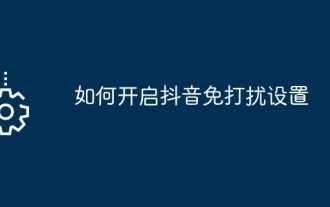 How to enable Douyin Do Not Disturb setting
May 04, 2024 pm 04:18 PM
How to enable Douyin Do Not Disturb setting
May 04, 2024 pm 04:18 PM
Steps to enable Douyin Do Not Disturb settings: Enter the settings page; find notification settings; turn off non-important notifications; turn off system notifications; save settings. After turning it on, notifications such as likes, comments, and system upgrade reminders will be muted or turned off, except for group chat messages.
 Should iPhone12 ios16 be updated to ios17.5beta3? How is the experience of ios17.5beta3?
Apr 25, 2024 pm 04:52 PM
Should iPhone12 ios16 be updated to ios17.5beta3? How is the experience of ios17.5beta3?
Apr 25, 2024 pm 04:52 PM
Practical sharing... As Apple continues to launch new iOS versions, many iPhone users are faced with the choice of whether to upgrade the system. The release of the latest iOS17.5Beta3 has attracted widespread attention, especially for iPhone12 users. Whether they should abandon the existing iOS16 and try the new Beta version has become a question worth discussing. Based on actual experience, this article analyzes the pros and cons of upgrading iPhone 12 to iOS 17.5 Beta 3 to provide a reference for the majority of Apple fans. First of all, we need to make it clear that Beta versions are usually used by developers or early adopters who are willing to take a certain risk. This means that compared to the official version, the Beta version may contain



