
If your Windows laptop won't turn on after being plugged in and charging, there are a few fixes worth trying. Reports indicate that users are unable to start their laptops after connecting the charger and turning on the power. Usually, this type of problem is caused by hardware failure.

If your Windows laptop still won't turn on after being plugged in and charging, follow these suggestions:
Below, we have explained all these fixes in detail.
First of all, in order to solve this problem, you can try to do a hard reset. This problem is usually caused by residual charge in the capacitor. By performing a hard reset, these charges can be completely depleted. Here are the steps to perform a hard reset:

Some laptops are equipped with a pinhole reset button, using this button you can perform a hard reset. If your laptop has this feature, use it with caution. When needed, insert pins to perform a hard reset operation. Next, make sure the laptop is connected to the charger and power on the device.

If you find that your laptop cannot turn on, you can try the following steps: First, connect the laptop to the charger and make sure the power connection is normal. Then try restarting your computer. If your computer still won't turn on, there may be a problem with the battery. It is recommended that you remove the battery, connect it to the computer using only the charger, and try to turn it on again. If the computer turns on normally, the laptop battery may need to be replaced with a new one.
You may also consider checking your laptop's battery, as the problem may be related to a damaged battery. Try taking the battery out and plugging it back in, then try starting the laptop again. If the problem persists, the battery may need to be replaced.
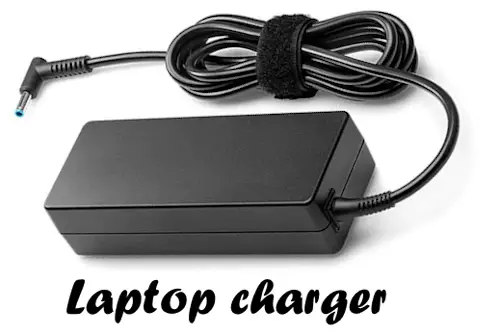
The laptop also has a battery indicator light. This light will illuminate whenever the charger is connected and the power is turned on. After connecting the charger, see if it turns on. If the light is not on, your laptop is not getting power to charge the battery. If the battery light comes on but your laptop doesn't, there may be a hardware fault.
Also, please pay attention to the beeping sound. If you hear a beep when connecting the charger, it indicates a hardware failure. In this case, you need to decode the beeps to understand the exact hardware issue with your laptop. Different brands of laptops display different hardware issues with different beep codes.
If none of the above fixes work, the likelihood of hardware failure is high. If your laptop has a drained battery and won't turn on when connected to the charger, there may be a faulty hardware component on the motherboard. Now, this question is beyond your reach. Find a professional computer repair technician to resolve this issue.
that's all. I hope this helps you.
There may be many reasons why your laptop won’t turn on. If your laptop won't turn on, you can try different fixes like performing a hard reset, re-plugging the RAM, turning on the laptop without battery, resetting cmos, etc.
It depends on the fault. If your laptop won't turn on because of a damaged battery, replacing the battery may solve the problem. If a hardware failure occurs, you can only restore the laptop after fixing the hardware failure.
Read next: Laptop charger keeps connecting and disconnecting.
The above is the detailed content of Laptop won't turn on even when plugged in and charging. For more information, please follow other related articles on the PHP Chinese website!




