 Operation and Maintenance
Operation and Maintenance
 Linux Operation and Maintenance
Linux Operation and Maintenance
 How to restrict user operations on tables to read-only in Oracle database?
How to restrict user operations on tables to read-only in Oracle database?
How to restrict user operations on tables to read-only in Oracle database?
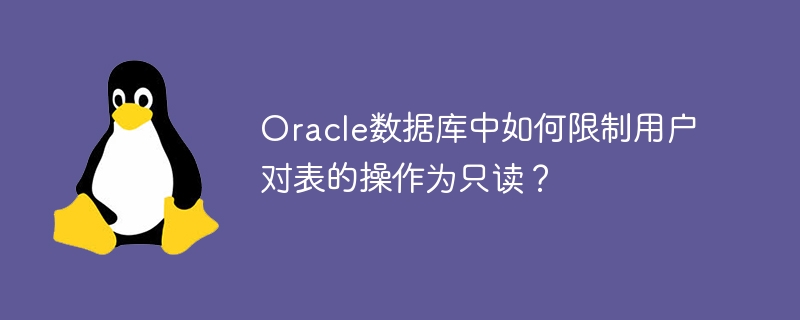
In the Oracle database, you can limit the user's operations on the table to read-only by granting read-only permissions. The following will introduce in detail how to implement this function in Oracle database and provide specific code examples.
-
Create a new read-only role:
CREATE ROLE readonly_role;
Copy after login Set the role to read-only permissions:
GRANT SELECT ON <表名> TO readonly_role;
Copy after loginhere The
<Table name>is the name of the table to be set with read-only permissions. It can be replaced with a specific table name according to the actual situation.Create a new user and assign a read-only role:
CREATE USER readonly_user IDENTIFIED BY password; GRANT readonly_role TO readonly_user;
Copy after loginreadonly_userhere is the newly created read-only user,passwordis the user password.Test the table operation permissions of read-only users:
-- 以只读用户登录 CONNECT readonly_user/password; -- 尝试插入数据 INSERT INTO <表名> (column1, column2) VALUES ('value1', 'value2'); --将返回ORA-01031: insufficient privileges错误,表示插入操作被拒绝 -- 查询数据 SELECT * FROM <表名>; --将成功查询到表中的数据Copy after login
Through the above steps, we successfully restricted the user to specific operations in the Oracle database Table operations are read-only. Read-only users can only query the data in the table, but cannot perform operations such as insert, update, or delete, thus effectively protecting the integrity and security of the data.
Hope the above code example can help you implement read-only operation restrictions on tables in Oracle database.
The above is the detailed content of How to restrict user operations on tables to read-only in Oracle database?. For more information, please follow other related articles on the PHP Chinese website!

Hot AI Tools

Undresser.AI Undress
AI-powered app for creating realistic nude photos

AI Clothes Remover
Online AI tool for removing clothes from photos.

Undress AI Tool
Undress images for free

Clothoff.io
AI clothes remover

AI Hentai Generator
Generate AI Hentai for free.

Hot Article

Hot Tools

Notepad++7.3.1
Easy-to-use and free code editor

SublimeText3 Chinese version
Chinese version, very easy to use

Zend Studio 13.0.1
Powerful PHP integrated development environment

Dreamweaver CS6
Visual web development tools

SublimeText3 Mac version
God-level code editing software (SublimeText3)

Hot Topics
 1371
1371
 52
52
 How to implement permission control and user management in uniapp
Oct 20, 2023 am 11:15 AM
How to implement permission control and user management in uniapp
Oct 20, 2023 am 11:15 AM
How to implement permission control and user management in uniapp With the development of mobile applications, permission control and user management have become an important part of application development. In uniapp, we can use some practical methods to implement these two functions and improve the security and user experience of the application. This article will introduce how to implement permission control and user management in uniapp, and provide some specific code examples for reference. 1. Permission Control Permission control refers to setting different operating permissions for different users or user groups in an application to protect the application.
 Implementing user permissions and access control using PHP and SQLite
Jul 29, 2023 pm 02:33 PM
Implementing user permissions and access control using PHP and SQLite
Jul 29, 2023 pm 02:33 PM
Implementing user permissions and access control using PHP and SQLite In modern web applications, user permissions and access control are a very important part. With proper permissions management, you can ensure that only authorized users can access specific pages and functions. In this article, we will learn how to implement basic user permissions and access control using PHP and SQLite. First, we need to create a SQLite database to store information about users and their permissions. The following is the structure of a simple user table and permission table
 User management and permission control in Laravel: implementing multiple users and role assignments
Aug 12, 2023 pm 02:57 PM
User management and permission control in Laravel: implementing multiple users and role assignments
Aug 12, 2023 pm 02:57 PM
User management and permission control in Laravel: Implementing multi-user and role assignment Introduction: In modern web applications, user management and permission control are one of the very important functions. Laravel, as a popular PHP framework, provides powerful and flexible tools to implement permission control for multiple users and role assignments. This article will introduce how to implement user management and permission control functions in Laravel, and provide relevant code examples. 1. Installation and configuration First, implement user management in Laravel
 Best Practices for Laravel Permissions Features: How to Correctly Control User Permissions
Nov 02, 2023 pm 12:32 PM
Best Practices for Laravel Permissions Features: How to Correctly Control User Permissions
Nov 02, 2023 pm 12:32 PM
Best practices for Laravel permission functions: How to correctly control user permissions requires specific code examples Introduction: Laravel is a very powerful and popular PHP framework that provides many functions and tools to help us develop efficient and secure web applications. One important feature is permission control, which restricts user access to different parts of the application based on their roles and permissions. Proper permission control is a key component of any web application to protect sensitive data and functionality from unauthorized access
 How to implement user login and permission control in PHP?
Jun 29, 2023 pm 02:28 PM
How to implement user login and permission control in PHP?
Jun 29, 2023 pm 02:28 PM
How to implement user login and permission control in PHP? When developing web applications, user login and permission control are one of the very important functions. Through user login, we can authenticate the user and perform a series of operational controls based on the user's permissions. This article will introduce how to use PHP to implement user login and permission control functions. 1. User login function Implementing the user login function is the first step in user verification. Only users who have passed the verification can perform further operations. The following is a basic user login implementation process: Create
 How to use ACL (Access Control List) for permission control in Zend Framework
Jul 29, 2023 am 09:24 AM
How to use ACL (Access Control List) for permission control in Zend Framework
Jul 29, 2023 am 09:24 AM
How to use ACL (AccessControlList) for permission control in Zend Framework Introduction: In a web application, permission control is a crucial function. It ensures that users can only access the pages and features they are authorized to access and prevents unauthorized access. The Zend framework provides a convenient way to implement permission control, using the ACL (AccessControlList) component. This article will introduce how to use ACL in Zend Framework
 How to use permission control and authentication in C#
Oct 09, 2023 am 11:01 AM
How to use permission control and authentication in C#
Oct 09, 2023 am 11:01 AM
How to use permission control and authentication in C# requires specific code examples. In today's Internet era, information security issues have received increasing attention. In order to protect the security of systems and data, permission control and authentication have become an indispensable part for developers. As a commonly used programming language, C# provides a wealth of functions and class libraries to help us implement permission control and authentication. Permission control refers to restricting a user's access to specific resources based on the user's identity, role, permissions, etc. A common way to implement permission control is to
 Vue development skills: implementing dynamic routing and permission control
Nov 02, 2023 pm 12:12 PM
Vue development skills: implementing dynamic routing and permission control
Nov 02, 2023 pm 12:12 PM
Vue development skills: Implementing dynamic routing and permission control Introduction: In modern web applications, dynamic routing and permission control are essential functions. For large applications, the implementation of these two functions can significantly improve user experience and security. This article will introduce how to use the Vue framework to implement development techniques for dynamic routing and permission control. We will illustrate the specific application of these techniques with examples. 1. Dynamic routing Dynamic routing refers to dynamically creating and parsing routes based on user roles or other conditions when the application is running. pass



