
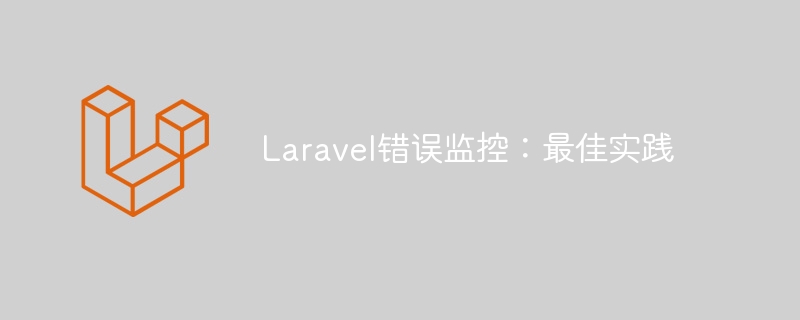
In modern web development, error monitoring is a crucial link. Especially when developing with popular PHP frameworks like Laravel, effectively monitoring and managing errors can greatly improve the stability and reliability of your application. In this article, we will introduce the best practices for error monitoring in Laravel and provide some specific code examples to give readers a better understanding of how to implement these practices.
In Laravel, we can control whether to display error messages by setting the APP_DEBUG variable in the .env file . In a development environment, we can set it to true to quickly detect and solve problems, while in a production environment, it should be set to false to avoid leaking sensitive information to end users.
APP_DEBUG=false
Laravel provides a powerful logging function. We can use the Log Facade to record error information to a log file instead of directly displayed on the page.
try {
// 一些可能出错的代码
} catch (Exception $e) {
Log::error('An error occurred: ' . $e->getMessage());
}In the production environment, we hope that users will see a friendly error page instead of the default error message. We can customize exception handling logic in the app/Exceptions/Handler.php file and return a customized error page.
public function render($request, Exception $exception)
{
if ($this->isHttpException($exception)) {
return response()->view('errors.custom', [], $exception->getStatusCode());
}
return parent::render($request, $exception);
}When a serious error occurs, we hope to receive notification in time for quick response. Laravel's notification feature can help us achieve this.
public function report(Exception $exception)
{
// 发送邮件通知管理员
Notification::route('mail', 'admin@example.com')
->notify(new ErrorOccurred($exception));
}In addition to the above methods, we can also integrate third-party error tracking tools to help us monitor and analyze errors in real time. For example, tools such as Sentry and Bugsnag provide Laravel integration packages, which can quickly deploy and implement error tracking functions.
composer require sentry/sentry-laravel
Through the above methods, we can effectively monitor and manage errors in Laravel applications and improve the stability and reliability of the application. When an error occurs, we can not only quickly locate and solve the problem, but also notify the administrator in time to respond. I hope the best practices and code examples introduced in this article can help readers better handle error monitoring!
The above is the detailed content of Laravel Error Monitoring: Best Practices. For more information, please follow other related articles on the PHP Chinese website!
 Introduction to laravel components
Introduction to laravel components
 Introduction to laravel middleware
Introduction to laravel middleware
 What are the design patterns used by laravel?
What are the design patterns used by laravel?
 Which one is easier, thinkphp or laravel?
Which one is easier, thinkphp or laravel?
 Laravel Tutorial
Laravel Tutorial
 How to clean the C drive when it turns red
How to clean the C drive when it turns red
 How to use redis as a cache server
How to use redis as a cache server
 minidump blue screen
minidump blue screen
 Introduction to foreign free vps software
Introduction to foreign free vps software




