
When using Windows 11 system, you may sometimes encounter the problem of "Win11 real-time protection turned off and turned on again". In response to this situation, PHP editor Strawberry has compiled some solutions for everyone. Next, let’s take a look at how to deal with this annoying problem and keep the system running stably.
Win11 real-time protection closed itself and opened it again. Problem analysis
1. First, we click to open settings.

#2. Click Privacy and Security on the left.
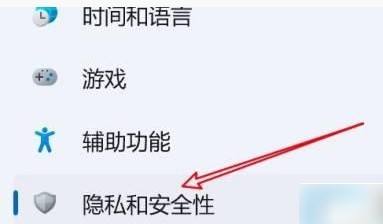
#3. Then click Windows Security Center.
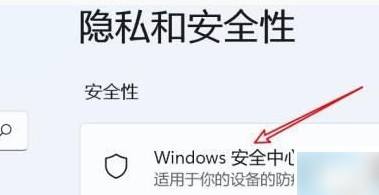
#4. Then click on the first item of the protected area.
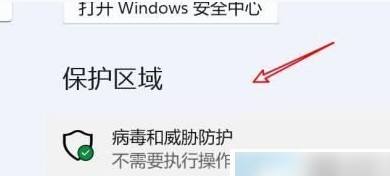
5. Then click Set Management Items.

#6. Finally, click the switch to turn off real-time protection.
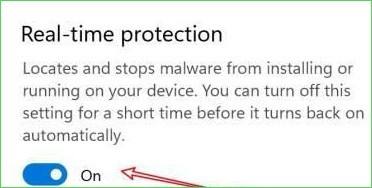
The above is the detailed content of Win11 real-time protection is turned off and then turned on again, what is the solution?. For more information, please follow other related articles on the PHP Chinese website!
 There is no WLAN option in win11
There is no WLAN option in win11
 How to skip online activation in win11
How to skip online activation in win11
 How to turn off real-time protection in Windows Security Center
How to turn off real-time protection in Windows Security Center
 Win11 skips the tutorial to log in to Microsoft account
Win11 skips the tutorial to log in to Microsoft account
 How to open win11 control panel
How to open win11 control panel
 Introduction to win11 screenshot shortcut keys
Introduction to win11 screenshot shortcut keys
 Windows 11 my computer transfer to the desktop tutorial
Windows 11 my computer transfer to the desktop tutorial
 Solution to the problem of downloading software and installing it in win11
Solution to the problem of downloading software and installing it in win11




