
php editor Apple teaches you how to cancel the automatic startup of Tencent Mobile Game Assistant. Tencent Mobile Game Assistant is a gaming auxiliary tool that many players like to use, but sometimes automatic startup may affect device performance. This article will introduce simple cancellation methods so that you can easily solve this problem and keep your device running smoothly.
First open Tencent Mobile Game Assistant.

Click the menu button in the upper right corner.
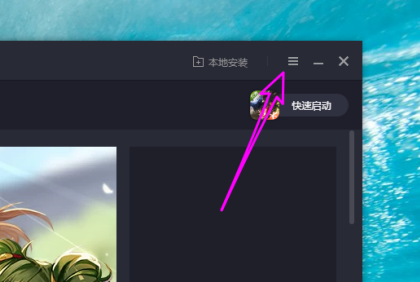
Click [Settings Center] in the drop-down menu.
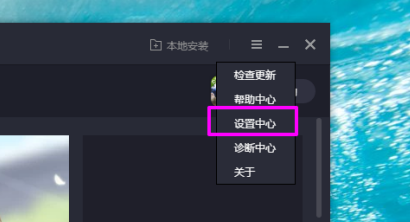
In the [Settings Center], you can see that [Start at startup] has been checked.
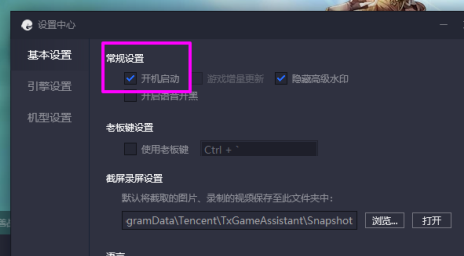
Click to cancel the check in front of [Startup] and click [Save] to complete the settings. Tencent Mobile Assistant will not start automatically when you turn it on again.
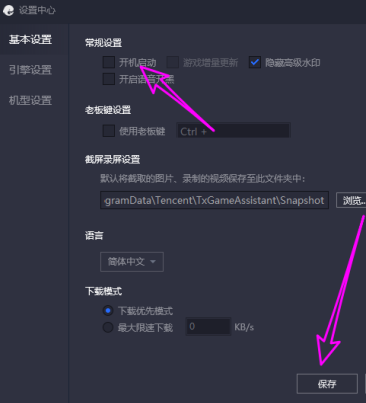
The above is the detailed content of How to cancel the automatic startup of Tencent Mobile Game Assistant - How to cancel the automatic startup of Tencent Mobile Game Assistant. For more information, please follow other related articles on the PHP Chinese website!




