 Backend Development
Backend Development
 PHP Tutorial
PHP Tutorial
 Detailed explanation of the steps to implement simple search function in PHP
Detailed explanation of the steps to implement simple search function in PHP
Detailed explanation of the steps to implement simple search function in PHP
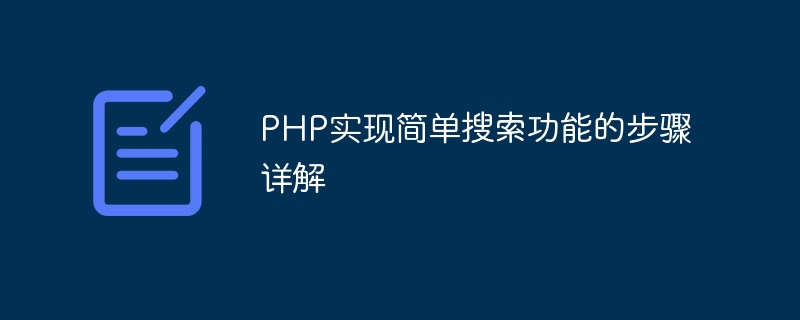
PHP is a server-side scripting language widely used in web development. Its powerful features and flexibility make it the first choice for many websites and applications. In many web applications, the search function is an essential part, helping users quickly find the information they need. This article will introduce in detail how to use PHP to implement a simple search function, including the steps of establishing a search form, processing search requests, and displaying search results, while providing specific code examples.
Step 1: Create a search form
First, we need to create a search form in the website so that users can enter keywords to search. The following is a simple HTML search form example:
<form action="search.php" method="get">
<input type="text" name="keyword" placeholder="请输入关键词">
<button type="submit">搜索</button>
</form>In the above code, we use the HTML <form> element to create a form and specify the form submission The target is search.php, and the submission method is get. The form contains a text input box for entering keywords, and a submit button.
Step 2: Process the search request
Next, we need to create a search.php file to process the search request and perform search operations based on the keywords entered by the user . The following is a simple search processing code example:
<?php
// 连接数据库(假设使用MySQL数据库)
$servername = "localhost";
$username = "root";
$password = "";
$dbname = "my_database";
$conn = new mysqli($servername, $username, $password, $dbname);
// 获取用户输入的关键词
$keyword = $_GET['keyword'];
// 查询数据库中包含关键词的内容
$sql = "SELECT * FROM articles WHERE content LIKE '%$keyword%'";
$result = $conn->query($sql);
// 输出搜索结果
if ($result->num_rows > 0) {
while($row = $result->fetch_assoc()) {
echo "标题:" . $row['title'] . "<br>";
echo "内容:" . $row['content'] . "<br><br>";
}
} else {
echo "未找到符合条件的结果";
}
// 关闭数据库连接
$conn->close();
?>In the above code, we first establish a connection with the database and obtain the keywords entered by the user. Then use SQL statements to query the content containing keywords in the database, and output the search results to the page. Finally the connection to the database is closed.
Step 3: Display the search results
The last step is to display the search results to the user. We can add appropriate HTML code in search.php to display the search results so that users can intuitively see the search content. The following is a simple sample code that displays search results:
<h2 id="搜索结果">搜索结果:</h2>
<?php
if ($result->num_rows > 0) {
while($row = $result->fetch_assoc()) {
echo "<h3 id="标题-row-title">标题:" . $row['title'] . "</h3>";
echo "<p>内容:" . $row['content'] . "</p>";
}
} else {
echo "<p>未找到符合条件的结果</p>";
}
?>In the above code, we use simple HTML tags and PHP code to display search results, including title and content. If no results matching the criteria are found, the corresponding prompt message will be displayed.
Through the above steps, we have implemented a simple search function. Users can enter keywords in the website to search and view the corresponding search results. Of course, this is just a basic example, and functions can be expanded and optimized as needed in actual applications. Hope this article helps you!
The above is the detailed content of Detailed explanation of the steps to implement simple search function in PHP. For more information, please follow other related articles on the PHP Chinese website!

Hot AI Tools

Undresser.AI Undress
AI-powered app for creating realistic nude photos

AI Clothes Remover
Online AI tool for removing clothes from photos.

Undress AI Tool
Undress images for free

Clothoff.io
AI clothes remover

AI Hentai Generator
Generate AI Hentai for free.

Hot Article

Hot Tools

Notepad++7.3.1
Easy-to-use and free code editor

SublimeText3 Chinese version
Chinese version, very easy to use

Zend Studio 13.0.1
Powerful PHP integrated development environment

Dreamweaver CS6
Visual web development tools

SublimeText3 Mac version
God-level code editing software (SublimeText3)

Hot Topics
 1384
1384
 52
52
 The Future of PHP: Adaptations and Innovations
Apr 11, 2025 am 12:01 AM
The Future of PHP: Adaptations and Innovations
Apr 11, 2025 am 12:01 AM
The future of PHP will be achieved by adapting to new technology trends and introducing innovative features: 1) Adapting to cloud computing, containerization and microservice architectures, supporting Docker and Kubernetes; 2) introducing JIT compilers and enumeration types to improve performance and data processing efficiency; 3) Continuously optimize performance and promote best practices.
 How to create tables with sql server using sql statement
Apr 09, 2025 pm 03:48 PM
How to create tables with sql server using sql statement
Apr 09, 2025 pm 03:48 PM
How to create tables using SQL statements in SQL Server: Open SQL Server Management Studio and connect to the database server. Select the database to create the table. Enter the CREATE TABLE statement to specify the table name, column name, data type, and constraints. Click the Execute button to create the table.
 PHP and Python: Comparing Two Popular Programming Languages
Apr 14, 2025 am 12:13 AM
PHP and Python: Comparing Two Popular Programming Languages
Apr 14, 2025 am 12:13 AM
PHP and Python each have their own advantages, and choose according to project requirements. 1.PHP is suitable for web development, especially for rapid development and maintenance of websites. 2. Python is suitable for data science, machine learning and artificial intelligence, with concise syntax and suitable for beginners.
 PHP vs. Python: Understanding the Differences
Apr 11, 2025 am 12:15 AM
PHP vs. Python: Understanding the Differences
Apr 11, 2025 am 12:15 AM
PHP and Python each have their own advantages, and the choice should be based on project requirements. 1.PHP is suitable for web development, with simple syntax and high execution efficiency. 2. Python is suitable for data science and machine learning, with concise syntax and rich libraries.
 PHP's Current Status: A Look at Web Development Trends
Apr 13, 2025 am 12:20 AM
PHP's Current Status: A Look at Web Development Trends
Apr 13, 2025 am 12:20 AM
PHP remains important in modern web development, especially in content management and e-commerce platforms. 1) PHP has a rich ecosystem and strong framework support, such as Laravel and Symfony. 2) Performance optimization can be achieved through OPcache and Nginx. 3) PHP8.0 introduces JIT compiler to improve performance. 4) Cloud-native applications are deployed through Docker and Kubernetes to improve flexibility and scalability.
 How to judge SQL injection
Apr 09, 2025 pm 04:18 PM
How to judge SQL injection
Apr 09, 2025 pm 04:18 PM
Methods to judge SQL injection include: detecting suspicious input, viewing original SQL statements, using detection tools, viewing database logs, and performing penetration testing. After the injection is detected, take measures to patch vulnerabilities, verify patches, monitor regularly, and improve developer awareness.
 How to check SQL statements
Apr 09, 2025 pm 04:36 PM
How to check SQL statements
Apr 09, 2025 pm 04:36 PM
The methods to check SQL statements are: Syntax checking: Use the SQL editor or IDE. Logical check: Verify table name, column name, condition, and data type. Performance Check: Use EXPLAIN or ANALYZE to check indexes and optimize queries. Other checks: Check variables, permissions, and test queries.
 How to add columns in PostgreSQL?
Apr 09, 2025 pm 12:36 PM
How to add columns in PostgreSQL?
Apr 09, 2025 pm 12:36 PM
PostgreSQL The method to add columns is to use the ALTER TABLE command and consider the following details: Data type: Select the type that is suitable for the new column to store data, such as INT or VARCHAR. Default: Specify the default value of the new column through the DEFAULT keyword, avoiding the value of NULL. Constraints: Add NOT NULL, UNIQUE, or CHECK constraints as needed. Concurrent operations: Use transactions or other concurrency control mechanisms to handle lock conflicts when adding columns.



