
php editor Zimo brings the latest news: Microsoft Edge Dev browser 114 has been updated, adding a new key combination function. Users can quickly hide or show the sidebar through key combinations. This update brings a more convenient operating experience to users and improves the browser's ease of use. Let’s learn about the specific operation method and usage skills of this function!
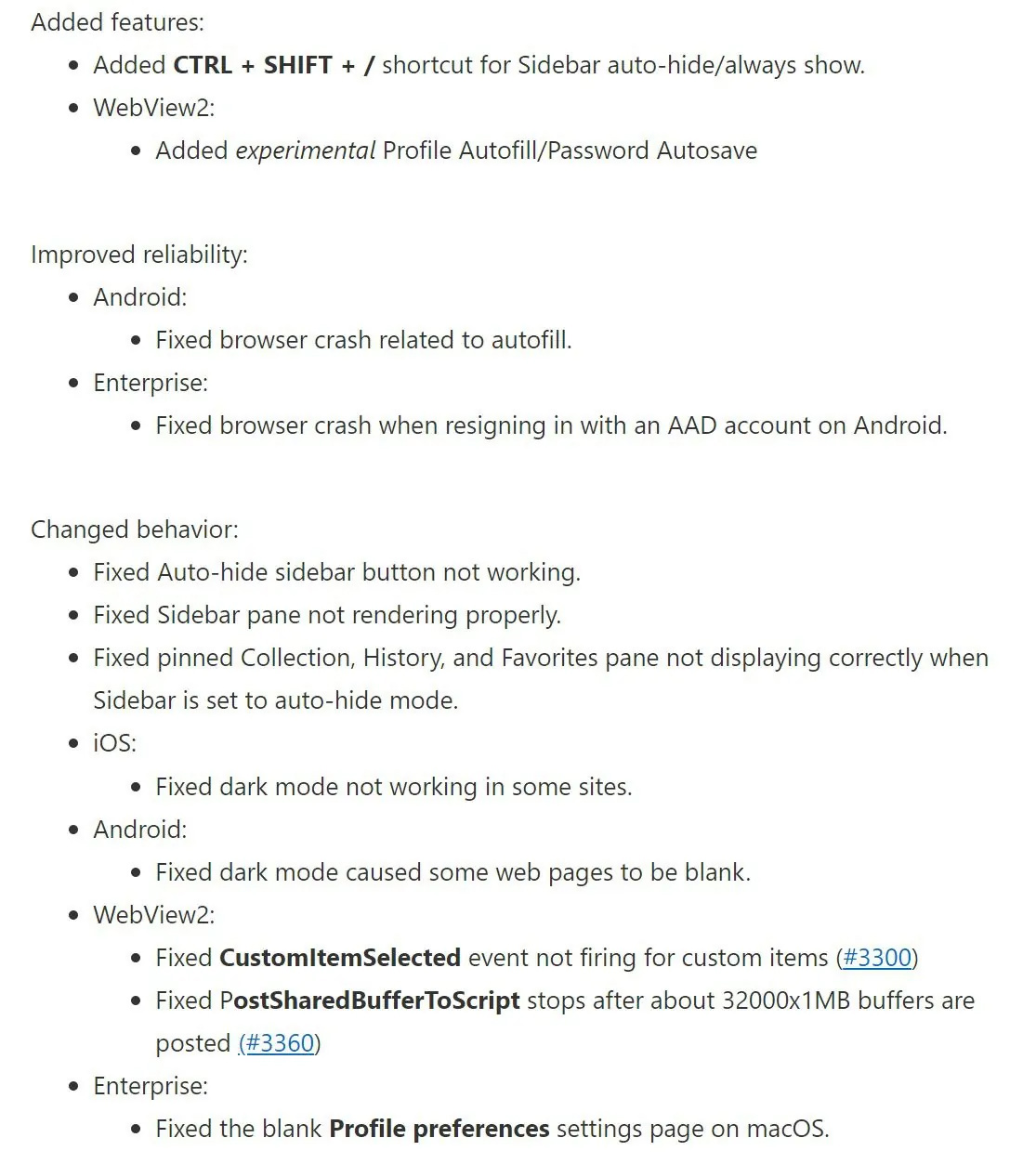
The biggest highlight of Microsoft Edge version 114.0.1807.1 is the introduction of the "CTRL SHIFT /" shortcut key combination, which can quickly hide / Show sidebar.
Another noteworthy improvement is the experimental Profile Autofill / Password Autosave (Account Autofill / Password auto-save) function.
Edge Dev version fixes are as follows:
Fixed the issue where the auto-hide sidebar button failed
Fixed issue with sidebar not rendering correctly
Fixed an issue where the Highlights, History and Favorites panels would not display correctly after the sidebar was set to auto-hide
iOS: Fixed issue with some sites not working in dark mode
Android: Fixed the issue where some websites are blank after dark mode is turned on
For more information, please pay attention to this site.
The above is the detailed content of Microsoft Edge Dev browser 114 update: New key combinations can hide/show the sidebar. For more information, please follow other related articles on the PHP Chinese website!
 How to use count function
How to use count function
 What should I do if English letters appear when I turn on the computer and the computer cannot be turned on?
What should I do if English letters appear when I turn on the computer and the computer cannot be turned on?
 Three major characteristics of java
Three major characteristics of java
 How to set the width of fieldset
How to set the width of fieldset
 How to solve internalerror0x06
How to solve internalerror0x06
 How to use abs function
How to use abs function
 How to solve the problem that css cannot be loaded
How to solve the problem that css cannot be loaded
 u shield driver
u shield driver




