
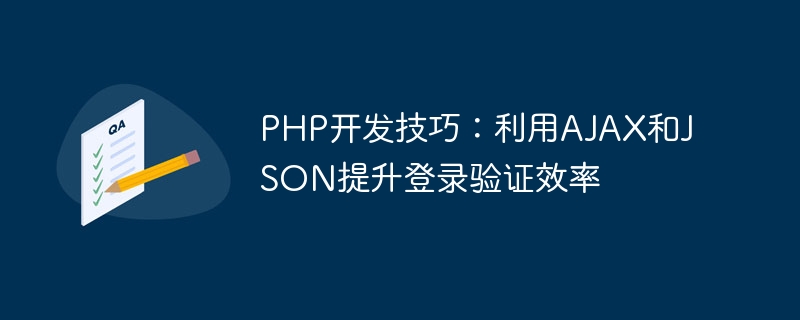
PHP development skills: Use AJAX and JSON to improve login verification efficiency
With the development of network applications, user login verification is an important function that every website needs to consider one. In order to improve the efficiency and user experience of login verification, developers often use AJAX (Asynchronous JavaScript and XML) and JSON (JavaScript Object Notation) technologies. This article will introduce how to use these two technologies combined with PHP for user login verification to improve efficiency and performance.
AJAX is a technology used to asynchronously send and receive data to the server without reloading the entire page. Through AJAX, partial page refresh can be achieved to improve user experience. In the scenario of user login verification, AJAX can be used to send the user name and password entered by the user to the server for verification without refreshing the entire page.
JSON is a lightweight data exchange format commonly used for data transmission between the front end and the back end. The format of JSON is concise, clear, easy to process, and suitable for transmitting structured data. In user login verification, JSON can be used to transmit the verification results and related information returned by the server.
First, you need to design the front-end page A login form containing username and password input boxes and a login button. After the user enters the username and password, clicking the login button will trigger an AJAX request to send the user-entered information to the server for verification.
<form id="loginForm">
<input type="text" name="username" placeholder="用户名">
<input type="password" name="password" placeholder="密码">
<button type="button" onclick="login()">登录</button>
</form>Write JavaScript function login() in the front-end page, this function will obtain the user Enter the user name and password, and use AJAX technology to send this information to the server and receive the returned verification results.
function login() {
var username = document.querySelector('input[name="username"]').value;
var password = document.querySelector('input[name="password"]').value;
var data = {
username: username,
password: password
};
// 发送AJAX请求
var xhr = new XMLHttpRequest();
xhr.open('POST', 'login.php', true);
xhr.setRequestHeader('Content-Type', 'application/json');
xhr.onload = function() {
if (xhr.status == 200) {
var response = JSON.parse(xhr.responseText);
// 处理服务器返回的验证结果
if (response.success) {
alert('登录成功');
} else {
alert('登录失败:' + response.message);
}
}
};
xhr.send(JSON.stringify(data));
}Write a PHP script on the server sidelogin.php to process the received user name and password and verify it. After passing the verification, a result in JSON format is returned to the front-end page.
<?php
$data = json_decode(file_get_contents('php://input'), true);
$username = $data['username'];
$password = $data['password'];
// 进行登录验证
if ($username === 'admin' && $password === '123456') {
$response = array('success' => true);
} else {
$response = array('success' => false, 'message' => '用户名或密码错误');
}
header('Content-Type: application/json');
echo json_encode($response);
?>By combining AJAX and JSON technology, we can achieve asynchronousization of the user login verification process and improve verification efficiency and user experience. The front-end page uses AJAX to send the username and password entered by the user to the server for verification, and the server returns the results in JSON format to the front-end page for processing. This method not only simplifies the page refresh operation, but also enhances interactivity and response speed, providing users with a smoother login experience. I hope the above content will be helpful in using AJAX and JSON to improve login verification efficiency in PHP development.
The above is the detailed content of PHP development tips: Use AJAX and JSON to improve login verification efficiency. For more information, please follow other related articles on the PHP Chinese website!