Demystify Java Git and become a version control master
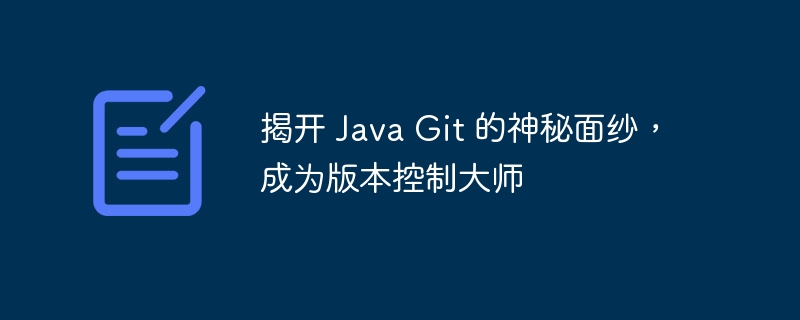
php editor Strawberry deeply studies Java Git, reveals its mystery, and helps you become a version control master. As a distributed version control system, Git provides developers with powerful version management functions, helping teams collaborate better and track code change history. By learning the basic knowledge and advanced skills of Git, you will be able to manage projects more efficiently, improve development efficiency, and achieve precise control of code versions. Let us uncover the mystery of Java Git and explore the mysteries of version control!
git is a distributed version control system that provides efficient code management tools for software developers . For projects developed using Java, integrating Git is crucial because it helps teams collaborate, track code changes, and roll back errors. This article aims to guide Java developers in using Git, from basic concepts to advanced features, to help you become a version control master.
Installation and initialization:
Before using Git, you need to install it first. The Java Git client can be downloaded and installed through the official website. After installation, open a command line window in the project directory and initialize a new Git repository:
git init
Command line operation:
Git is mainly operated through the command line. Here are some common commands:
- git status
: View the status of the current workspace - git add
: Add changed files to the staging area - git commit
: Submit changes in the staging area to the local repository - git push
: Push local commits to the remote repository - git pull
: Pull changes from the remote repository
work process:
The workflow of Java Git follows the following steps:
- Modify the code: Modify the code in the local working copy.
- Staging changes: Use git add
to stage the modified files to the staging area. - Commit: Use git commit
to commit the changes in the staging area to the local repository. - Push: Use git push
to push local commits to a remote repository for collaboration with your team. - Pull: Use git pull
to pull other team members' changes from the remote repository and merge them into the local working copy.
Branching and merging:
Branching is an important feature of Git that allows developers to work in parallel on different versions or features. To create a branch, you can use the following command:
git branch <分支名>
git merge <分支名>
Rollback error:
Git provides several ways to roll back errors or restore previous code versions. One way is to use thegit reset command, which resets the working tree or staging area to a specific commit:
git reset HEAD~1
Advanced usage:
- Git Flow: Git Flow is a popular workflow that provides a structured branch management and release process.
- CI/CD Pipelines: Git can be integrated with CI/CD pipelines to automatically build, test and deploy code.
- Git Hooks: Git hooks allow custom scripts to be executed when specific version control events, such as commits or merges, occur.
in conclusion:
Mastering Java Git is essential for efficient code management. By understanding basic concepts and practicing common commands, developers can collaborate more efficiently, track code changes, and easily rollback errors. This article provides agetting started guide, covering key operations and advanced usage of Git. Continuous practice and exploration will help you become a master of version control, bringing huge benefits to your Java development projects.
The above is the detailed content of Demystify Java Git and become a version control master. For more information, please follow other related articles on the PHP Chinese website!

Hot AI Tools

Undresser.AI Undress
AI-powered app for creating realistic nude photos

AI Clothes Remover
Online AI tool for removing clothes from photos.

Undress AI Tool
Undress images for free

Clothoff.io
AI clothes remover

Video Face Swap
Swap faces in any video effortlessly with our completely free AI face swap tool!

Hot Article

Hot Tools

Notepad++7.3.1
Easy-to-use and free code editor

SublimeText3 Chinese version
Chinese version, very easy to use

Zend Studio 13.0.1
Powerful PHP integrated development environment

Dreamweaver CS6
Visual web development tools

SublimeText3 Mac version
God-level code editing software (SublimeText3)

Hot Topics
 1386
1386
 52
52
 Learn how to use the command line tool sxstrace.exe effectively
Jan 04, 2024 pm 08:47 PM
Learn how to use the command line tool sxstrace.exe effectively
Jan 04, 2024 pm 08:47 PM
Many friends who use win10 system have encountered this problem when playing games or installing the system. The application cannot be started because the parallel configuration of the application is incorrect. For more information, see the application event log, or use the command line sxstrace.exe tool. This may be because the operating system does not have corresponding permissions. Let’s take a look at the specific tutorial below. Tutorial on using the command line sxstrace.exe tool 1. This problem usually occurs when installing programs and games. The prompt is: The application cannot be started because the parallel configuration of the application is incorrect. For more information, see the application event log, or use the command line sxstrace.exe tool. 2. Start →
 Upgrade Ubuntu 20.04 to 22.04 via command line
Mar 20, 2024 pm 01:25 PM
Upgrade Ubuntu 20.04 to 22.04 via command line
Mar 20, 2024 pm 01:25 PM
This article details the steps to upgrade Ubuntu 20.04 to 22.04. For users using Ubuntu 20.04, they have missed the new features and advantages brought by version 22.04. In order to get a better experience and security, it is recommended to upgrade to a newer Ubuntu version in time. Ubuntu22.04 is codenamed "Jamie Jellyfish", let's explore how to get the latest LTS version! How to upgrade Ubuntu 20.04 to 22.04 via the command line Mastering the command line will give you an advantage. While it is possible to update Ubuntu via the GUI, our focus will be via the command line. First, let’s check the currently running version of Ubuntu using the following command: $
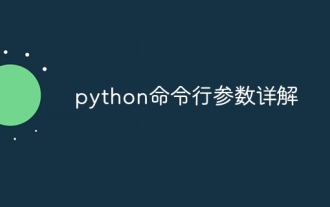 Detailed explanation of python command line parameters
Dec 18, 2023 pm 04:13 PM
Detailed explanation of python command line parameters
Dec 18, 2023 pm 04:13 PM
In Python, parameters can be passed to scripts via the command line. These parameters can be used inside scripts to perform different actions based on different inputs. Detailed explanation of Python command line parameters: 1. Positional parameters: parameters passed to the script in order on the command line. They can be accessed through position inside the script; 2. Command line options: parameters starting with - or -, usually Used to specify specific options or flags for the script; 3. Pass parameter values: Pass parameter values through the command line.
 Java SVN: the guardian of the code repository, ensuring code stability
Mar 09, 2024 am 09:20 AM
Java SVN: the guardian of the code repository, ensuring code stability
Mar 09, 2024 am 09:20 AM
Introduction to SVN SVN (Subversion) is a centralized version control system used to manage and maintain code bases. It allows multiple developers to collaborate on code development simultaneously and provides a complete record of historical modifications to the code. By using SVN, developers can: Ensure code stability and avoid code loss and damage. Track code modification history and easily roll back to previous versions. Collaborative development, multiple developers modify the code at the same time without conflict. Basic SVN Operations To use SVN, you need to install an SVN client, such as TortoiseSVN or SublimeMerge. Then you can follow these steps to perform basic operations: 1. Create the code base svnmkdirHttp://exampl
 A first look at Django: Create your first Django project using the command line
Feb 19, 2024 am 09:56 AM
A first look at Django: Create your first Django project using the command line
Feb 19, 2024 am 09:56 AM
Start the journey of Django project: start from the command line and create your first Django project. Django is a powerful and flexible web application framework. It is based on Python and provides many tools and functions needed to develop web applications. This article will lead you to create your first Django project starting from the command line. Before starting, make sure you have Python and Django installed. Step 1: Create the project directory First, open the command line window and create a new directory
 Python development experience sharing: how to perform version control and release management
Nov 23, 2023 am 08:36 AM
Python development experience sharing: how to perform version control and release management
Nov 23, 2023 am 08:36 AM
Python development experience sharing: How to carry out version control and release management Introduction: In the Python development process, version control and release management are very important links. Through version control, we can easily track code changes, collaborate on development, resolve conflicts, etc.; and release management can help us organize the deployment, testing and release process of code to ensure the quality and stability of the code. This article will share some experiences and practices in Python development from two aspects: version control and release management. 1. Version control version control
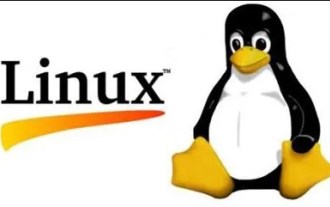 How to obtain the public IP address in the CentOS command line
Jan 02, 2024 pm 10:28 PM
How to obtain the public IP address in the CentOS command line
Jan 02, 2024 pm 10:28 PM
Recently, the server was configured locally, using home bandwidth without a fixed IP address. Therefore, you need to obtain your own public IP address. Since the machine is the server version of CentOS 6.5, there is naturally no way to obtain the public IP address through browser access. Therefore, some methods of obtaining public IP from the command line are recorded. First, you need to follow curl on your machine: [plain]viewplaincopysudoyuminstallcurl Second, use one of the following commands to get the local address: [html]viewplaincopycurlhttp://members.3322.org/dyndns/getipcurl
 PHP code version control and collaboration
May 07, 2024 am 08:54 AM
PHP code version control and collaboration
May 07, 2024 am 08:54 AM
PHP code version control: There are two version control systems (VCS) commonly used in PHP development: Git: distributed VCS, where developers store copies of the code base locally to facilitate collaboration and offline work. Subversion: Centralized VCS, a unique copy of the code base is stored on a central server, providing more control. VCS helps teams track changes, collaborate and roll back to earlier versions.




