 PHP Framework
PHP Framework
 Laravel
Laravel
 Decoding Laravel performance bottlenecks: Optimization techniques fully revealed!
Decoding Laravel performance bottlenecks: Optimization techniques fully revealed!
Decoding Laravel performance bottlenecks: Optimization techniques fully revealed!
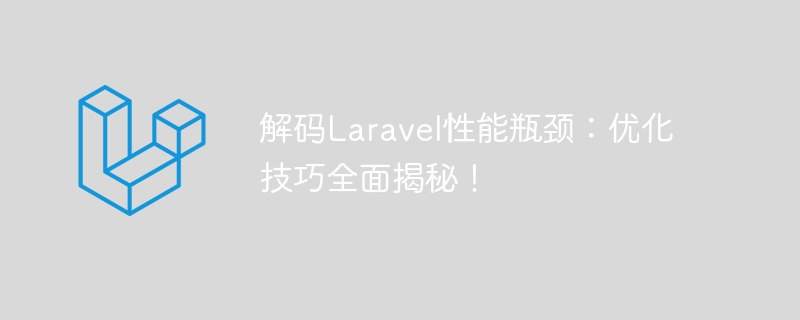
Decoding Laravel performance bottlenecks: Optimization techniques fully revealed!
Laravel, as a popular PHP framework, provides developers with rich functions and a convenient development experience. However, as the size of the project increases and the number of visits increases, we may face the challenge of performance bottlenecks. This article will delve into Laravel performance optimization techniques to help developers discover and solve potential performance problems.
1. Database query optimization
- Use Eloquent to delay loading
When using Eloquent to query the database, avoid frequent related queries. You can use lazy loading to load relevant models when needed to reduce the number of database queries and improve performance.
$users = User::all();
foreach ($users as $user) {
echo $user->profile->name; // 延迟加载 profile 模型
}- Use native query
In some complex query scenarios, you can consider using native SQL query to avoid the performance overhead of Eloquent. At the same time, pay attention to using prepared statements to prevent SQL injection.
$users = DB::select('SELECT * FROM users WHERE name = ?', ['John']);- Avoid N 1 query problems
When multiple related models need to be loaded, to avoid N 1 query problems, you can use the with method to load all related models at once. Improve query efficiency.
$users = User::with('posts')->get();2. Cache optimization
- Using cache
Laravel has a variety of built-in cache drivers, such as Redis, Memcached, etc. Reasonable use of cache can reduce the number of database queries and speed up data reading.
$users = Cache::remember('users', 60, function () {
return User::all();
});- Cache fragmentation
For some frequently changing page content, you can fragment the cache and only update the part of the content that needs to be changed instead of refreshing the page as a whole .
Cache::forget('users'); // 清除特定缓存3. Code optimization
- Optimize routing
To avoid defining too many duplicate routes, you can merge similar routes into routing groups to improve Route matching efficiency.
Route::group(['prefix' => 'admin'], function () {
Route::get('dashboard', 'AdminController@dashboard');
Route::get('users', 'AdminController@users');
});- Using queues
Asynchronous tasks can be processed through queues to avoid time-consuming operations blocking threads and improve the concurrent processing capabilities of the program.
dispatch(function () {
// 长时间处理任务
});4. Performance Analysis
Use performance analysis tools, such as Blackfire, Xdebug, etc., to perform performance tuning of the application. By analyzing time-consuming operations, we can optimize performance bottlenecks and improve system response speed.
Route::get('/profile', function () {
// Blackfire 性能分析
blackfire()->profile(function () {
// 代码逻辑
});
});To sum up, through database query optimization, cache optimization, code optimization and performance analysis, we can effectively solve the performance bottleneck problems that may arise in Laravel applications. In the actual development process, developers can combine specific business scenarios and data characteristics to adopt corresponding optimization strategies to improve application performance and user experience.
The above is the detailed content of Decoding Laravel performance bottlenecks: Optimization techniques fully revealed!. For more information, please follow other related articles on the PHP Chinese website!

Hot AI Tools

Undresser.AI Undress
AI-powered app for creating realistic nude photos

AI Clothes Remover
Online AI tool for removing clothes from photos.

Undress AI Tool
Undress images for free

Clothoff.io
AI clothes remover

AI Hentai Generator
Generate AI Hentai for free.

Hot Article

Hot Tools

Notepad++7.3.1
Easy-to-use and free code editor

SublimeText3 Chinese version
Chinese version, very easy to use

Zend Studio 13.0.1
Powerful PHP integrated development environment

Dreamweaver CS6
Visual web development tools

SublimeText3 Mac version
God-level code editing software (SublimeText3)

Hot Topics
 1378
1378
 52
52
 Performance comparison of different Java frameworks
Jun 05, 2024 pm 07:14 PM
Performance comparison of different Java frameworks
Jun 05, 2024 pm 07:14 PM
Performance comparison of different Java frameworks: REST API request processing: Vert.x is the best, with a request rate of 2 times SpringBoot and 3 times Dropwizard. Database query: SpringBoot's HibernateORM is better than Vert.x and Dropwizard's ORM. Caching operations: Vert.x's Hazelcast client is superior to SpringBoot and Dropwizard's caching mechanisms. Suitable framework: Choose according to application requirements. Vert.x is suitable for high-performance web services, SpringBoot is suitable for data-intensive applications, and Dropwizard is suitable for microservice architecture.
 Comparison of the latest versions of Laravel and CodeIgniter
Jun 05, 2024 pm 05:29 PM
Comparison of the latest versions of Laravel and CodeIgniter
Jun 05, 2024 pm 05:29 PM
The latest versions of Laravel 9 and CodeIgniter 4 provide updated features and improvements. Laravel9 adopts MVC architecture and provides functions such as database migration, authentication and template engine. CodeIgniter4 uses HMVC architecture to provide routing, ORM and caching. In terms of performance, Laravel9's service provider-based design pattern and CodeIgniter4's lightweight framework give it excellent performance. In practical applications, Laravel9 is suitable for complex projects that require flexibility and powerful functions, while CodeIgniter4 is suitable for rapid development and small applications.
 How to optimize the performance of multi-threaded programs in C++?
Jun 05, 2024 pm 02:04 PM
How to optimize the performance of multi-threaded programs in C++?
Jun 05, 2024 pm 02:04 PM
Effective techniques for optimizing C++ multi-threaded performance include limiting the number of threads to avoid resource contention. Use lightweight mutex locks to reduce contention. Optimize the scope of the lock and minimize the waiting time. Use lock-free data structures to improve concurrency. Avoid busy waiting and notify threads of resource availability through events.
 Laravel - Artisan Commands
Aug 27, 2024 am 10:51 AM
Laravel - Artisan Commands
Aug 27, 2024 am 10:51 AM
Laravel - Artisan Commands - Laravel 5.7 comes with new way of treating and testing new commands. It includes a new feature of testing artisan commands and the demonstration is mentioned below ?
 Which one is more beginner-friendly, Laravel or CodeIgniter?
Jun 05, 2024 pm 07:50 PM
Which one is more beginner-friendly, Laravel or CodeIgniter?
Jun 05, 2024 pm 07:50 PM
For beginners, CodeIgniter has a gentler learning curve and fewer features, but covers basic needs. Laravel offers a wider feature set but has a slightly steeper learning curve. In terms of performance, both Laravel and CodeIgniter perform well. Laravel has more extensive documentation and active community support, while CodeIgniter is simpler, lightweight, and has strong security features. In the practical case of building a blogging application, Laravel's EloquentORM simplifies data manipulation, while CodeIgniter requires more manual configuration.
 Laravel vs CodeIgniter: Which framework is better for small projects?
Jun 04, 2024 pm 05:29 PM
Laravel vs CodeIgniter: Which framework is better for small projects?
Jun 04, 2024 pm 05:29 PM
For small projects, Laravel is suitable for larger projects that require strong functionality and security. CodeIgniter is suitable for very small projects that require lightweight and ease of use.
 Performance comparison of Java frameworks
Jun 04, 2024 pm 03:56 PM
Performance comparison of Java frameworks
Jun 04, 2024 pm 03:56 PM
According to benchmarks, for small, high-performance applications, Quarkus (fast startup, low memory) or Micronaut (TechEmpower excellent) are ideal choices. SpringBoot is suitable for large, full-stack applications, but has slightly slower startup times and memory usage.
 Laravel - Artisan Console
Aug 27, 2024 am 10:51 AM
Laravel - Artisan Console
Aug 27, 2024 am 10:51 AM
Laravel - Artisan Console - Laravel framework provides three primary tools for interaction through command-line namely: Artisan, Ticker and REPL. This chapter explains about Artisan in detail.



